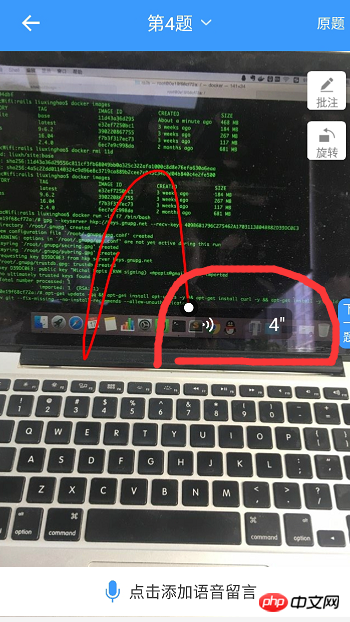
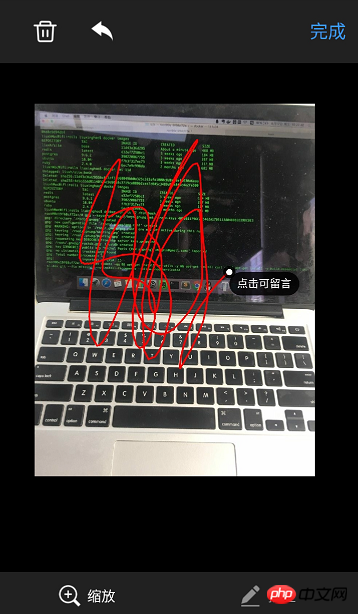
Draw a path on the picture. Voice can be added at the end of the path. Clicking the voice can also play it. When completed, the location of the path and voice will be recorded. When editing, the path and voice can be deleted and re-added. If the image is scaled, the path is also required. Follow the zoom.
高洛峰2017-05-24 11:39:46
You just listen to the click event and touch event of the imageview, and then do what you want. .