1. Installation
docker run -it -p 3306:3306 --name mysql1 -v ~/mysql/conf/my.cnf:/etc/mysql/my.cnf -v ~/mysql/logs:/logs -v ~/mysql/data:/mysql_data -e MYSQL_ROOT_PASSWORD=123456 -d docker.io/mysql /bin/bash2. Container startup
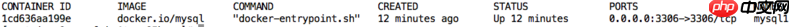
3. After entering the container using attach, I did not see the mysql process
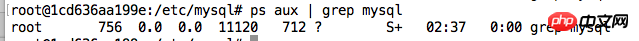
仅有的幸福2017-05-24 11:37:50
1. It is not recommended to mount files directly, generally mount folders
2. After entering the container, manually execute the command docker-entrypoint.sh and see what error message is output
某草草2017-05-24 11:37:50
1. It means that your mysql has not been started, because your /bin/bash has already exposed the problem.
2. Try starting like this
$docker run -d mysql
$docker exec -it $container_id /bin/bash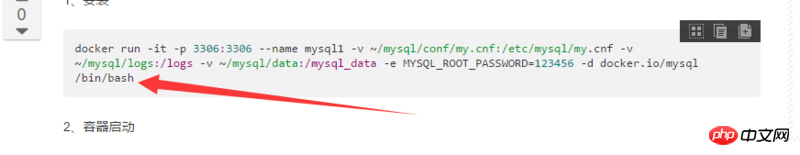
You can understand the cause of the problem by reading the official description of CMD and entrypoint instructions.
The following is my test result
#1.模拟你得效果,这里不会报错,是因为没有执行mysqld进行初始化,bash已经覆盖了指令
docker@default:~$ docker run -it mysql bash
root@8b767c162afd:/# ps -aux | grep mysql
root 7 0.0 0.0 11128 984 ? S+ 03:04 0:00 grep mysql
#2.报错,因为没有加-e环境参数,说明mysqld执行了初始化,未找到环境变量
docker@default:~$ docker run -d mysql
9212525aedf8f5586548fbc1d1e4fa130fd0ce294ac03c2d00a1c1d9945455a5
docker@default:~$ docker exec -it 92 bash
Error response from daemon: Container 9212525aedf8f5586548fbc1d1e4fa130fd0ce294ac03c2d00a1c1d9945455a5 is not running
mysql-db
docker@default:~$ docker logs 92
error: database is uninitialized and password option is not specified
You need to specify one of MYSQL_ROOT_PASSWORD, MYSQL_ALLOW_EMPTY_PASSWORD and MYSQL_RANDOM_ROOT_PASSWORD
docker@default:~$