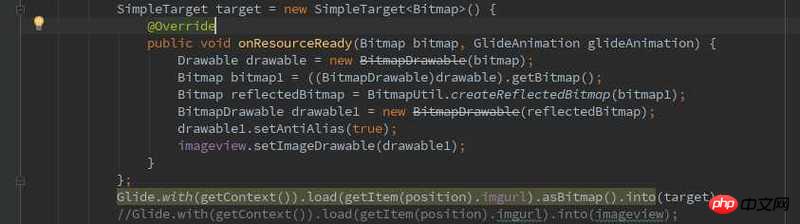
public View getView( final int position, View convertView, ViewGroup parent) { View view=convertView; if (view==null){ view=layoutInflater.inflate(R.layout.lable,null); } imageview=new ImageView(getContext()); imageview= (ImageView) view.findViewById(R.id.listimageview); SimpleTarget target = new SimpleTarget<Bitmap>() { @Override public void onResourceReady(Bitmap bitmap, GlideAnimation glideAnimation) { Drawable drawable = new BitmapDrawable(bitmap); Bitmap bitmap1 = ((BitmapDrawable)drawable).getBitmap(); Bitmap reflectedBitmap = BitmapUtil.createReflectedBitmap(bitmap1); BitmapDrawable drawable1 = new BitmapDrawable(reflectedBitmap); drawable1.setAntiAlias(true); imageview.setImageDrawable(drawable1); } }; Glide.with(getContext()).load(getItem(position).imgurl).asBitmap().into(target);
//Glide.with(getContext()).load(getItem(position).imgurl).into(imageview);When processing the bitmap obtained by gilde in baseadpter, load it into it. . . Only the last item is displayed
However, if the bitemap is directly loaded into it without processing the bitmap, all will be displayed. . . Solve
某草草2017-05-19 10:49:48
Already solved. . . Glide returns to view before the operation is completed