The mac version of vscode has the autoprefixer plug-in installed. The default value of browsers is last 2 version. I have never found where to modify it:
=. =
ps: Either I want to ask about automated configuration such as gulp, or I simply want to ask where to change the configuration of the vscode plug-in.
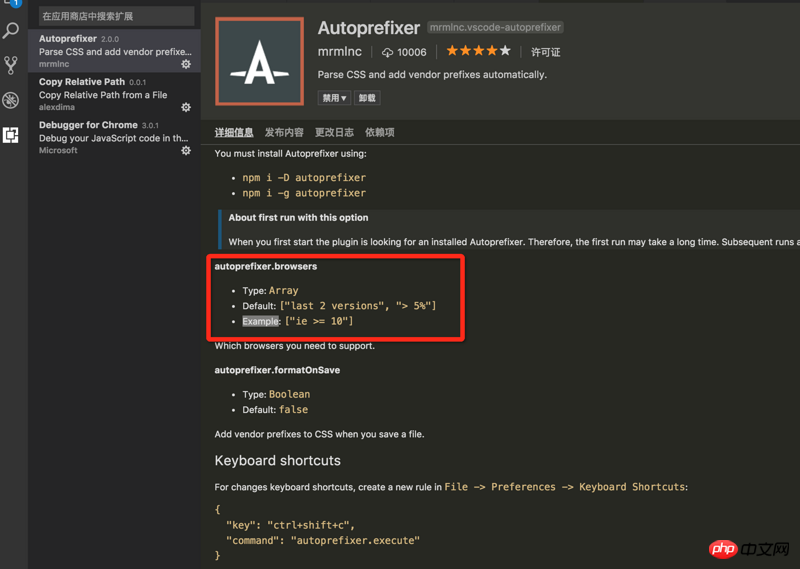
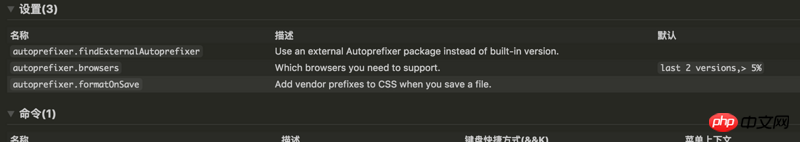
高洛峰2017-05-19 10:36:51
Preferences----Settings are written in settings.json
"autoprefixer.browsers": [
"last 3 versions",
"ie >= 10",
"ie_mob >= 10",
"ff >= 30",
"chrome >= 34",
"safari >= 6",
"ios >= 6",
"android >= 4.4"
],世界只因有你2017-05-19 10:36:51
In fact, it is better to add a prefix when packaging. . . If you add it in the editor, it will look messy