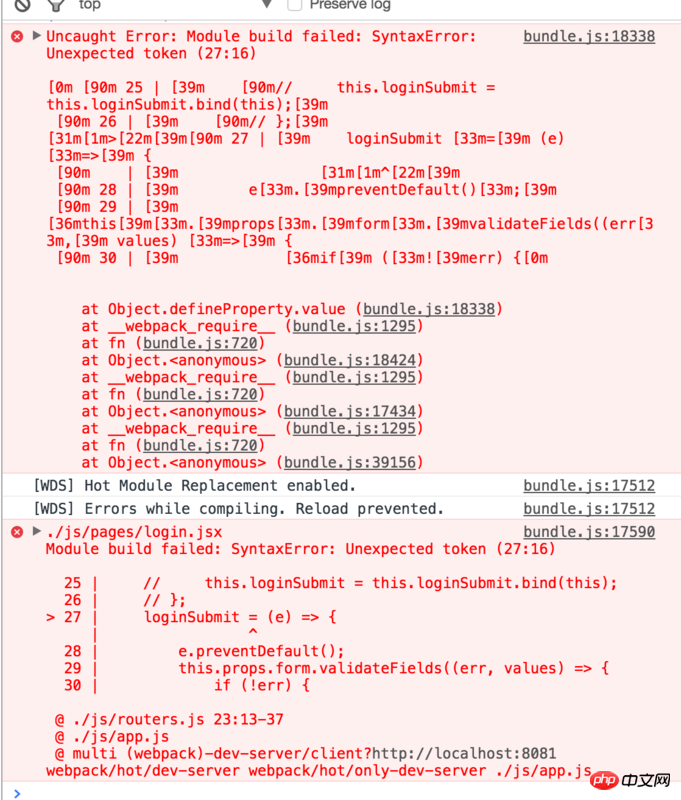<code>import React from 'react';
import ReactDOM from 'react-dom';
import {
render
} from 'react-dom';
import {
Form,
Icon,
Input,
Button,
Checkbox
} from 'antd';
const FormItem = Form.Item;
class LoginForm extends React.Component {
loginSubmit = (e) => {
e.preventDefault();
this.props.form.validateFields((err, values) => {
if (!err) {
console.log('Received values of form: ', values);
}else{
}
});
}
render() {
const {
getFieldDecorator
} = this.props.form;
return (
<Form className="login-form" onSubmit={this.loginSubmit}>
<FormItem>
{
getFieldDecorator('sss', {
rules: [{ required: true, message: 'Please input your username!' }],
}
)
(
<Input prefix={<Icon type="user" style={{ fontSize: 13 }} />} placeholder="Username" />
)
}
</FormItem>
<FormItem>
{getFieldDecorator('password', {
rules: [{ required: true, message: 'Please input your Password!' }],
})(
<Input prefix={<Icon type="lock" style={{ fontSize: 13 }} />} type="password" placeholder="Password" />
)}
</FormItem>
<FormItem>
{getFieldDecorator('remember', {
valuePropName: 'checked',
initialValue: true,
})(
<Checkbox>Remember me</Checkbox>
)}
<a className="login-form-forgot" href="">Forgot password</a>
<p>
<Button type="primary" htmlType="submit" className="login-form-button">
Log in
</Button>
Or <a href="">register now!</a>
</p>
</FormItem>
</Form>
);
}
}
const Login = Form.create()(LoginForm);
export default Login;</code>