Written under pycharm.
The error message is as follows:
C:\Python27\python.exe "C:\Program Files\JetBrains\PyCharm 2017.1.2\helpers\pydev\pydevd.py" --multiproc --qt-support --client 127.0.0.1 --port 51755 --file E:/python/first.py
pydev debugger: process 4988 is connecting
Connected to pydev debugger (build 171.4249.47)
Traceback (most recent call last):
File "C:\Program Files\JetBrains\PyCharm 2017.1.2\helpers\pydev\pydevd.py", line 1585, in <module>
globals = debugger.run(setup['file'], None, None, is_module)
File "C:\Program Files\JetBrains\PyCharm 2017.1.2\helpers\pydev\pydevd.py", line 1015, in run
pydev_imports.execfile(file, globals, locals) # execute the script
File "E:/python/first.py", line 3
SyntaxError: Non-ASCII character '\xe7' in file E:/python/first.py on line 3, but no encoding declared; see http://python.org/dev/peps/pep-0263/ for details
Process finished with exit code 1 Later I recalled it, I was careless... I remember the first time I debugged, 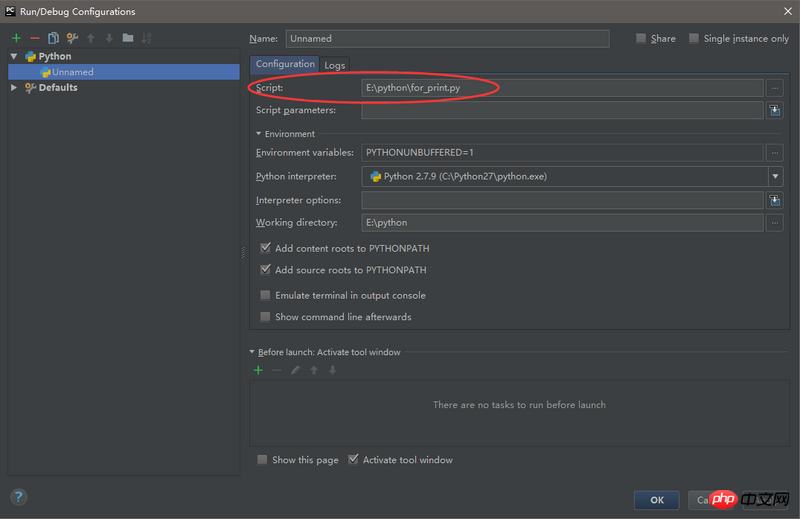
I need to modify the file path circled in the picture below. After I modify the file path, the program can run.
So every time I create a new program to debug, do I have to manually modify the file path here? ?
PHPz2017-05-19 10:09:02
File "E:/python/first.py", line 3
SyntaxError: Non-ASCII character 'xe7' in file E:/python/first.py on line 3, but no encoding declared;
The problem here, the third line, Chinese decoding error, is it using Chinese punctuation marks
巴扎黑2017-05-19 10:09:02
Chinese commas are used in the code, just change it to English format. It is pointed out in the prompt.