I want to put the project on bae. I have already deployed it and uploaded the code. Enter the address to display the built-in guide

I want to set this page as the homepage, index.html
<!DOCTYPE html>
<html>
<head>
<meta charset="utf-8">
<title>eleme</title>
</head>
<body>
<p id="app">hello word</p>
<!-- built files will be auto injected -->
</body>
</html>
Page location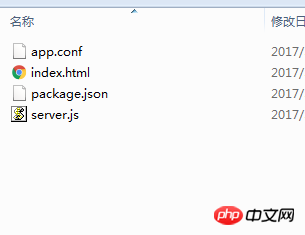
package.json
{
"name": "bae-nodejs",
"version": "1.0.0",
"author": "bae",
"description": "The first bae nodejs app!",
"scripts": {
"start": "node server.js"
},
"dependencies": {
}}
How to set it up?
The code has been uploaded.
I hope to open the URL http://flowerwithpiggy.duapp....the content of my index.html will be displayed instead of the content of the default server.js
習慣沉默2017-05-18 11:01:33
Upload to the code address given by Bae, and click Deploy in the BAE background