is the Overview section before the seven-step Django novice tutorial. Here is the link
Then I went to the third step of Enjoy the free API, and the command line gave me this error:
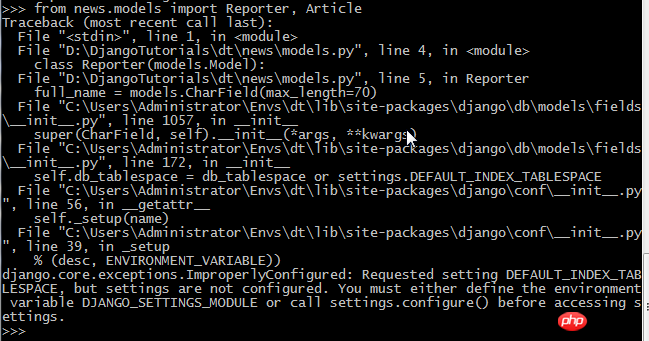
I say that I don’t feel that Enjoy is wrong at all. Digging such a big hole in the novice tutorial feels like I am trying to persuade you to quit.
Then I searched the documentation and found a solution, adding the following command to the python command line:
>>>from django.conf import settings
>>>settings.configure(DEBUG=True)Then the error became like this: 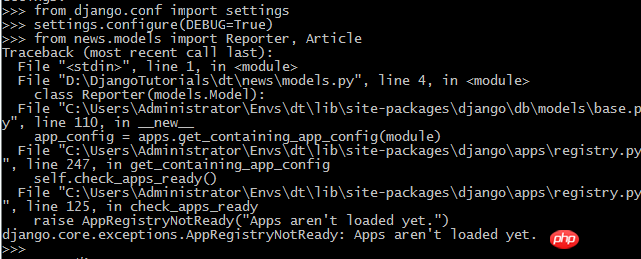
I thought it was because the app I added before was not added to INSTALL_APPS, but after adding it, I found that it was still the same.
why is that?
習慣沉默2017-05-18 10:51:06
Okay, no need to answer, this function must be used in the manage.py shell. Skipping if you don't know how to do it is the right way to learn.
某草草2017-05-18 10:51:06
The error message in the first picture is that you have not started django and use things in django, use python manage.py shell
The second picture is app aren't load
PHP中文网2017-05-18 10:51:06
I personally don’t like official introductory documents very much. I think the quickstart of django restframework is well written
http://www.django-rest-framew...
Then this is the development environment initialization step I wrote myself, but it is a big pitfall. Some documents accumulated locally have not been updated yet
http://vscoderecipe.readthedo...