Django:1.6.5,python:2.6,centOS: 6.5,nginx:1.8.0-1
There are wsgi.py and prod.ini files under the django application
prod.ini file: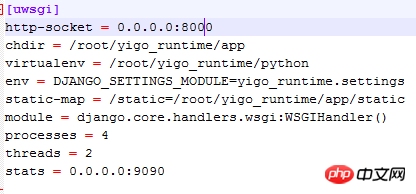
wsgi.py: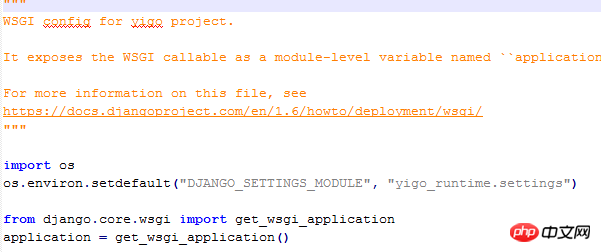
But how to associate it with nginx? I installed nginx through yum install nginx and modified the /etc/nginx/conf.d/myapp.conf file. The content is as follows: 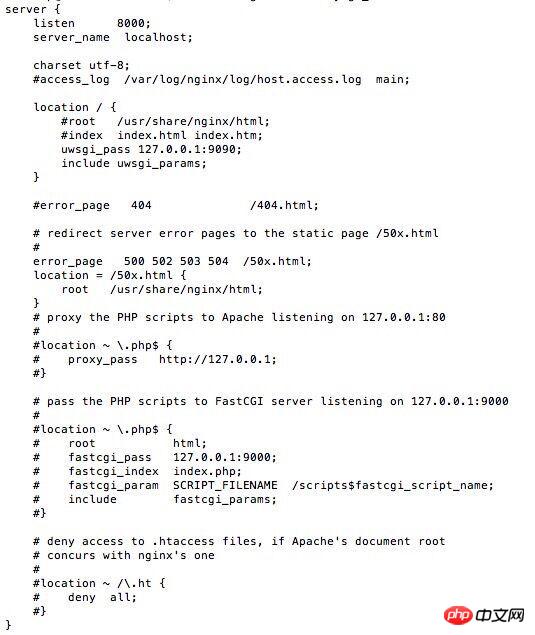
How to configure it?
滿天的星座2017-05-16 17:26:07
Change 9090 in /etc/nginx/conf.d/myapp.conf to 8000, and then change server 8000 to another port, such as port 80.
Then in order to display images, js, css, the following configuration is required
location /static/ {
alias /home/www/MK_dream/MK_dream/static;
if ($query_string) {
expires max;
}
expires 30d;
}
location /static/media/ {
alias /home/www/MK_dream/MK_dream/static/media;
if ($query_string) {
expires max;
}
expires 30d;
}
location ~* ^.+\.(cur|ico|json|gif|jpeg|cur|jpg|png|ttf|otf|js|css|mpg|avi|mp3|swf|zip|tgz|gz|rar|bz2|doc|xls|exe|ppt|txt|tar|mid|midi|wav|rtf|mpeg|woff)$ {
root /home/www/MK_dream/MK_dream/;
expires 30d;
access_log off;
}
If the configuration is successful, it is recommended to use gunicorn替换uwsgi for better performance.