I don’t know the reason. The website made with wordpress is deployed on the server.
The web server uses Alibaba Cloud’s ECS environment centos nginx php-fpm and the database is Alibaba Cloud RDS
wordpress files are also uploaded, and the database is also Imported RDS. The wp-config.php database address, database, user, and password have also been changed. nginx has also been configured~
Now open it with the URL, and a file will be automatically downloaded no matter what browser it is. what is the problem?
After downloading the file and opening it:
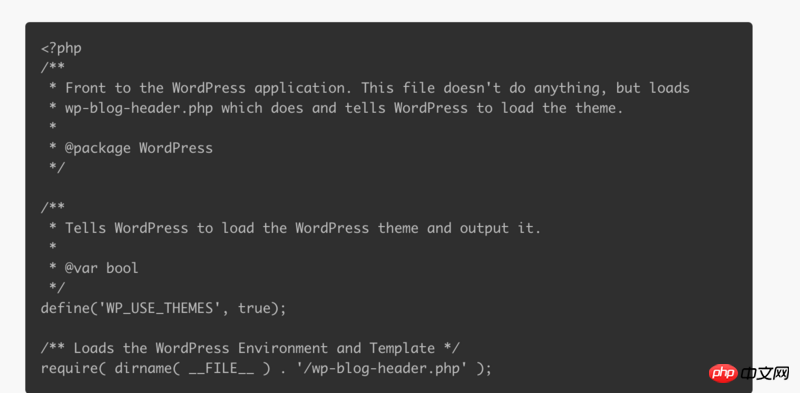
Website: http://lekee.cc
PHP中文网2017-05-16 17:20:35
Do you want to download a PHP file? PHP environment problem
Please check the PHP environment, if not, please describe the problem in detail
ringa_lee2017-05-16 17:20:35
Step 1: First delete the theme of the website you made from WordPress, use WordPress’ default theme, and see if it can be opened;
Step 2: In the wp-config.php file in the root directory of WordPress, put define('WP_DEBUG',true); open, set to true, visit again and see the error message