Under Windows 10 Home Edition and Windows Server 2008 Enterprise Edition, use Windows Service Wrapper (winsw.exe, version 191) to start nginx-1.9.12 as a service. You can install and uninstall the Ngnix service, but it cannot be started. Manually Click Start and a prompt will appear as shown in the figure.
May I ask why? Is there any successful operation? Please give me some advice.
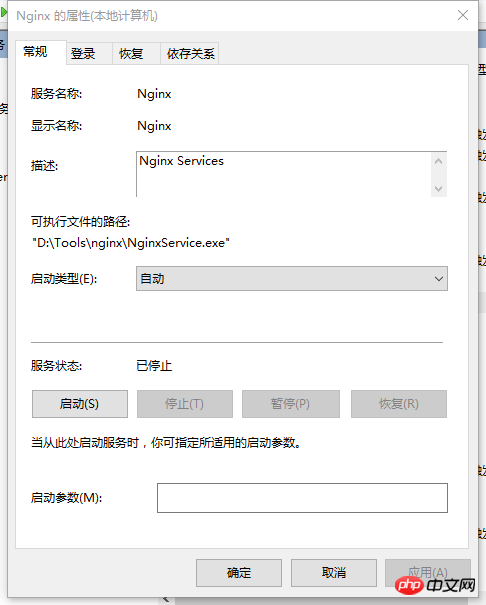
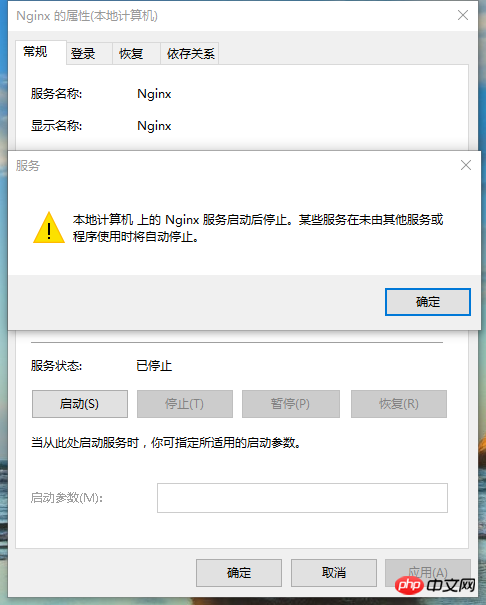
Supplement: These two pictures are screenshots of Win10. I just tried it again on a win7 32-bit ultimate version, and error 1067 popped up at startup. The download link from the official website of Windows Service Wrapper has been down, so I found another one on the Internet. Under the stable version of win10 + ngnix1.81, the prompt is still as shown in the picture.
Supplement: I randomly picked two executable files to encapsulate and successfully started them after restarting. The problem should be with Nginx.
迷茫2017-05-16 17:20:10
I mistakenly thought that the startup and deactivation parameters in the Windows Service Wrapper configuration file used file names. In fact, just give the directory path.