logs bind() to 0.0.0.0:80 failed (10013: An attempt was made to access a socket in a way forbidden by its access permissions)
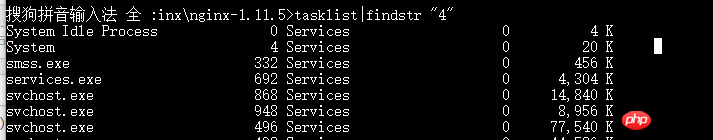
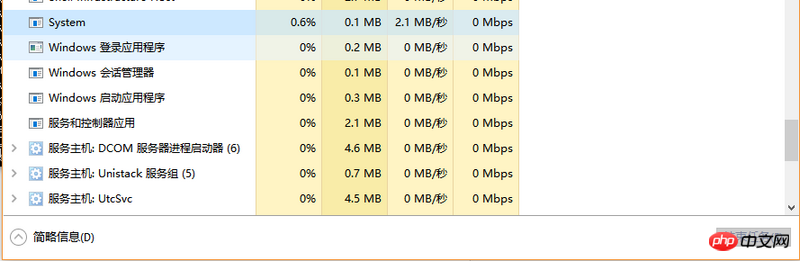
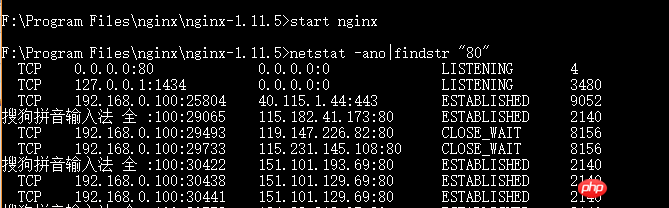
It is found here that system occupies port 80, system is a system process, and cannot be closed. How can we solve it? I tested win7 and it works fine. How do you usually solve it?
Continue above, there is a problem with the configuration, test.conf copy a copy of nginx.conf, the configuration is as follows, why is it requesting www.hht.com (I have configured it in the host here), why is it still port 80, configuration The port inside is 32000,
What is the reason for this?
test.conf
#user nobody;
worker_processes 1;
error_log logs/error.log;
#error_log logs/error.log notice;
#error_log logs/error.log info;
pid logs/nginx.pid;
events {
worker_connections 1024;
}
http {
include mime.types;
default_type application/octet-stream;
#log_format main '$remote_addr - $remote_user [$time_local] "$request" '
# '$status $body_bytes_sent "$http_referer" '
# '"$http_user_agent" "$http_x_forwarded_for"';
#access_log logs/access.log main;
sendfile on;
#tcp_nopush on;
#keepalive_timeout 0;
keepalive_timeout 65;
#gzip on;
server {
listen 32000;
server_name www.hht.com;
charset utf-8;
location / {
root deployed;
index index.html index.htm;
}
error_page 404 /404.html;
# redirect server error pages to the static page /50x.html
#
error_page 500 502 503 504 /50x.html;
location = /50x.html {
root html;
}
}
server {
listen 192.168.0.102:33000;
server_name www.hhh.com;
charset utf-8;
access_log logs/host.access.log main;
location / {
root html;
index index.html index.htm;
}
#error_page 404 /404.html;
# redirect server error pages to the static page /50x.html
#
error_page 500 502 503 504 /50x.html;
location = /50x.html {
root html;
}
}
}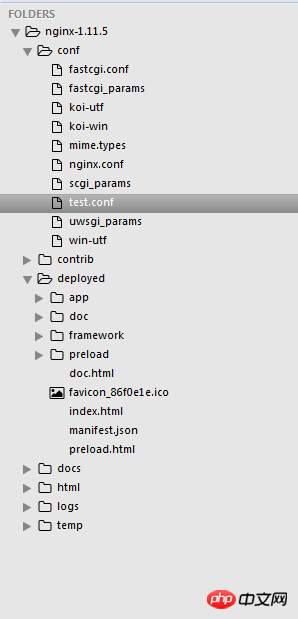
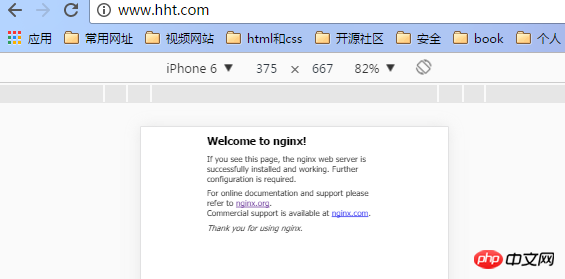
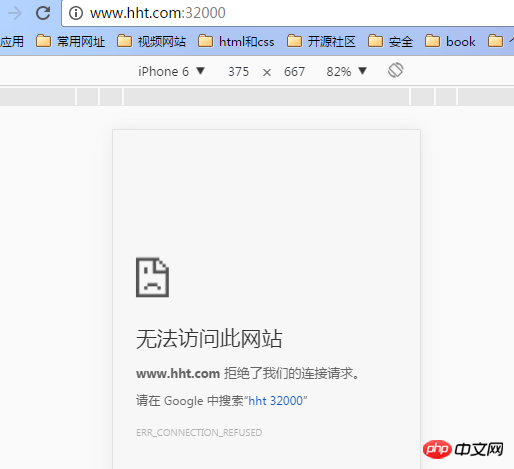 ##
##
世界只因有你2017-05-16 17:14:58
1. The system application that occupies port 80 may be closed net stop servicename 2. Use another port for nginx to run first before other problems arise (grasping the key points)
给我你的怀抱2017-05-16 17:14:58
The first floor has already made it very clear, but it is strongly recommended to play on Linux. Don’t ask me how I know, it’s all a trap I’ve walked through. . .