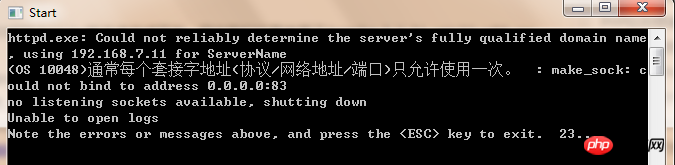
巴扎黑2017-05-16 17:03:41
The port is occupied. Check if there is an apache process running in the task manager. The apache process seems to be called httpd.
If there is, kill it and restart apache. If it is not entered in the windows command line, netstat -ano | findstr "83"check to see if there is any process listening to port 83. The following example is an example of my local port 8080. My tomcat is on 8080 Port:
C:\Users\Guogang Fan>netstat -ano | findstr "8080"
TCP 0.0.0.0:8080 0.0.0.0:0 LISTENING 20276
TCP [::]:8080 [::]:0 LISTENING 20276
If yes, the last column is the process ID,
C:\Users\Guogang Fan>tasklist /FI "PID eq 20276"
映像名称 PID 会话名 会话# 内存使用
========================= ======== ================ =========== ============
javaw.exe 20276 Console 1 248,824 K
C:\Users\Guogang Fan>
Take a look at what is occupying your port, and then decide whether to kill it? Or reassign the port?