For example, if you are developing with vim, you suddenly want to execute some shell commands, such as viewing processes, starting services, etc. Is there any way to do this in the current window without opening a new window?
習慣沉默2017-05-16 16:44:36
There is a vim plug-in called conque that allows you to use the console in the buffer
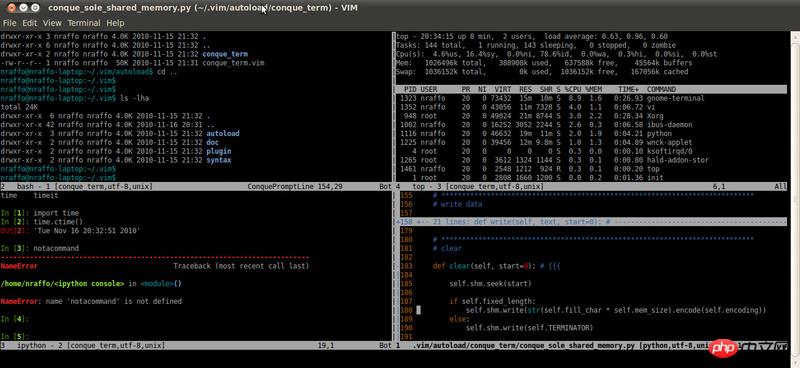
PHP中文网2017-05-16 16:44:36
Vim configuration
"快速执行脚本,可以添加更多脚本类型
function! RunScript()
if &ft == "sh"
:w|!bash %
elseif &ft == "python"
:w|!python %
elseif &ft == "php"
:w|!php %
else
echo "Unsupport script type: " .&ft. ",please add below line to RunScript()"
echo "\telseif &ft == ".&ft
echo "\t:w|run_command % \"Please replace run_command as your own need"
endif
endfunction
"普通模式下执行F2键快速执行脚本
nmap <F2> :call RunScript()<CR>`