vim-markdown This plug-in will automatically set foldmethod=expr for files with filetype being mkd, which will use rake new_post The generated markdown file has the side effect of folding somewhere, expanding and syntax highlighting:
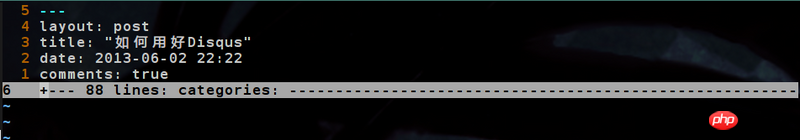

How to eliminate it once and for all without changing foldmethod? Thanks!
Updated: I expected that there would be no good solution, but I found a new plug-in vim-octopress that can replace vim-markdown. Not only does it not have the side effects of the former, but it also supports rakeCommand built-in. There is no need to dwell on this issue any longer.
大家讲道理2017-05-16 16:43:55
Look at the help documentation of vim-markdown. You should be able to disable vim-markdown by setting variables in .vimrc.
You can even remove this plugin if you don't use it.
ps. vim itself also comes with a markdown plug-in, but it is limited to syntax highlighting.
Another method, for reference only:
After opening the markdown file, :set ft=txt.
Or add a vim modeline:
<!-- vim: set ft=txt: -->
Not sure if it will work, give it a try. I haven't used vim for a long time.
高洛峰2017-05-16 16:43:55
You can try adding this line to .vimrc to disable markdown’s folding function:
autocmd BufNewFile,BufRead *.md set nofoldenable