I opened the folder by pressing the :e path in the nerdtree window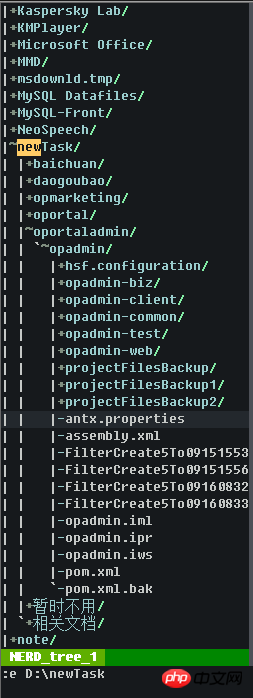
But then a problem occurred
After jumping to that folder, the files opened with o will appear directly on nerdtree instead of the default editing window, and the opened files will not be displayed on MiniBufExplorer. How to solve this? 
phpcn_u15822017-05-16 16:42:30
Your problem description is not very clear.
My personal usage of nerdtree is as follows:
Map the NERDTreeToggle command to a key, then press to turn NERDTree on or off;
After opening NERDTree, use j and k to scroll up and down to select a file or folder. After selecting the appropriate file, just press Enter and the file will be opened in the editing area on the right. If a folder is selected, NERDTree will automatically expand the folder;
I don't know if it will be helpful to you?
By the way, I didn’t use MiniBufExplorer