I searched and found that there are no similar questions. I am sure this is not a spam question
As a novice user of Vim, I have only just started using it, and there are so many problems.
The Vim I'm referring to is gVim
I think there must be such an ancient weapon. Everyone's Vim is very personalized. It is impossible to reconfigure it every time you change the environment (that would violate the original intention of Vim), but the results of my Google as follows:


No?
I just want to put Vim into the USB flash drive, just like my own Sublime
update:
I was not familiar with Vim before. After using it for a period of time, I no longer need to download the so-called portable version. Vim+git+github can achieve my original intention and maintain a consistent experience everywhere
PHP中文网2017-05-16 16:42:08
It’s ok. .
I have it ready:
Download address: Netdisk (with ads): http://www.400gb.com/file/2168558
In fact, the file structure is like this:
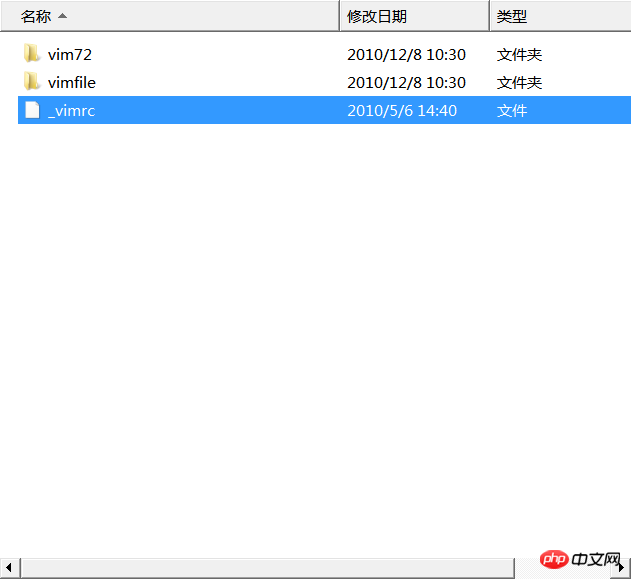
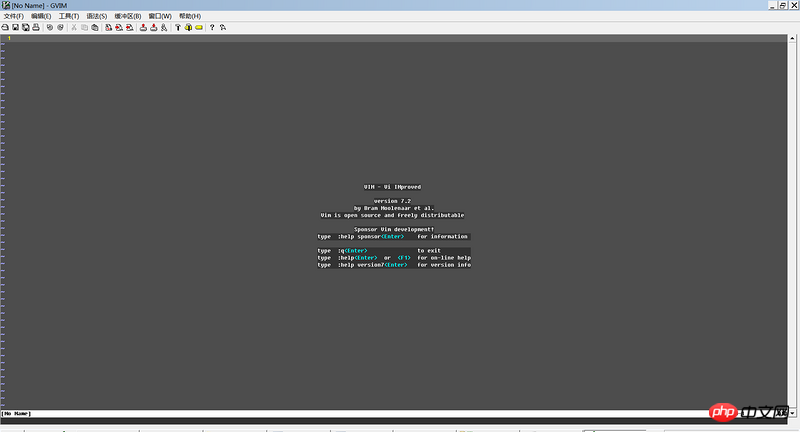
By the way, there will be an error message after startup. I haven’t changed it on the network disk,
Just go to the last line of vim72/vimrc_example.vim and add a endif:
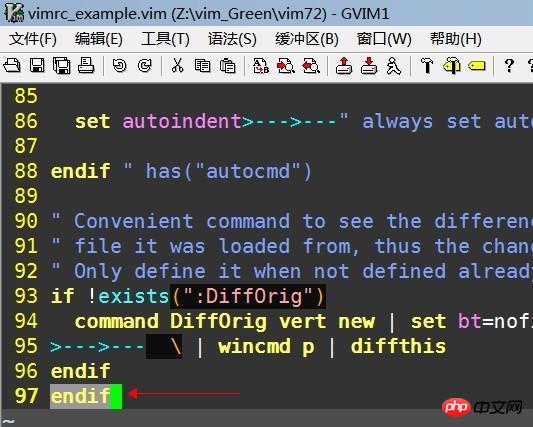
PHP中文网2017-05-16 16:42:08
换一个环境就重新配置一下
If you switch between windows and linux, you don't have to reconfigure it.
Just save your .vimrc in one place. I also recommend the "Vim7.3 Chinese User Manual", just take a look.
PHPz2017-05-16 16:42:08
There are two related files related to customization, you can set the relevant configuration in vimrc
Directory of .vimrc configuration file:h $MYVIMRC
.vim configuration folder, including files such as extensions and themes:h runtimepath