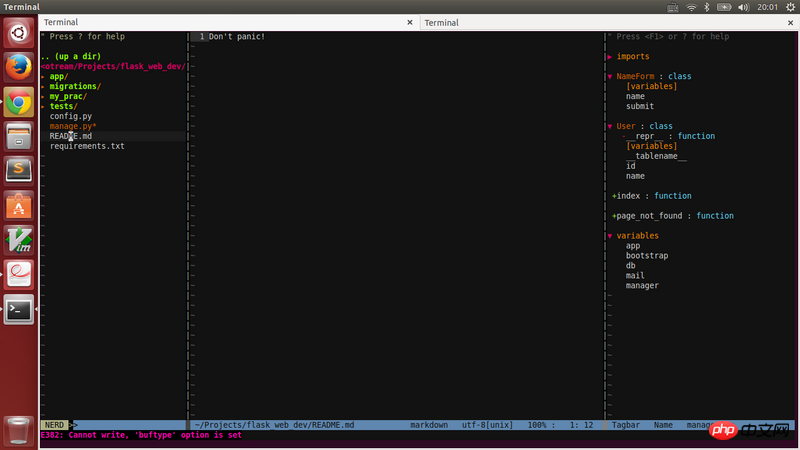
The purple part at the bottom also has a border and a little bit
阿神2017-05-16 16:41:42
Although I know how to solve it, you should feel happy, let you see the gaps around me under the mac
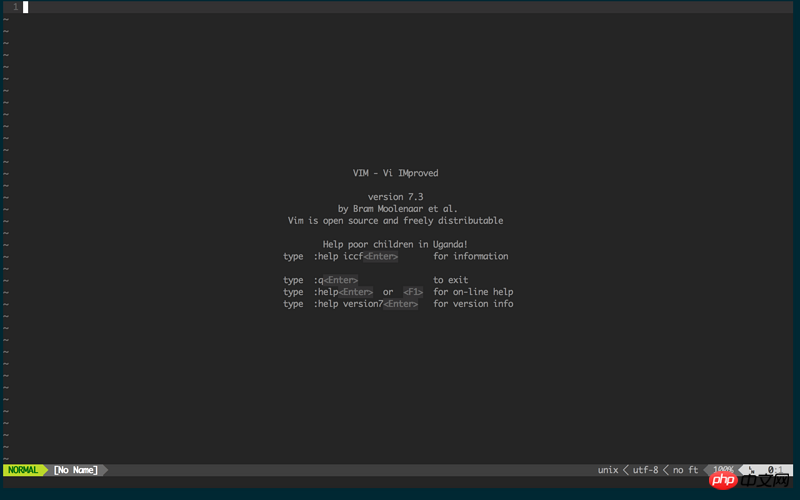
给我你的怀抱2017-05-16 16:41:42
Visual inspection is that cmdheight is configured to 2
set cmdheight=1
PHP中文网2017-05-16 16:41:42
There seems to be a solution under Windows.
https://github.com/xqin/gvimfullscreen
某草草2017-05-16 16:41:42
It is impossible to remove the bottom margin under ubuntu, let me tell you why:
Uh-huh...
The essential reason is that the line height of characters displayed under the terminal is fixed... When the terminal window reaches its maximum size, the window height is often not an integer multiple of the line height...
I have the same problem as you. I have a home remedy...that is to adjust the terminal font size...make the window height close to an integer multiple of the row height...
PHP中文网2017-05-16 16:41:42
This is caused by the inconsistency between the terminal color scheme and vim color scheme. Just change the terminal background color.