[Question has been closed] The answer below does not solve the problem,
indent -i8 -ts 1 xx.c
I like to use indent -i8 xx.c to format existing c source files.
But the tab character '>' will be displayed after processing. How to cancel it and prevent it from being displayed? You can use: retab, but is there any other method?
For example, every time you open it, it will automatically execute : retab.
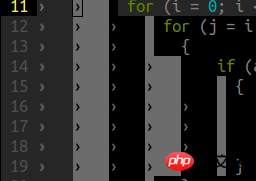
phpcn_u15822017-05-16 16:40:15
Obviously I feel uncomfortable using someone else’s .vimrc,
It’s better to write my own .vimrc,
phpcn_u15822017-05-16 16:40:15
Check your vimrc, there should be a line similar to: set listchars=tab:›, just comment it out