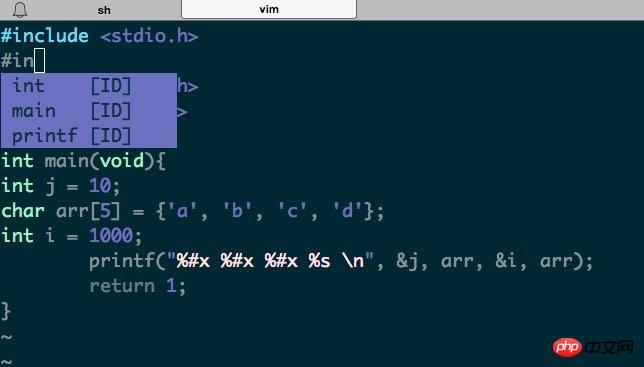
1.brew install vim
2.Install vundle plug-in manager
3.Install youcomplete plug-in
My vim has a prompt, but the prompts are only some characters in the current script. It does not prompt system library functions or other automatic input.
And you can’t complete it even by pressing the tab key.
怪我咯2017-05-16 16:39:40
YCM 对于clang的补全需要依赖clang++ 3.70及以上的版本。另外补全不一定是tab, 你得看看.vimrc怎么设置的,我的是ctrl + j或者kMake your choice
If everything is installed, then open vim之后,使用Vundle看看是不是安装成功,如果成功的话,那可能是配置问题了,
下面是我本机的YCMthe configuration in vimrc.bundle: See if it helps?
" YouCompleteMe {{{
"youcompleteme 默认tab s-tab 和自动补全冲突
"let g:ycm_key_list_select_completion=['<c-n>']
let g:ycm_key_list_select_completion = ['<Down>']
"let g:ycm_key_list_previous_completion=['<c-p>']
let g:ycm_key_list_previous_completion = ['<Up>']
let g:ycm_complete_in_comments = 1 "在注释输入中也能补全
let g:ycm_complete_in_strings = 1 "在字符串输入中也能补全
let g:ycm_use_ultisnips_completer = 1 "提示UltiSnips
let g:ycm_collect_identifiers_from_comments_and_strings = 1 "注释和字符串中的文字也会被收入补全
let g:ycm_collect_identifiers_from_tags_files = 1
" 开启语法关键字补全
let g:ycm_seed_identifiers_with_syntax=1
"let g:ycm_seed_identifiers_with_syntax=1 "语言关键字补全, 不过python关键字都很短,所以,需要的自己打开
" 跳转到定义处, 分屏打开
let g:ycm_goto_buffer_command = 'horizontal-split'
" nnoremap <leader>jd :YcmCompleter GoToDefinition<CR>
nnoremap <leader>jd :YcmCompleter GoToDefinitionElseDeclaration<CR>
nnoremap <leader>gd :YcmCompleter GoToDeclaration<CR>
" 引入,可以补全系统,以及python的第三方包 针对新老版本YCM做了兼容
" old version
if !empty(glob("~/.vim/bundle/YouCompleteMe/cpp/ycm/.ycm_extra_conf.py"))
let g:ycm_global_ycm_extra_conf = "~/.vim/bundle/YouCompleteMe/cpp/ycm/.ycm_extra_conf.py"
endif
" new version
if !empty(glob("~/.vim/bundle/YouCompleteMe/third_party/ycmd/cpp/ycm/.ycm_extra_conf.py"))
let g:ycm_global_ycm_extra_conf = "~/.vim/bundle/YouCompleteMe/third_party/ycmd/cpp/ycm/.ycm_extra_conf.py"
endif
" 直接触发自动补全 insert模式下
" let g:ycm_key_invoke_completion = '<C-Space>'
" 黑名单,不启用
let g:ycm_filetype_blacklist = {
\ 'tagbar' : 1,
\ 'gitcommit' : 1,
\}
" }}}