vim has installed the two plug-ins vim-airline and NERDTree.
Open the example pages bugreport.vim and delmenu.vim respectively, where bugreport.vim is page 1, delmenu.vim is page 3, and the sidebar generated by NERDTree is page 2
sidebar generated by NERDTree also counted as an accumulated page? How to break it? How can I regard a tab opened by NERDTree as a whole?
:tabc command
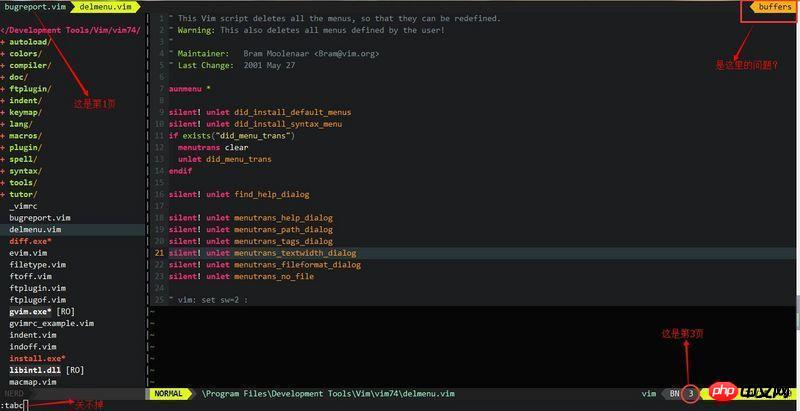
I am new to vim. Can any vimer please give me the answer?
PHP中文网2017-05-16 16:37:58
nerdTree’s command collection. I bound the switch nerdTree to the shortcut key F3. Just add this line to your .vimrc: map <silent> <F3> :NERDTreeToggle<CR>map <silent> <F3> :NERDTreeToggle<CR>
其实,如果你想关闭nerdTree,只需要打:NERDTreeToggleIn fact, if If you want to turn off nerdTree, just hit :NERDTreeToggle
In addition, nerdTree is not loaded by default when opening vim. If you want it to be loaded by default, just add this line to .vimrc:
autocmd VimEnter * NERDTreeThe above Buffer can be closed by:
:Bclose。或者你也可以用:buffersIf you don’t want the statusline at the bottom, just