as the picture shows:
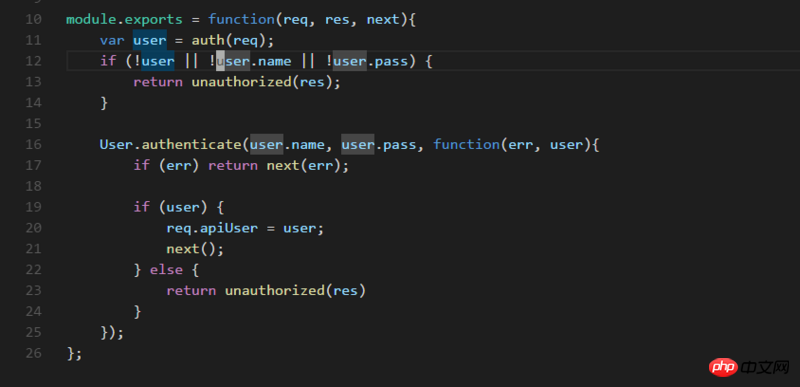
Please note: The highlighted user are the same variable, which vscode can automatically identify and distinguish from another variable user in another function below. , there is no highlighting.
What I want to do now is to replace the highlighted user in the picture with credentials without replacing the user variable of the function below.
Thanks.
------------------------UPDATE---------------------- -----
**The solution has been found:
Right-click on the highlighted user, and then click "Rename Symbol" instead of performing a Find/Replace operation. **
天蓬老师2017-05-16 16:37:19
The solution has been found: right-click on the highlighted user and click "Rename Symbol" instead of performing a Find/Replace operation.