
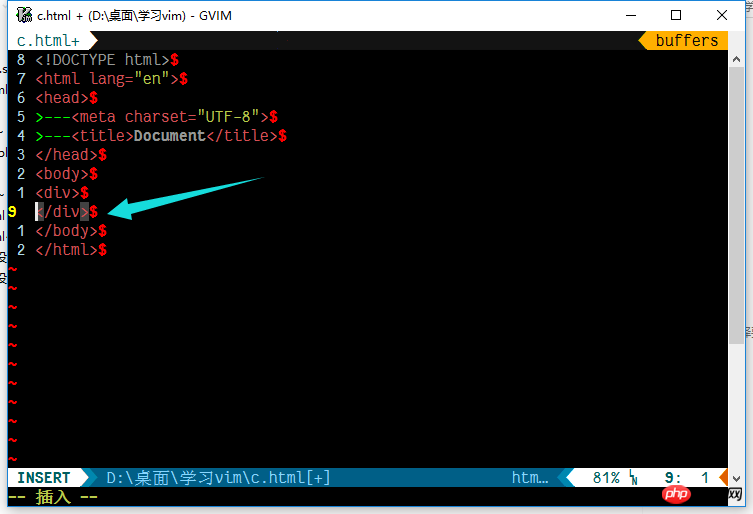
巴扎黑2017-05-16 16:36:37
If the effect is as shown in the picture below, please refer to the code and set the .vimrc file
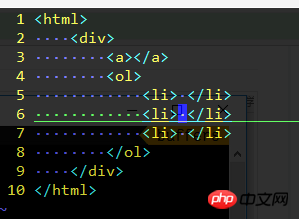
set tabstop=4
set expandtab
set softtabstop=4 "表示在编辑模式的时候按退格键的时候退回缩进的长度,当使用 expandtab 时特别有用。
set shiftwidth=4 "表示每一级缩进的长度一般设置成跟 softtabstop 一样。 当设置成 expandtab 时,缩进用空格来表示,noexpandtab 则是用制表符表示一个缩进。
set autoindent
set cindent "针对C语言自动缩进
天蓬老师2017-05-16 16:36:37
https://github.com/othree/htm...
This will be the case by default when using this plug-in,
let g:html_exclude_tags = ['html', 'style', 'script', 'body']
Use this variable to control tags that do not require indentation