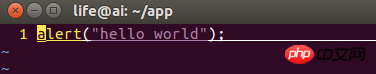
It’s like this. The bottom edge covers the symbol. It’s very uncomfortable to write code. How to set the line background highlight
PHP中文网2017-05-16 16:36:36
Just add the following setting code~/.vimrc. For specific colors, test it yourself
1 2 3 4 5 6 7 8 |
|
If you have set a theme style, as shown below, most theme styles use underline. .vimrc的样式, 后面的会覆盖前面的. Therefore, you need to put the background highlight style behind the theme.
1 2 3 4 5 6 7 8 9 10 11 12 13 14 15 |
|