1.As described in the title
曾经蜡笔没有小新2017-05-16 16:36:18
Edit the .vimrc file in the user directory. If it does not exist, create a new one and write the following content:
set encoding=utf-8
set fileencodings=utf-8,chinese,latin-1
if has("win32")
set fileencoding=chinese
else
set fileencoding=utf-8
endif
"解决菜单乱码
source $VIMRUNTIME/delmenu.vim
source $VIMRUNTIME/menu.vim
"解决consle输出乱码
language messages zh_CN.utf-8Then the most important thing, cmder new command line option Powershell 不要用 cmd
The system's cmd vim is good, but it doesn't work in cmder. I tried Powershell and found that there is no garbled code.
I am win7 and Powershell is 4.0
迷茫2017-05-16 16:36:18
Is there a solution? I use the vi that comes with cmder
The above is useless. Shift + alt + 2 opens the file and it still has garbled characters.
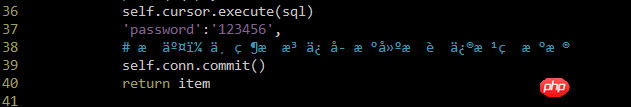 ]
]