I have installed the mongodb database, node, mongoose module, and also downloaded the mongo plug-in in webstorm,
But I found that every time I have to enter mongod--dbpath=path in the mongo shell command line to manually start the database before I can successfully connect to webstorm
How can I start and connect directly?
天蓬老师2017-05-16 13:40:03
Download plugin mongo
Click shift twice to search shift 搜索 mongo,你会看到 Mongo Explorer, you will see Mongo Explorer, select it and it will appear on the right side of the window.
You can see the set flag at the top of the right window, click it, and then you go to configure.
After entering the configuration page, there is a green plus sign on the right, as shown below, write your database name
, and click Test.
As shown in the picture below on the right side, it still exists after restarting.
Use show dbs; to view. 
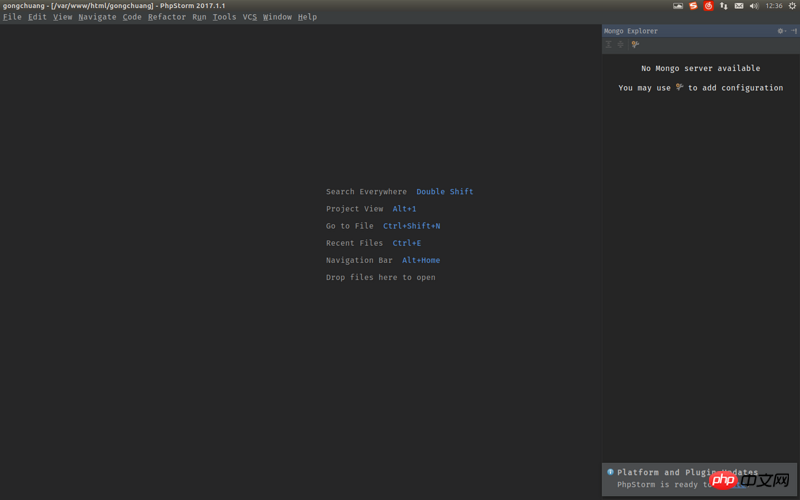
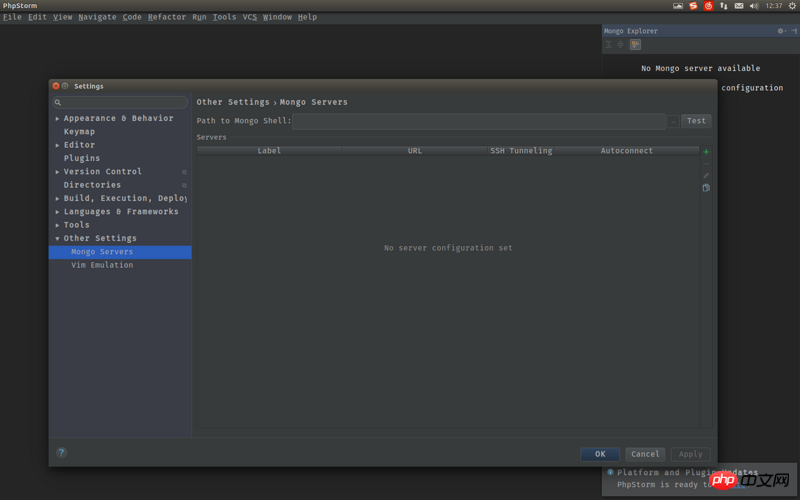
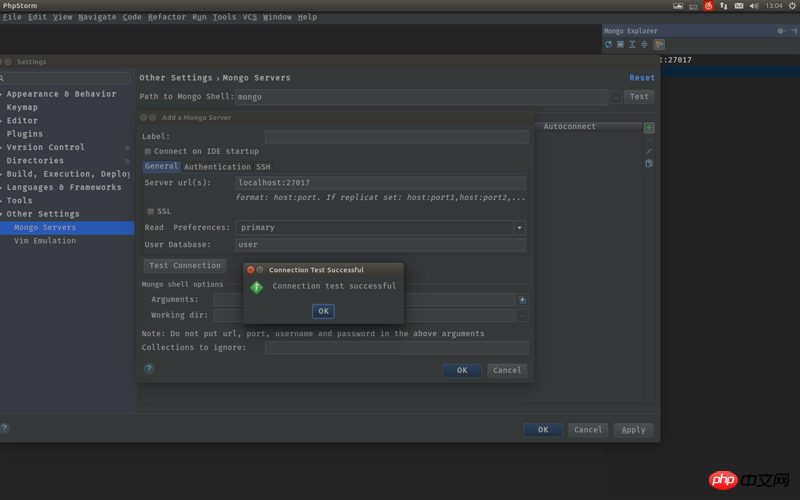
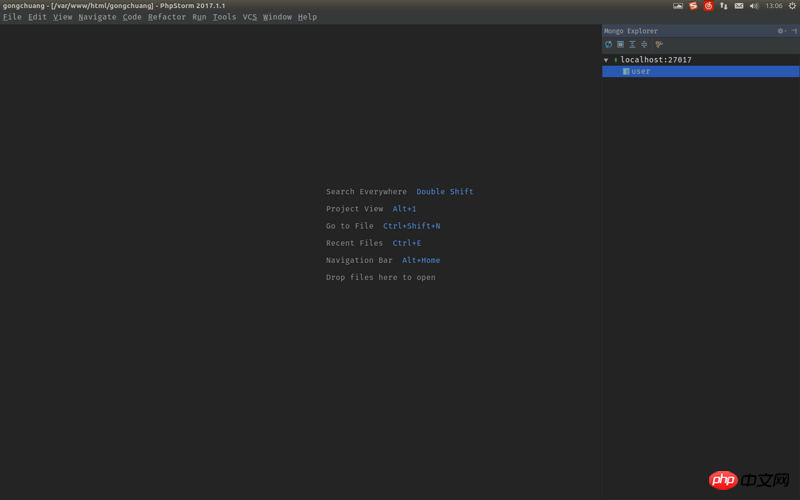
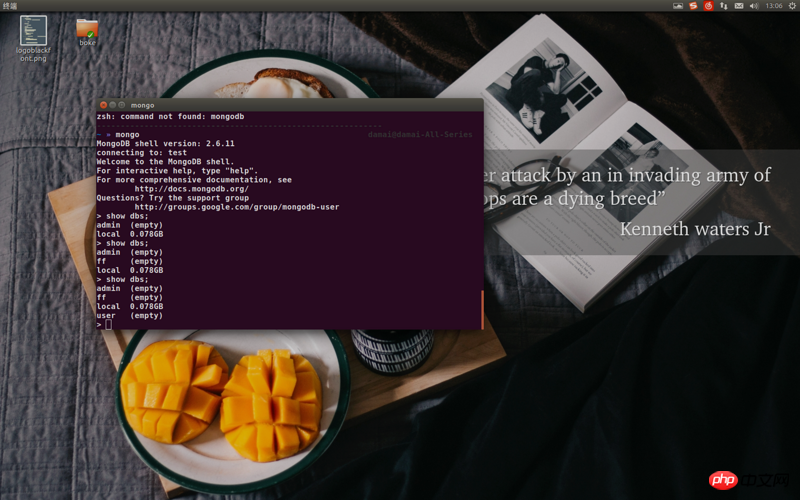
I use phpstorm.
ps: Two clicks Shift Very useful, anyone who uses it will know!