Want to achieve this effect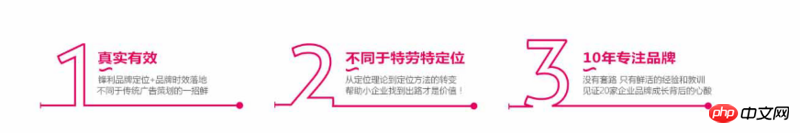
But the current code is written like this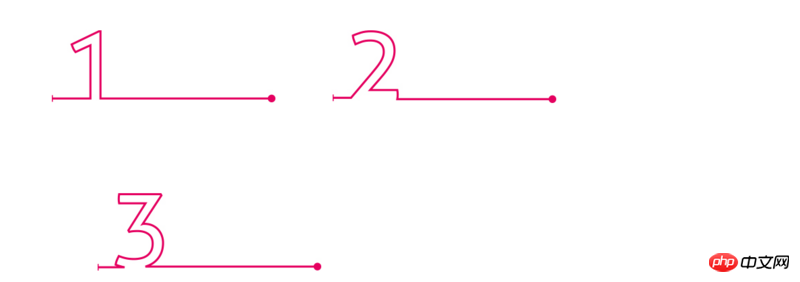
<p class="main">
<p class="left"></p>
<p class="center"></p>
<p class="right"></p>
</p>.main{
margin: 0 auto;
width: 100%;
height: 100%;
overflow: hidden;
}
.left{
width: 5rem;
height: 3rem;
float: left;
margin: 2rem;
background-image: url("/templates/CeHua/images/new01.jpg");
}
.center{
width: 5rem;
height: 3rem;
float: left;
margin: 2rem;
background-image: url("/templates/CeHua/images/new02.jpg");
}
.right{
width: 5rem;
height: 3rem;
float: left;
margin: 2rem;
background-image: url("/templates/CeHua/images/new03.jpg");
}How should I solve it
I read a lot of replies about the width problem. After I change the width, the background image of p is not fully displayed. Is there a way to scale the photo to reduce the width?
迷茫2017-05-16 13:38:42
Set the width of the first two smaller, probably because the width exceeds the maximum width of the parent element, causing line breaks to be displayed
巴扎黑2017-05-16 13:38:42
Three sub-elements width: 33.333%. Try changing their margin to padding and use percentage.
大家讲道理2017-05-16 13:38:42
Reason 1: The width of the content + margin exceeds the width of the parent element. It is recommended to try changing the width.
Reason 2: All float: left, this problem is prone to occur, usually the two left on the left and the right on the right
Hope it can Helpful for you
淡淡烟草味2017-05-16 13:38:42
In CSS calculations, it is often 1+1>2. There are many possible reasons (such as borders, newline spaces, etc.). A better way to deal with it is to appropriately reduce the width of the child nodes.
The problem of the background image being blocked. After modifying the p width, the size of the background image must also be set simultaneously (100%), otherwise it will be displayed according to the actual size of the image.
给我你的怀抱2017-05-16 13:38:42
The set width is greater than 100%, causing it to overflow to the next line
某草草2017-05-16 13:38:42
Control p width, background-size:contain, solved. If the aspect ratio of the image is the same as your p, the image should not be deformed.