
I clicked on the green triangle, but I just opened the simulator and the installation package was not automatically installed! !
repair: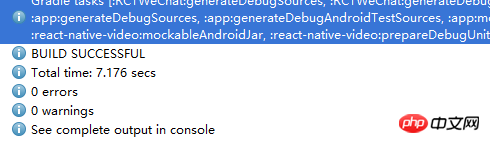
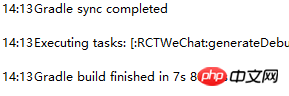
Supplement:
First of all, I have to execute the following command separately
$ adb push E:\ReactNative\ReactNativeOne1\android\app\build\outputs\apk\app-debug.apk /data/local/tmp/com.reactnativeone
$ adb shell pm install -r "/data/local/tmp/com.reactnativeone"習慣沉默2017-05-16 13:34:10
After the emulator starts, clicking the button should automatically install the application and open it