function loadImageAsync(url) {
return new Promise(function(resolve, reject) {
var image = new Image();
image.onload = function() {
resolve(image);
};
image.onerror = function() {
reject(new Error('Could not load image at ' + url));
};
image.src = url;
});
}What I want to know is how to use this method? I entered URL, and then obtained the object image in then? But I tested it, but there was no response!
滿天的星座2017-05-16 13:31:18
loadImageAsync('./img/news-1.png').then((img) => {
document.getElementById("app").appendChild(img)
console.log(img)
})When called like this, the parameter of then is the parameter of resolve, which is the image object. The function can be realized by appending this object to p
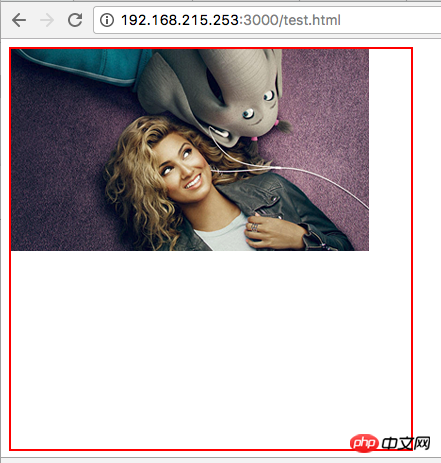
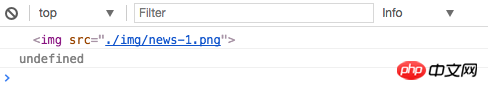
高洛峰2017-05-16 13:31:18
loadImageAsync(url).then(function(img) { doSomething(); }).catch(function(err) { handleError(err); });我想大声告诉你2017-05-16 13:31:18
Yes, I tried it in the browser:
function loadImageAsync(url) {
return new Promise(function(resolve, reject) {
var image = new Image();
image.onload = function() {
resolve(image);
};
image.onerror = function() {
reject(new Error('Could not load image at ' + url));
};
image.src = url;
});
}
loadImageAsync('https://www.baidu.com/img/bd_logo1.png').then(function(){alert("jiazai wancheng")})