First you need to configure the environment, create a win32 console program, and then configure the project.
Project–>Properties–>vc++ directory–>Include directory Add the include directory in the python installation directory
Project–>Properties–>vc++ directory–>Library directory Add the libs directory in the python installation directory
Linker–>Input–>Additional Dependencies Add python36.lib
Note that if the C++ project uses the debug version, you need to copy the python36.lib file under the libs folder in the python installation directory and change the name to python36_d.lib
Follow the above steps to run the code, and an error will be reported. A lot of symbols cannot be parsed
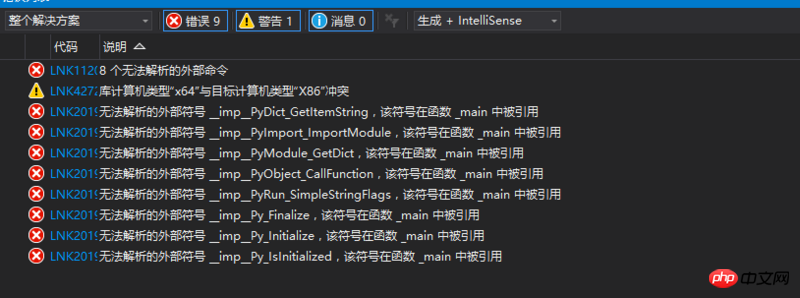
Find the solution after Baidu:
Modify pyconfig.h
#ifdef _DEBUG
# define Py_DEBUG
#endif
改为
#ifdef _DEBUG
//# define Py_DEBUG
#endif # ifdef _DEBUG
# pragma comment(lib,"python27_d.lib")
# else
# pragma comment(lib,"python27.lib")
# endif /* _DEBUG */
改为
# ifdef _DEBUG
# pragma comment(lib,"python27.lib")
# else
# pragma comment(lib,"python27.lib")
# endif /* _DEBUG */ Modify object.h
#if defined(Py_DEBUG) && !defined(Py_TRACE_REFS)
#define Py_TRACE_REFS
#endif
改为
#if defined(Py_DEBUG) && !defined(Py_TRACE_REFS)
// #define Py_TRACE_REFS
#endifI still get the same error after running it. I have no choice but to ask God.
伊谢尔伦2017-05-16 13:29:19
Let’s use py2, py2 can be used, but I still haven’t solved the above problems with py3