classInput.php
<?php
header("Content-Type:text/html; charset=UTF-8");
classInput{
function post($key){
$val=$_POST[$key];
return $val;
}
}
?>save.php
<?php
header("Content-Type:text/html; charset=UTF-8");
include 'classInput.php';
$input=new Input();
$userName=$input->post('userName');
$msg=$input->post('msg');Then I accessed save.php directly and reported a notice error. Can I judge the passed parameters in classInput.php?
漂亮男人2017-05-16 13:06:59
header("Content-Type:text/html; charset=UTF-8");
class Input{
function post($key){
if( isset($_POST[$key]))
$val=$_POST[$key];
else
$val=null;
return $val;
}
}巴扎黑2017-05-16 13:06:59
<?php
header("Content-Type:text/html; charset=UTF-8");
class Input{
function post($key){
if(isset($_POST[$key])){
$val=$_POST[$key];
return $val;
}
}
}
?>我想大声告诉你2017-05-16 13:06:59
First, determine whether it is a post request. If it is a post request, then determine whether the value exists. 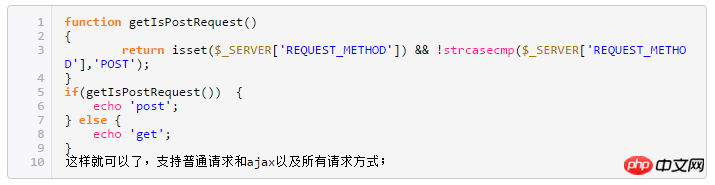
阿神2017-05-16 13:06:59
Made some modifications to your class
<?php
class Input{
var $_Get='';
var $_Post='';
function __construct($data){
print_r($data);
$this->_Get = $data['get'];
$this->_Post = $data['post'];
}
function post($key){
$data = $this->_Get;
$val = $data[$key];
return $val;
}
}
//然后调用的时候
include 'classInput.php';
$input=new Input(['get'=>$_GET]);
$userName=$input->post('userName');
echo $userName;
//这样就好了把