Android HTTP request method: HttpClient
Introduction to this section:
In the previous section we studied HttpURLConnection, this section goes to the second method: HttpClient, although it is used by Google Deprecated, but we can also use HttpClient to capture the package, and use Jsoup to parse web pages for better results! HttpClient Used to receive/send Http requests/responses, but does not cache server responses, does not execute JS code embedded in HTML pages, and does not modify page content. Perform any analysis and processing! Let’s get started with this section!
1.HttpClient usage process
Basic process:
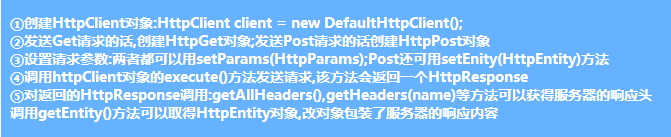
2. HttpClient usage example
1) Use HttpClient to send a GET request
Directly paste the code for sending a simple Get request:
public class MainActivity extends Activity implements OnClickListener {
private Button btnGet;
private WebView wView;
public static final int SHOW_DATA = 0X123;
private String detail = "";
private Handler handler = new Handler() {
public void handleMessage(Message msg) {
if(msg.what == SHOW_DATA)
{
wView.loadDataWithBaseURL("",detail, "text/html","UTF-8","");
}
};
};
@Override
protected void onCreate(Bundle savedInstanceState) {
super.onCreate(savedInstanceState);
setContentView(R.layout.activity_main);
initView();
setView();
}
private void initView() {
btnGet = (Button) findViewById(R.id.btnGet);
wView = (WebView) findViewById(R.id.wView);
}
private void setView() {
btnGet.setOnClickListener(this);
wView.getSettings().setDomStorageEnabled(true);
}
@Override
public void onClick(View v) {
if (v.getId() == R.id.btnGet) {
GetByHttpClient();
}
}
private void GetByHttpClient() {
new Thread()
{
public void run()
{
try {
HttpClient httpClient = new DefaultHttpClient();
HttpGet httpGet = new HttpGet("http://www.w3cschool.cc/python/python-tutorial.html");
HttpResponse httpResponse = httpClient.execute(httpGet);
if (httpResponse.getStatusLine().getStatusCode() == 200) {
HttpEntity entity = httpResponse.getEntity();
detail = EntityUtils.toString(entity, "utf-8");
handler.sendEmptyMessage(SHOW_DATA);
}
} catch (Exception e) {
e.printStackTrace();
}
};
}.start();
}
}In addition, if it has parameters For GET requests, we can put the parameters into a List collection and then URL-encode the parameters. Finally, just splice it with the URL:
List params = new LinkedList();
params.add(new BasicNameValuePair("user", "猪小弟"));
params.add(new BasicNameValuePair("pawd", "123"));
String param = URLEncodedUtils.format(params, "UTF-8");
HttpGet httpGet = new HttpGet("http://www.baidu.com"+"?"+param);2) Use HttpClient to send a POST request
The POST request is slightly more complicated than GET. After creating the HttpPost object, pass NameValuePair collection to store pending submissions parameters, and pass the parameters to UrlEncodedFormEntity, and finally call setEntity(entity) to complete, HttpClient.execute(HttpPost) is enough; I won’t write an example here. I haven’t found the Post website yet, and I don’t want to Write a Servlet yourself, So, just post the core code~
Core code:
private void PostByHttpClient(final String url)
{
new Thread()
{
public void run()
{
try{
HttpClient httpClient = new DefaultHttpClient();
HttpPost httpPost = new HttpPost(url);
List params = new ArrayList();
params.add(new BasicNameValuePair("user", "猪大哥"));
params.add(new BasicNameValuePair("pawd", "123"));
UrlEncodedFormEntity entity = new UrlEncodedFormEntity(params,"UTF-8");
httpPost.setEntity(entity);
HttpResponse httpResponse = httpClient.execute(httpPost);
if (httpResponse.getStatusLine().getStatusCode() == 200) {
HttpEntity entity2 = httpResponse.getEntity();
detail = EntityUtils.toString(entity2, "utf-8");
handler.sendEmptyMessage(SHOW_DATA);
}
}catch(Exception e){e.printStackTrace();}
};
}.start();
}3.HttpClient data capture example (Educational Affairs System Data capture)
In fact, there are many examples of HttpClient. For example, the author once used it to capture students' course schedules on the school's academic administration system: This involves cookies, things that simulate login, and when it comes to capturing data (crawlers), generally we use JSoup to parse it. If you have captured the data, you can check the relevant information yourself if you are interested. Here is the key to obtaining the web page part of the author's Bishe app. Code! You can experience it:
HttpClient can obtain and set Cookie through the following code: HttpResponse loginResponse = new DefaultHttpClient().execute(getLogin);Get Cookie: cookie = loginResponse.getFirstHeader("Set-Cookie").getValue();Bring Cookie when requesting:httpPost.setHeader("Cookie", cookie);
//获得链接,模拟登录的实现:
public int getConnect(String user, String key) throws Exception {
// 先发送get请求 获取cookie值和__ViewState值
HttpGet getLogin = new HttpGet(true_url);
// 第一步:主要的HTML:
String loginhtml = "";
HttpResponse loginResponse = new DefaultHttpClient().execute(getLogin);
if (loginResponse.getStatusLine().getStatusCode() == 200) {
HttpEntity entity = loginResponse.getEntity();
loginhtml = EntityUtils.toString(entity);
// 获取响应的cookie值
cookie = loginResponse.getFirstHeader("Set-Cookie").getValue();
System.out.println("cookie= " + cookie);
}
// 第二步:模拟登录
// 发送Post请求,禁止重定向
HttpPost httpPost = new HttpPost(true_url);
httpPost.getParams().setParameter(ClientPNames.HANDLE_REDIRECTS, false);
// 设置Post提交的头信息的参数
httpPost.setHeader("User-Agent",
"Mozilla/5.0 (Windows NT 6.3; WOW64; Trident/7.0; rv:11.0) like Gecko");
httpPost.setHeader("Referer", true_url);
httpPost.setHeader("Cookie", cookie);
// 设置请求数据
List params = new ArrayList();
params.add(new BasicNameValuePair("__VIEWSTATE",
getViewState(loginhtml)));// __VIEWSTATE参数,如果变化可以动态抓取获取
params.add(new BasicNameValuePair("Button1", ""));
params.add(new BasicNameValuePair("hidPdrs", ""));
params.add(new BasicNameValuePair("hidsc", ""));
params.add(new BasicNameValuePair("lbLanguage", ""));
params.add(new BasicNameValuePair("RadioButtonList1", "%D1%A7%C9%FA"));
params.add(new BasicNameValuePair("txtUserName", user));
params.add(new BasicNameValuePair("TextBox2", key));
params.add(new BasicNameValuePair("txtSecretCode", "")); // ( ╯□╰ )逗比正方,竟然不需要验证码
// 设置编码方式,响应请求,获取响应状态码:
httpPost.setEntity(new UrlEncodedFormEntity(params, "gb2312"));
HttpResponse response = new DefaultHttpClient().execute(httpPost);
int Status = response.getStatusLine().getStatusCode();
if(Status == 200)return Status;
System.out.println("Status= " + Status);
// 重定向状态码为302
if (Status == 302 || Status == 301) {
// 获取头部信息中Location的值
location = response.getFirstHeader("Location").getValue();
System.out.println(location);
// 第三步:获取管理信息的主页面
// Get请求
HttpGet httpGet = new HttpGet(ip_url + location);// 带上location地址访问
httpGet.setHeader("Referer", true_url);
httpGet.setHeader("Cookie", cookie);
// 主页的html
mainhtml = "";
HttpResponse httpResponseget = new DefaultHttpClient()
.execute(httpGet);
if (httpResponseget.getStatusLine().getStatusCode() == 200) {
HttpEntity entity = httpResponseget.getEntity();
mainhtml = EntityUtils.toString(entity);
}
}
return Status;
}4. Use HttpPut to send a Put request
The sample code is as follows:
public static int PutActCode(String actCode, String licPlate, Context mContext) {
int resp = 0;
String cookie = (String) SPUtils.get(mContext, "session", "");
HttpPut httpPut = new HttpPut(PUTACKCODE_URL);
httpPut.setHeader("Cookie", cookie);
try {
List params = new ArrayList();
params.add(new BasicNameValuePair("activation_code", actCode));
params.add(new BasicNameValuePair("license_plate", licPlate));
httpPut.setEntity(new UrlEncodedFormEntity(params, "UTF-8"));
HttpResponse course_response = new DefaultHttpClient().execute(httpPut);
if (course_response.getStatusLine().getStatusCode() == 200) {
HttpEntity entity2 = course_response.getEntity();
JSONObject jObject = new JSONObject(EntityUtils.toString(entity2));
resp = Integer.parseInt(jObject.getString("status_code"));
return resp;
}
} catch (Exception e) {
e.printStackTrace();
}
return resp;
}Summary of this section:
Okay Yes, this section is about the second request method of Android HTTP: HttpClient. Starting from the next section, we will learn the parsing of XML and Json. This section ends here, thank you~








