Develop Android APP using Android Studio
Written in front
This section will introduce how to use Android Studio to develop Android APP. Just like the previous Eclipse + ADT + SDK to build an Android development environment, this section only introduces some basic In-depth stuff, such as shortcut keys, tips, etc. will be introduced in detail in another article!
1. Download Android Studio
Official website download: Android Studio for Window...Baidu Cloud Download: android-studio-bundle-141.1903250-windows.exe
2. Install Android Studio
Foolish way Only the next step, only the pages that need attention are listed:
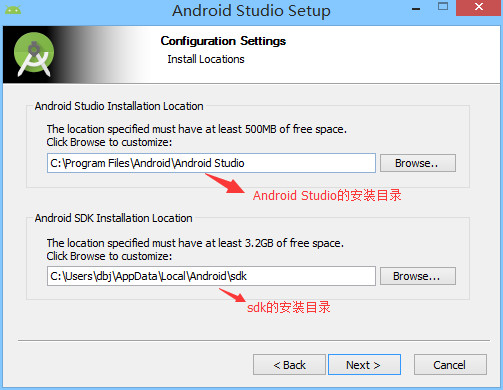
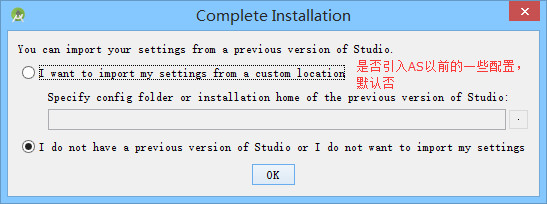
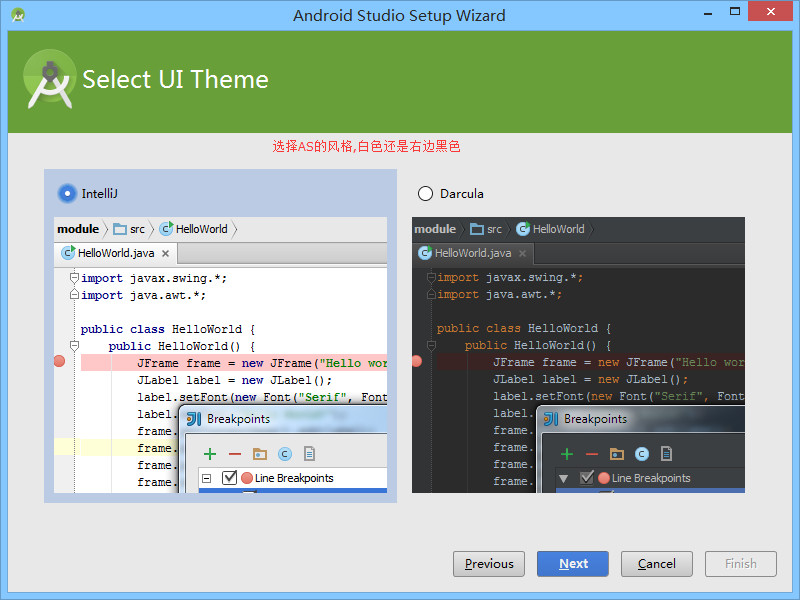
#3. New project
After the installation is completed , open our Android Studio. The first time you start it, you need to download the SDK and other things. It takes a long time. The author waited for about 40 minutes before the download was completed.

Select the first item , Create a new Android project
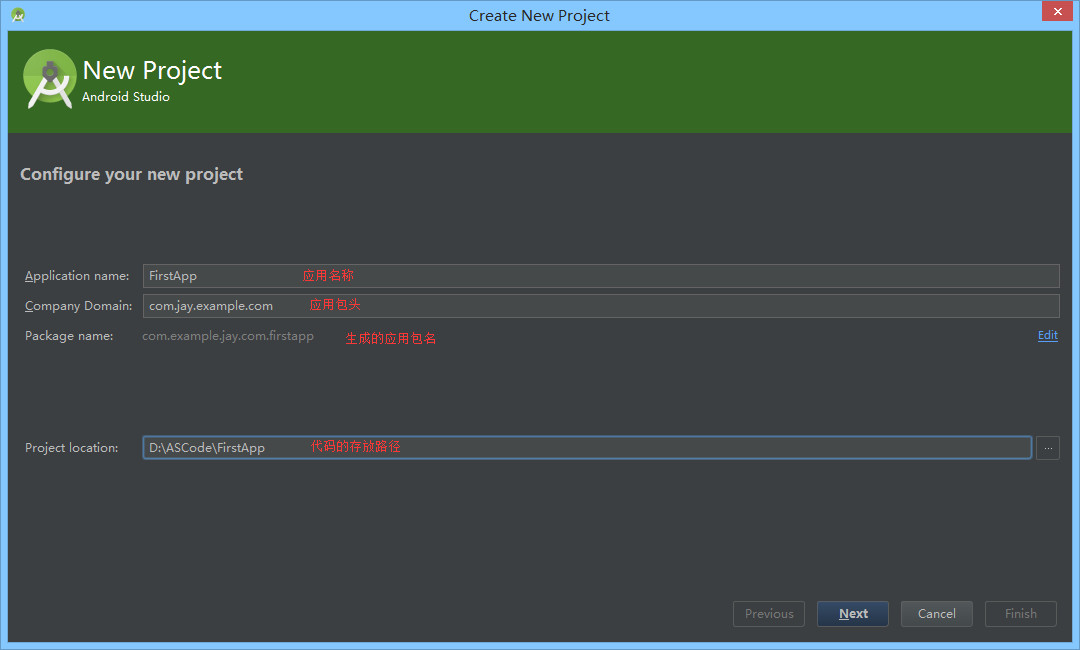
Select the platform on which the development program will run:
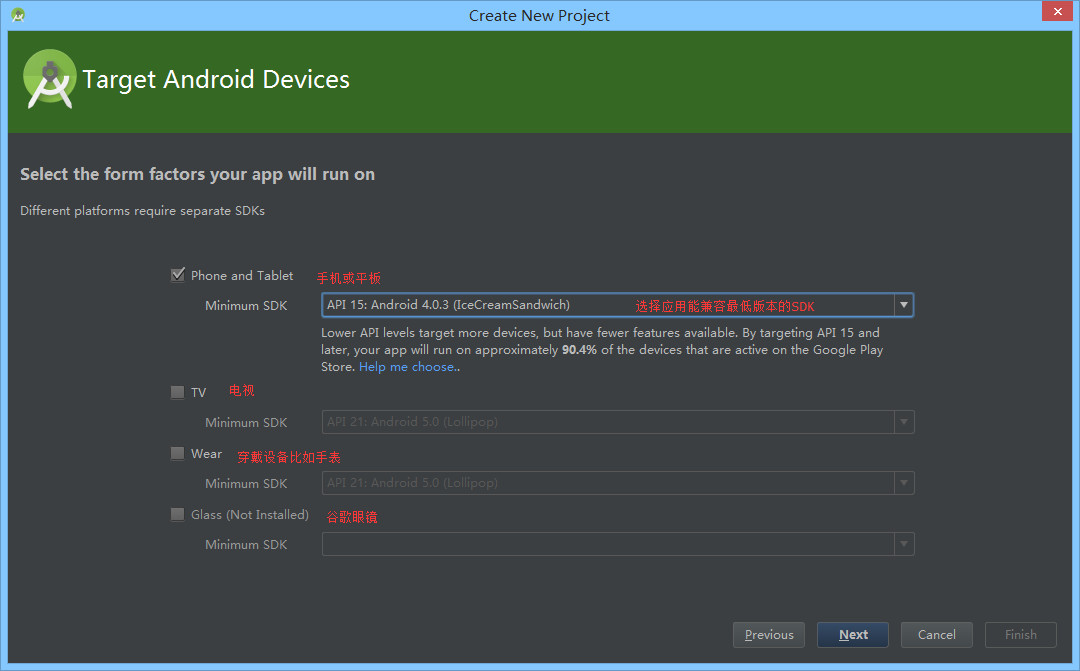
Select the Activity style:
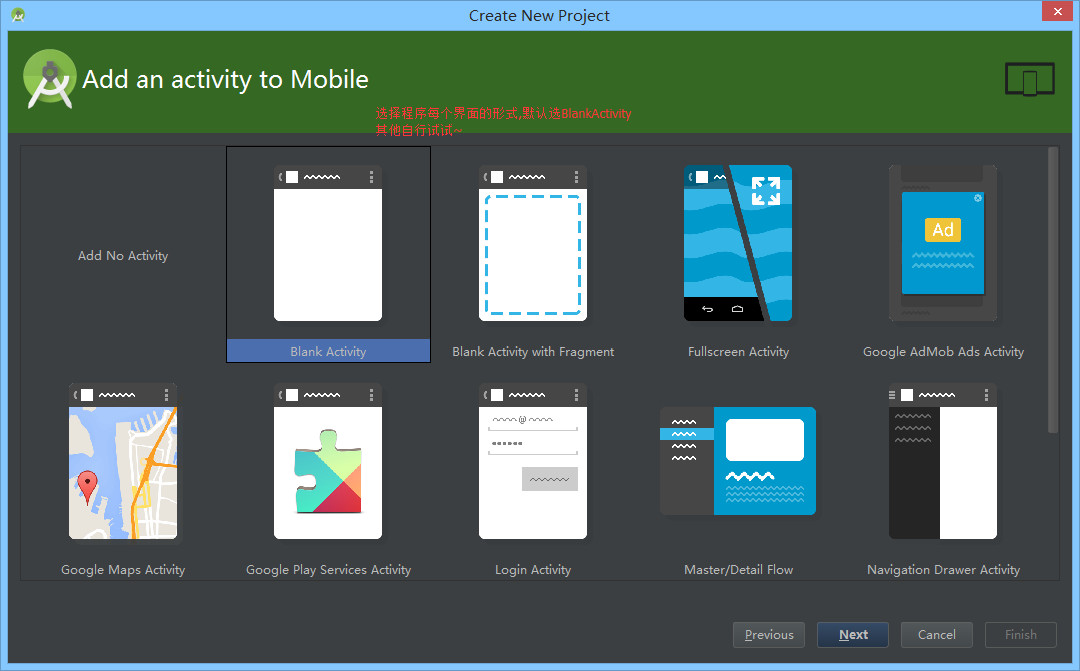
Set some information about the Activity after entering a page of the program
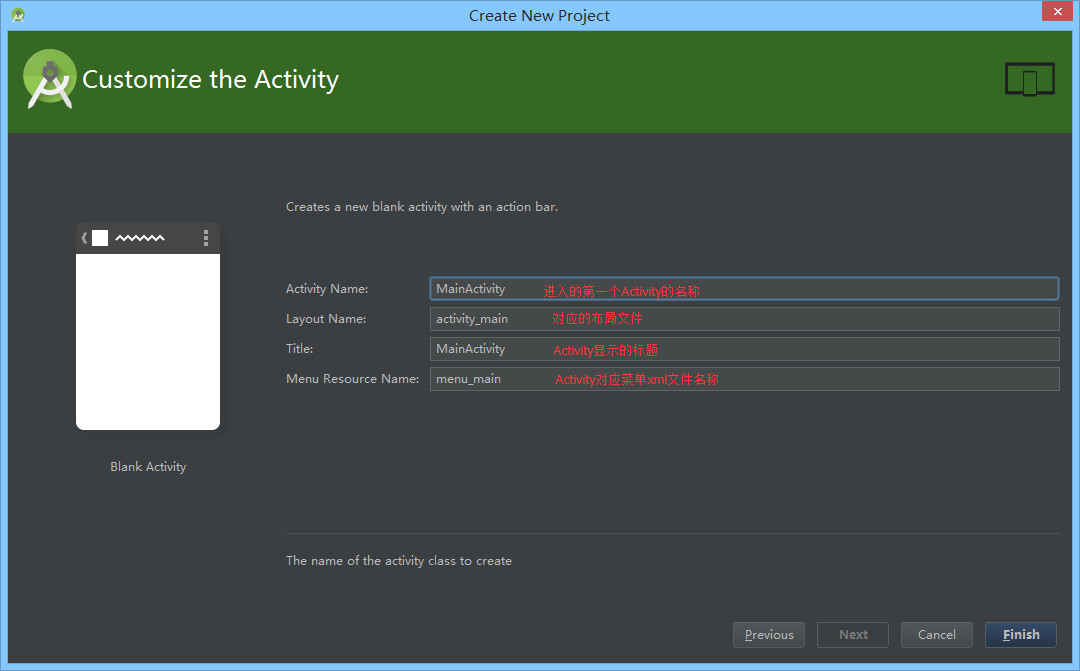
Finish and then a long wait~
4. IDE interface analysis
Let’s take a look at the entire interface first:
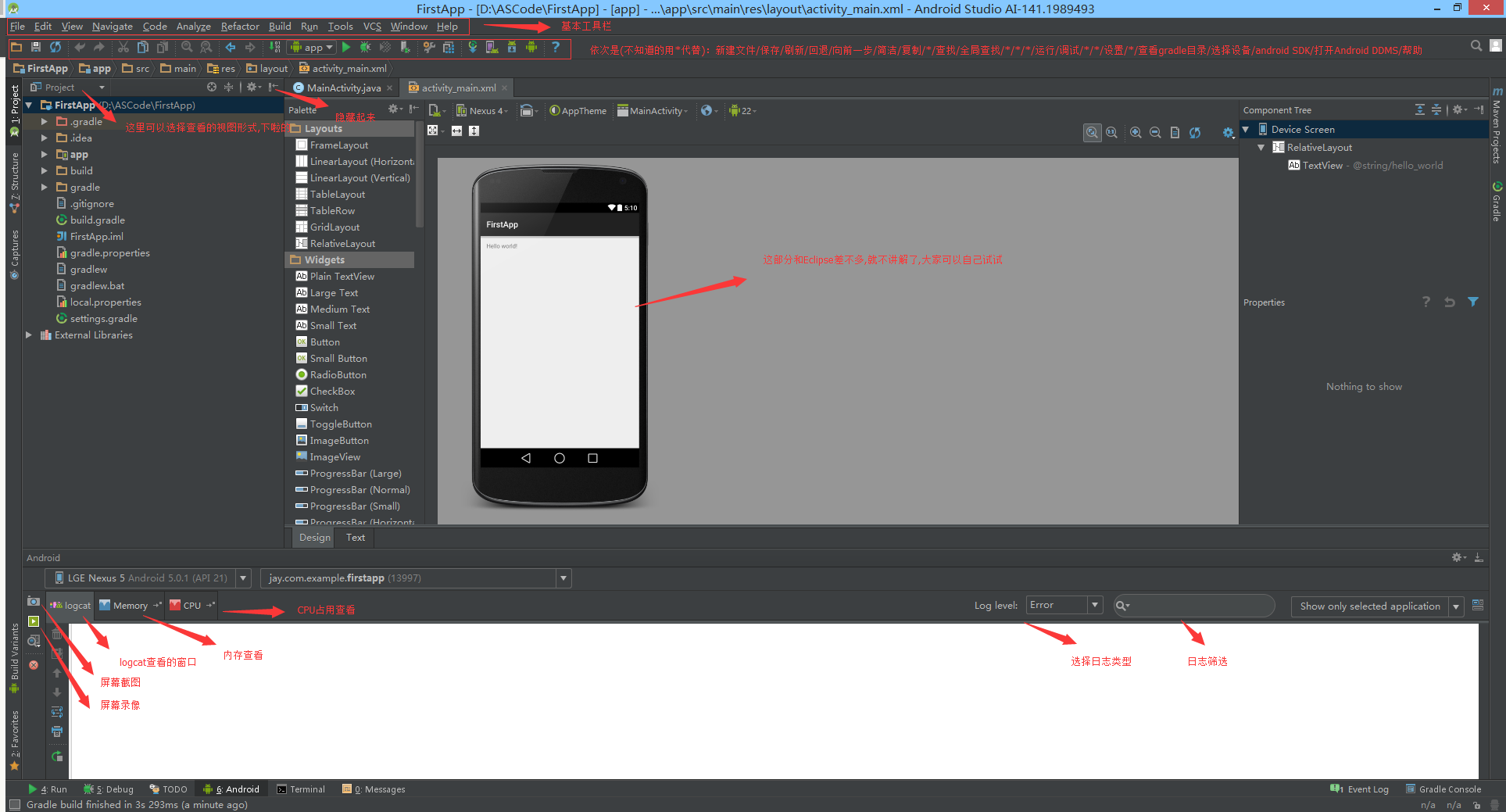
Then let’s look at our project structure, and We generally only care about the app directory:
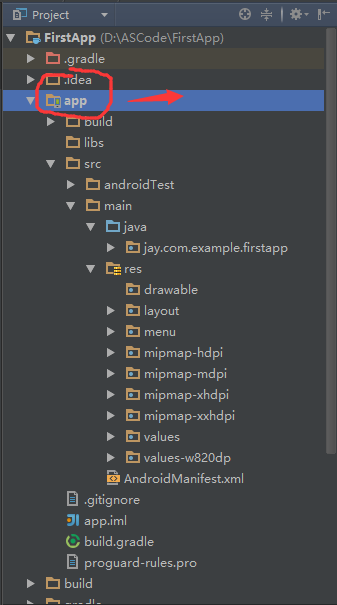
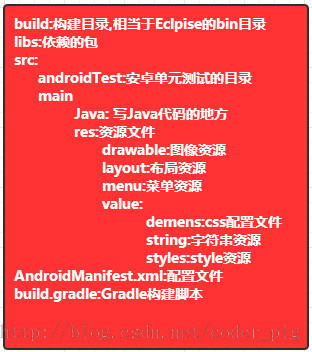
5. Run the program and try
Click the X in the menu bar, that is Runnable program:

6. Summary of this section
The usage of Android Studio is relatively simple. Of course, the author is new to Android Studio. I will write a more in-depth article in the future. Let's think about it here. For the time being, you can run the program, know where to write the code, and how to read Logcat!








