Migrating from Vue 1.x
Table of Contents
- ##v-for
- v-for Parameter order when traversing an array
- ##v-el and v-ref
- ##Transition ##Events
- ##Filter
- Insert filters outside textInsert Slot
- Slot with the same nameSpecial attributes
- ##Array.prototype.$set
- Array.prototype.$remove
- Underlying instance methods
- Instance DOM options
- ## Global configuration
- Vue.config.debug
- Global API
I am very happy to tell you that it is not! Almost 90% of the API and core concepts remain unchanged. This section is a bit long because it contains a lot of elaboration and many migration examples. Don't worry, You don't have to read this section from beginning to end!
migration toolWhere should I start project migration?
1. First, run the
under the current project. We've taken great care to simplify the advanced Vue upgrade process to using a simple command line tool. When the tool identifies a legacy feature, it notifies you and makes recommendations, along with links to more information. 2. Then, browse the content listed in the sidebar of this page. If you find that some titles have an impact on your project, but the migration tool does not give a prompt, please check your project. 3. If your project has test code, run it and see where it still fails. If you don't have test code, open your application in a browser, navigate around and pay attention to any errors or warnings. 4. Your application should now be completely migrated. If you're eager to learn more, you can read the rest of this page - or start from the beginning in the Introduction section and dive into the new documentation and improved guidance. Many sections have been left out since you are already familiar with some of the core concepts. How long does it take to migrate a Vue 1.x version application to 2.0? This depends on several factors: Depends on the size of your application (small and medium-sized ones can basically be done in one day) . Depends on how many times you get distracted and start 2.0's coolest new feature. Depends on which old features you use. Most can be upgraded via find-and-replace, but some may take a while. If you don't follow best practices, Vue 2.0 will try its best to force you to follow them. This is good for the long term of the project, but may also mean significant refactoring (although some of the parts that need to be refactored may be obsolete). If I upgrade to Vue 2, do I also have to upgrade Vuex and Vue Router at the same time? Only Vue Router 2 is compatible with Vue 2, so Vue Router needs to be upgraded, and you must follow the Vue Router migration method to handle it. Fortunately, most applications don't have a lot of router-related code, so the migration probably won't take more than an hour. For Vuex, version 0.8 remains compatible with Vue 2, so some parts do not have to be forced to upgrade. The only reason to upgrade now is if you want to take advantage of the new advanced features in Vuex 2, such as modules and reduced boilerplate. Fragment instanceRemove Each component must have only one root element. Fragment instances are no longer allowed, if you have a template like this: It's better to simply wrap the entire content into a new element, like this: Upgrade method Run the end-to-end test suite (end-to-end test suite) or run the application after the upgrade, and Check console warnings to identify places in the template that have multiple root elements. created Upgrade method migration tool in the code base to find all functions that use this hook example. hook function instead. Upgrade methodRun the in the code base to find all functions that use this hook example. can be used like this: Upgrade methodIn the code base Run the ##detached Can't tell the time, this happens often when we build 2.0 applications!
Can't tell the time, this happens often when we build 2.0 applications! template
<p>foo</p>
<p>bar</p>
<div>
<p>foo</p>
<p>bar</p>
</div>
Life cycle hook function
##beforeCompile Remove hook function instead. ##compiled replace Use attached RemoveUse the DOM check method built into other hook functions. For example, replace the following: attached: function () {
doSomething()
}mounted: function () {
this.$nextTick(function () {
doSomething()
})
} RemovedUse the DOM check method in other hook functions. For example, replace the following: detached: function () {
doSomething()
}
destroyed: function () {
this.$nextTick(function () {
doSomething()
})
}In the code base Run the Migration Tool
to find all examples that use this hook function. hook function instead, essentially beforeCreate is exactly the same as init. init was renamed to be consistent with the naming of other lifecycle methods. Upgrade methodRun the in the code base to find all functions that use this hook example. ##ready mounted##init#RenameUse the new replace Use the new mounted does not guarantee that this.$el in the hook function is in the document. Vue.nextTick/vm.$nextTick should also be introduced for this purpose. For example: mounted: function () {
this.$nextTick(function () {
// 代码保证 this.$el 在 document 中
})
}
Run the migration tool
in the code base to find out all uses Example of this hook function. Parameter order when traversing the array Change When index
is included, the order of parameters when traversing the array was
. It's now (value, index) to be consistent with JavaScript's native array methods (such as forEach and map).
Run the migration tool in the code base to find out which files use the old parameters Example of sequence. Note that if you name your index parameter something unusual (such as
position or num), the migration tool will not mark them out.
v-for## Parameter order when traversing the objectChange
(name, value). Now (value, name), to be consistent with common object iterators (such as lodash).
Upgrade method
Run themigration tool in the code base to find out which files use the old parameters Example of sequence. Note that if you name your key parameters something unusual (such as name or property), the migration tool will not mark them out.
$index and $key Removed
$index and $key have been removed Variables to be explicitly defined in v-for. This allows developers without much Vue development experience to better read the code and also results in cleaner behavior when dealing with nested loops.
Upgrade method
Run themigration tool in the code base to find out the variables used to remove these example. If you don't find it, you can also look for it in Console Error (for example Uncaught ReferenceError: $index is not defined).
##track-by replacement
has been replaced with key which works like other properties without v-bind or : prefix, it will be treated as a string. In most cases, you will need to replace static keys with dynamic binding with full expressions. For example, to replace: <div v-for="item in items" track-by="id">
<div v-for="item in items" v-bind:key="item.id">
Upgrade method in the code base Run the
Migration Tool in to find examples that use track-by.
##v-for## Range valueChangeBefore, the
of v-for="number in 10" started from 0 and ended at 9, now it starts from 1 and ends at 10 .
Upgrade methodUse the regular
/\w in \d / search in the code base. When present in v-for, please check if it is affected.
Parameters of PropRemoveCheck if needed The value of prop creates an internal computed value instead of defining it inside props. For example: props: {
username: {
type: String,
coerce: function (value) {
return value
.toLowerCase()
.replace(/\s+/, '-')
}
}
} should now be written as:
props: {
username: String,
},
computed: {
normalizedUsername: function () {
return this.username
.toLowerCase()
.replace(/\s+/, '-')
}
}This has some advantages:
You can maintain the operation permissions of the original prop value.
Force developers to use explicit declarations by giving the validated value a different name.
#twoWay
Prop parametersMove Except Props can now only be passed in one direction. In order to have a reverse effect on the parent component, the child component needs to explicitly pass an event instead of relying on implicit two-way binding. For details, see:
Custom component event
Run the migration tool to find the instance containing the twoWay parameter.
##v-bind## of .once and .sync ModifiersRemovedProps can now only be passed one way. In order to have a reverse effect on the parent component, the child component needs to explicitly pass an event instead of relying on implicit two-way binding. For details, see:
RunMigration Tool
Find instances using the .once and.sync modifiers.
DeprecatedModify props within the component It's an anti-pattern (not recommended). For example, declare a prop first, and then change the prop's value in the component through this.myProp = 'someOtherValue'
. According to the rendering mechanism, when the parent component is re-rendered, the internal prop value of the child component will also be overwritten.In most cases, changing the prop value can be replaced by the following options:
- Through the computed attribute.
Run the end-to-end test and view the controls on prop modification Station warning message
.ReplacementFor a root For instances (for example: instances created with new Vue({ ... })
), you can only usepropsData instead of props.
Run the end-to-end test, failed tests
will pop up to notify you to use The root instance ofprops has expired. Computed properties
##cache: false Deprecatedtemplate: '<p>message: {{ timeMessage }}</p>',
computed: {
timeMessage: {
cache: false,
get: function () {
return Date.now() + this.message
}
}
}
template: '<p>message: {{ getTimeMessage() }}</p>',
methods: {
getTimeMessage: function () {
return Date.now() + this.message
}
}##Upgrade method Run the
migration tool and find the cache: false option.
v-bind True/False value Change ##When using v-bind
in 2.0, only
, undefined, and false are considered false . This means that 0 and the empty string will be rendered as true values. For example, v-bind:draggable="''" will be rendered as draggable="true". For enumeration properties, in addition to the above false values, the string "false" will also be rendered as
. Note that for other hook functions (such as v-if
v-showUpgrade method), they still follow the general rules of js for judging true and false values. .
Run end-to-end tests if any part of your app may be affected by this upgrade to, failed tests will pop up
Use
to listen for native eventsChangeNow using v-on on the component will only listen to custom events (events triggered by the component using
). If you want to listen to the native events of the root element, you can use the .native modifier, such as: <my-component v-on:click.native="doSomething"></my-component>
Run the migration tool in the code base to find all examples that use this hook function.
v-modelremove## with debounce
debounce attribute parameters of v-model in Vue make it very easy to achieve this control in some simple cases. But in fact, this is to control the frequency of status updates, rather than to control the time-consuming task itself. This is a small difference, but will become limiting as your application grows.
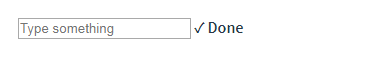
debounce parameter, you cannot observe the status of "Typing" . Because the input status cannot be detected in real time. However, by decoupling debounce from Vue, we can only delay the operations we want to control, thus avoiding these limitations:
<!--
通过使用 lodash 或者其它库的 debounce 函数,
我们相信 debounce 实现是一流的,
并且可以随处使用它,不仅仅是在模板中。
-->
<script src="https://cdn.jsdelivr.net/lodash/4.13.1/lodash.js"></script>
<div id="debounce-search-demo">
<input v-model="searchQuery" placeholder="Type something">
<strong>{{ searchIndicator }}</strong>
</div>new Vue({
el: '#debounce-search-demo',
data: {
searchQuery: '',
searchQueryIsDirty: false,
isCalculating: false
},
computed: {
searchIndicator: function () {
if (this.isCalculating) {
return '⟳ Fetching new results'
} else if (this.searchQueryIsDirty) {
return '... Typing'
} else {
return '✓ Done'
}
}
},
watch: {
searchQuery: function () {
this.searchQueryIsDirty = true
this.expensiveOperation()
}
},
methods: {
// 这是 debounce 实现的地方。
expensiveOperation: _.debounce(function () {
this.isCalculating = true
setTimeout(function () {
this.isCalculating = false
this.searchQueryIsDirty = false
}.bind(this), 1000)
}, 500)
}
})Another advantage of this approach is: When the execution time of the wrapped function is equal to the delay time, it will wait for a long time. For example, when giving search suggestions, you have to wait for the user to stop inputting for a period of time before giving the suggestions, which is a very poor experience. In fact, it is more suitable to use the throttling function at this time. Since you now have the freedom to use libraries like lodash, you can quickly refactor your project using throttling.
Upgrade Path
Run themigration toolInstance using the debounce parameter.
v-model## using lazy or number parameters # . Replacement##lazy
number parameters are now used as modifiers, which makes it look clearer, while Not like this:
<input v-model="name" lazy> <input v-model="age" type="number" number>
Now it’s written like this:<input v-model.lazy="name"> <input v-model.number="age" type="number">
Runmigration tool
Find these deprecated parameters. Having the following in the data option:data: {
text: 'bar'
} will render the model as 'bar' instead of 'foo' . Similarly, for the existing value of <textarea>:
<textarea v-model="text"> hello world </textarea>must ensure that the initial value of
text is "hello world"
Upgrade method
Run the end-to-end test after the upgrade, pay attention toconsole warnings about v-modelinline parameters
##v-model with v-for Iterated Primitive Values RemoveWriting like this will not work:
<input v-for="str in strings" v-model="str">
Because
< ;input> will be compiled into js code similar to the following: strings.map(function (str) {
return createElement('input', ...)
})
will be invalid here. Assigning str to another value in the iterator is useless because it is just a variable inside the function. The alternative is that you can use an object array so that
can update the fields in the object synchronously, for example: <input v-for="obj in objects" v-model="obj.str">
Upgrade methodRun the test. If your app is affected by this update, a failed tests prompt will pop up.
##v-bind:style Shift with !important Except for , writing like this will be invalid:
<p v-bind:style="{ color: myColor + ' !important' }">hello</p> If you really need to cover other !important
, it is best to use string form. Write:<p v-bind:style="'color: ' + myColor + ' !important'">hello</p>
Run Migration Help Tool
. Find the style binding object containing!important. v-el v-refv-el## and v-ref replace and v-ref are combined into one ref attribute, which can be used in components In the example, it is called by $refs. This means v-el:my-element will be written like this: ref="myElement", v-ref:my-component becomes like this: ref="myComponent". When bound to a general element, ref refers to a DOM element. When bound to a component, ref is a component instance. is no longer an instruction but a special attribute, it can also be defined dynamically. This is useful when combined with v-for: <p v-for="item in items" v-bind:ref="'item' + item.id"></p>
v-el/v-ref and v-for used together will produce a DOM array or array of components, since there is no way to give each element a specific name. You can still do this and give every element the same ref:
<p v-for="item in items" ref="items"></p>Unlike in 1.x,
$refs is not responsive because They are registered/updated during rendering. Only listening for changes and rendering repeatedly can make them responsive.
$refs is mainly provided for access by js programs, and it is not recommended to rely too much on it in templates. Because this means accessing instance state outside the instance, which goes against the data-driven thinking of Vue.
Upgrade method
Runmigration toolFind out v-el# in the instance ## and v-ref.
##v-showUse after v-else Removev-else
v-show . Please use v-show in the negative branch of v-if instead. For example:
<p v-if="foo">Foo</p> <p v-else v-show="bar">Not foo, but bar</p>
should now be written like this: <p v-if="foo">Foo</p> <p v-if="!foo && bar">Not foo, but bar</p>
RunMigration Tools
Find outv-else and v-show In the new version, the use of instructions The scope has been greatly reduced: now the directive is only used for low-level DOM manipulation. In most cases, it's best to use components as an abstraction layer for code reuse. The significant changes are as follows: Instructions no longer have instances. Meaning, you no longer have the instance's Similar to Now the meaning of some hooks is different from before, and there are two more hook functions. Fortunately, the new hook is simpler and easier to master. See Custom Instructions Guide for details. Upgrade method Run the migration toolFind out where the directive is defined. The helper tool will mark these places because it is likely that these places need to be refactored. Directive that exist in the instance. Custom instructionsSimplify
this in the directive's hook function. Instead, you can accept any data you need in the parameters. If you really need it, you can access the instance via el. acceptStatement, deep, priority, etc. have been deprecated. To replace the bidirectional directive, see Example. .literal ModifierRemove# The <p v-my-directive.literal="foo bar baz"></p>
<p v-my-directive="'foo bar baz'"></p>
##Upgrade method Run the
Migration Toolto find out where the `.literal` modifier is used in the instance.
transition
transition Parameter Replacement
Vue’s transition system has been completely changed , transition effects are now achieved by wrapping elements with <transition> and <transition-group> instead of using the transition attribute. See Transitions guide for details.
Upgrade method
Run the migration toolFind the place where the transition attribute is used .
##Reusable transitionVue.transition Replacement
reuse transition effects through templates.
Upgrade method
Run themigration toolFind the place where the transition attribute is used .
Transitionalstagger ParametersRemoved
data-index (or similar attribute). Please refer to this example.
Upgrade method
Run themigration toolFind the place where the transition attribute is used . During an upgrade, you can "transition" to a new transition strategy.
event
events OptionRemoved
events Option is deprecated . Event handlers are now registered in the created hook. Refer to detailed examples$dispatch and $broadcast Migration Guide
Vue.directive('on').keyCodes##Replacement
keyCodes is through Vue.config.keyCodesFor example:
// v-on:keyup.f1 不可用 Vue.config.keyCodes.f1 = 112
Upgrade method
RunMigration ToolFind outdated keyCode configuration
##$dispatch## and $broadcast Replacements
and $broadcast have been deprecated. Please use more concise and clear inter-component communication and better state management solutions, such as: Vuex. Because the event flow method based on the component tree structure is really difficult to understand, and will become more and more fragile as the component structure expands. This event method is really not good, and we don’t want to cause developers too much pain in the future. And
and $broadcast do not solve the communication problem between sibling components. The easiest way to upgrade
and $broadcast is to use event hubs to allow components to communicate freely, no matter what level they are in the component tree. . Since Vue instances implement an event dispatching interface, you can achieve this by instantiating an empty Vue instance. One of the most common uses of these methods is for parent-child components to communicate with each other. In these cases, you can use
Listen for changes to $emit on the child component. This allows you to easily add event visibility. However, if the communication is across multiple layers of parent-child components,
is of no use. In contrast, using centralized event middleware allows for simple upgrades. This makes communication between components very smooth, even if they are siblings. Because Vue executes instances through the event emitter interface, you can actually use an empty Vue instance. For example, suppose we have a todo application structure as follows:
Todos ├─ NewTodoInput └─ Todo └─ DeleteTodoButton
You can manage communication between components through a separate event center:
// 将在各处使用该事件中心 // 组件通过它来通信 var eventHub = new Vue()
Then in the component, you can Use
$emit, $on, $off to distribute, monitor, and cancel listening events respectively: // NewTodoInput
// ...
methods: {
addTodo: function () {
eventHub.$emit('add-todo', { text: this.newTodoText })
this.newTodoText = ''
}
}// DeleteTodoButton
// ...
methods: {
deleteTodo: function (id) {
eventHub.$emit('delete-todo', id)
}
}// Todos
// ...
created: function () {
eventHub.$on('add-todo', this.addTodo)
eventHub.$on('delete-todo', this.deleteTodo)
},
// 最好在组件销毁前
// 清除事件监听
beforeDestroy: function () {
eventHub.$off('add-todo', this.addTodo)
eventHub.$off('delete-todo', this.deleteTodo)
},
methods: {
addTodo: function (newTodo) {
this.todos.push(newTodo)
},
deleteTodo: function (todoId) {
this.todos = this.todos.filter(function (todo) {
return todo.id !== todoId
})
}
}
and $broadcast, but for most complex situations it is recommended to use a dedicated state management layer such as: Vuex.
Upgrade methodRun
Migration toolFind out how to use $dispatch and Instance of $broadcast.
filter
Filter outside inserted textRemoved
Now the filter can only be used inside inserted text({{ }}tags). We found that using filters in directives (eg: v-model, v-on, etc.) made things more complicated. For list filters like v-for it is best to put the processing logic in js as a computed property so that it can be reused throughout the template.
In short, for things that can be implemented in native js, we try to avoid introducing a new symbol to repeatedly deal with the same problem. Here's how to replace Vue's built-in filters:
Replace debounce Filter
No longer written like this
<input v-on:keyup="doStuff | debounce 500">
methods: {
doStuff: function () {
// ...
}
}Please use lodash's debounce (or maybe throttle) to directly control high-consuming tasks. You can achieve the above function like this:
<input v-on:keyup="doStuff">
methods: {
doStuff: _.debounce(function () {
// ...
}, 500)
} For more advantages of this writing method, see: v-model Example.
Replace limitBy filter
no longer written like this:
<p v-for="item in items | limitBy 10">{{ item }}</p> in Use the js built-in method in the computed attribute: .slice method:
<p v-for="item in filteredItems">{{ item }}</p>computed: {
filteredItems: function () {
return this.items.slice(0, 10)
}
}## replace filterByFilter
<p v-for="user in users | filterBy searchQuery in 'name'">{{ user.name }}</p>Use the js built-in method .filter can also implement many complex filter operations, because all js methods can be used in computed properties. For example, to find users by matching their names and email addresses (case-insensitive): var self = this
self.users.filter(function (user) {
var searchRegex = new RegExp(self.searchQuery, 'i')
return user.isActive && (
searchRegex.test(user.name) ||
searchRegex.test(user.email)
)
})
orderBy filter Instead of writing:
<p v-for="user in users | orderBy 'name'">{{ user.name }}</p>Instead use
lodash'sorderBy (or maybe ## in the computed attribute #sortBy): <p v-for="user in orderedUsers">{{ user.name }}</p>computed: {
orderedUsers: function () {
return _.orderBy(this.users, 'name')
}
}
_.orderBy(this.users, ['name', 'last_login'], ['asc', 'desc'])
RunMigration Tool
Find the filter used in the directive. If some are not found, look atConsole error messages. Filter parameter notationChanges The filter parameter form now works better The method of calling the js function is the same, so there is no need to separate the parameters with spaces: Now use parentheses and separate them with commas: Upgrade method Run the migration tool to find the old calling symbols. If any are missing, please see the console error message. Built-in text filterRemoved Although the filter inserted inside the text remains Works, but all built-in filters have been removed. Instead, it is recommended to use more specialized libraries for each area. (For example, use For each built-in filter, we roughly summarize how to replace it. Code examples may be written in custom helper functions, methods, or computed properties. Replace No need to change one by one, because Vue has automatically formatted it for you Okay, whether it's a string, a number, an array, an object. If you want to use the Replace Replace Replace Replace The pluralize library on NPM can achieve this very well Function. If you just want to format specific words into the plural form or want to specify specific output for a specific value ('0'), you can also easily customize the plural formatting filter: Replacing the For simple questions, you can do this: In most cases, still There will be strange phenomena (for example, Upgrade method Run migration toolFind the discarded filter. If something is missing, please refer to Console Error Messages. Bidirectional filter Replacement Some users have been happy to pass Let's now do a two-way exchange rate filter migration as a demonstration: It basically works well, but delayed status updates can cause weirdness the behavior of. For example, click the To transition to a more robust Vue 2.0 solution, let's first wrap this filter in a new It allows us to add behaviors that cannot be encapsulated by independent filters, such as selecting the content of the input box focus. Next we extract the business logic from the filter. Next we put everything into an external This will be more Modularity not only makes migration to Vue 2 easier, but also allows for rate gaps and formatting: Unit testing independently from your Vue code Use it in other parts of your application, such as verifying the load of an API end After extracting this validator, we can also update it Feel comfortable building it into a more robust solution. Those weird states are also eliminated, and users are no longer likely to enter errors, just like the browser's native number input box. However, in the filters of Vue 1.0, we are still limited, so it is better to completely upgrade to Vue 2.0: You You may have noticed: Every aspect of our input box is more explicit, using lifecycle hooks and DOM events to replace the hidden behavior of bidirectional filters. We can now use Because we no longer require that the filter option must have a return value, our exchange rate work can actually be completed asynchronously. This means that if we have many applications that deal with exchange rates, we can easily refine this logic and make it a shared microservice. Upgrade method Run Migration toolFind in example Slots with duplicate namesRemove <slot> Upgrade method console warning message About slots with the same name Tip v-model <slot> Upgrade method Migration toolFind the select slots tag CSS selector (for example: [slot="my-slot-name"] keep-alive <keep-alive> <keep-alive> <transition> ##Upgrade methodRun the Find the keep-alive attribute. RemovedThe calculated interpolation inside the attribute can no longer be used: HTML computed interpolation ({{{ foo }}}) has been removed and replaced by the Run Migration toolFind the HTML to calculate the interpolation. Single BindingReplace { {* foo }} Upgrade method Migration toolFind the location where single binding is used. Observers created by vm.$watch vm.$watch Upgrade method is just an alias for RunMigration tool Array.prototype.$set Deprecated Use Upgrade method Run migration toolFind the Array.prototype.splice Upgrade method Migration toolFind the # on the array ##.$remove. If there is anything missing, please refer to ##Vue.set and Vue.delete Vue.delete Run Migration tool Vue.set## in the instance # or Vue.delete. If there is anything missing, please refer to ##Replace Remove Upgrade method Run Migration toolFind the coverage vm.$data Console Warning Message. Upgrade methodRun Find vm.$get Location. If there is anything missing, please refer to Upgrade methodRun Find # The location of ##vm.$appendTo. If there is anything missing, please refer to Console Error Message Upgrade method Run Migration Tool Find vm.$before Console Error Message. ##vm.$after Run migration toolFind the location of vm.$after. If anything is missing, please refer to Upgrade method Migration Toolsfindvm.$remove the forum. Upgrade method Migration toolFind and use vm.$eval Run migration tool vm.$interpolate. If there is anything missing, please refer to Console Error Message Run migration toolFind . If anything is missing, please refer to the console error message. replace: false Upgrade method Migration toolFind the location where replace: false Upgrade methodRun Find the file containing Vue.config.debugThe place. ##Vue.config.async RunMigration toolFind and useVue.config.delimiters instance. Upgrade method migration tool to find Vue.config.unsafeDelimiters ##Vue.extend with . Available only in instance creation parameters. Upgrade methodRun the test after updating and find out about the problem with # in the ##Vue.extend of el RunMigration Tool Find the instance containing instead. If you are dynamically binding part name, you can use . They must be in pure JS/JSX files (not in .vue files) and be stateless and instanceless, just like partials. This makes rendering extremely fast. Upgrade methodRun Find the file containing Vue.partial Example<p>{{ date | formatDate 'YY-MM-DD' timeZone }}</p><p>{{ date | formatDate('YY-MM-DD', timeZone) }}</p>date-fns to format the date and accounting to format the currency). json Filter JSON.stringify function of js to implement it, you can also write it in a method or calculated attribute. capitalize filtertext[0].toUpperCase() + text.slice(1)
uppercase filtertext.toUpperCase()
lowercase filtertext.toLowerCase()
pluralize filterfunction pluralizeKnife (count) {
if (count === 0) {
return 'no knives'
} else if (count === 1) {
return '1 knife'
} else {
return count + 'knives'
}
}
currency Filter'$' + price.toFixed(2)
0.035.toFixed(2) rounds up to get 0.04, but 0.045 rounds down to get 0.04). To solve these problems, you can use the accounting library to achieve more reliable currency formatting. v- model Use bidirectional filters to create interesting inputs with very little code. Although simple on the surface, bidirectional filters can hide some huge complexities—even making status updates sluggish and impacting the user experience. It is recommended to use a component that wraps an input instead, allowing you to create custom inputs in a more explicit and feature-rich way. Result tag and try entering 9.999 in one of the input boxes. When the input box loses focus, its value will be updated to $10.00. However when we look at the entire calculator, you will find that the data stored is 9.999. What users see is no longer true synchronization! <currency-input> component: currencyValidator object: v-model directly in the custom input box. It is not only used with the normal input box, it also means that we The components are Vuex friendly. Example of using filters in v-model directive. If you miss it, you should get a command line error. ##Slot
Deprecated. Once a slot has been rendered, it cannot be rendered again elsewhere in the same template. If you want to render the same content in different locations, you can use prop to pass it. . slot Style parametersRemove no longer maintain the parameters of slot. Please use a wrapping element to control styling. Or take a more advanced approach: modify the content programmatically: render functions. ). Special attributes
##keep-alive Attribute Replace It is no longer a special attribute but a wrapped component, similar to <transition>For example: <keep-alive>
<component v-bind:is="view"></component>
</keep-alive>
This can be used in subcomponents with multiple states: <keep-alive>
<todo-list v-if="todos.length > 0"></todo-list>
<no-todos-gif v-else></no-todos-gif>
</keep-alive>
When
When used together with contains different sub-components, each sub-component should be affected separately. Not just the first but all child components will be ignored. , make sure to wrap the content: <transition>
<keep-alive>
<component v-bind:is="view"></component>
</keep-alive>
</transition>
Calculate interpolation
<button class="btn btn-{{ size }}"></button> should be written as an inline expression: <button v-bind:class="'btn btn-' + size"></button>
or a calculated attribute: <button v-bind:class="buttonClasses"></button>
computed: {
buttonClasses: function () {
return 'btn btn-' + size
}
}
##HTML calculated interpolation) has been replaced by the new v-once directive. response
vm.$watch changed will now be activated when the component renders. This allows you to update the state before the component is rendered without making unnecessary updates. For example, you can update the value of the component itself by observing changes in the component's props. , you can now do this through updated life cycle hooks. ##vm.$set Change Vue.set. vm.$delete##Changevm.$deleteVue.delete Alias. Vue. set Alternative on the array .$set. If there is anything missing, please refer to Console Error Message. ##Array.prototype.$remove Remove, for example: methods: {
removeTodo: function (todo) {
var index = this.todos.indexOf(todo)
this.todos.splice(index, 1)
}
}methods: {
removeTodo: function (index) {
this.todos.splice(index, 1)
}
}Console Error Message. on the Vue instance RemoveVue.set will no longer work on the instance. It is now mandatory to declare all top-level response values in the instance's data option. If you delete an instance attribute or a value on instance$data, just set it to null. Console Error Message.
vm.$dataReplacement of instance $data is now prohibited. This prevents the response system from some edge cases and makes the component state more controllable and predictable (especially for systems with type checking). ##vm.$get##removeThe response data can be retrieved directly. Console Error Message. Instance methods around the DOM
vm.$appendTo Remove
Use DOM native method: myElement.appendChild(vm.$el)
. Move Except ## use DOM native method: myElement.parentNode.insertBefore(vm.$el, myElement)
Move Except use DOM native method: myElement.parentNode.insertBefore(vm.$el, myElement.nextSibling)
If myElement is the last node, you can also write like this: myElement.parentNode.appendChild(vm.$el)
##vm.$remove removevm.$el.remove()
. If anything is missing, please refer to Console Error Message. Underlying instance methods
vm.$eval Remove s position. If there is anything missing, please refer to Console Error Message. ##vm.$interpolateshift Try not to use it except ##. If you must use this function and are not sure how to use it, please refer to the forum. Move In addition to , please use Vue Devtools to experience the best debugging experience. Instance DOM Options
##replace: false Remove, you can wrap the root component with an element similar to the element to be replaced: new Vue({
el: '#app',
template: '<div id="app"> ... </div>'
}) or use the rendering function: new Vue({
el: '#app',
render: function (h) {
h('div', {
attrs: {
id: 'app',
}
}, /* ... */)
}
}) is used. Global configuration
##Vue.config.debug Remove
No longer required, because warning messages will be output in the stack message by default. ## RemovedAsynchronous operations now require rendering performance support.
##Vue.config.delimiters## Replace with template options. This avoids affecting third-party templates when using custom separators. ##Vue.config.unsafeDelimiters Remove. Then the helper tool will also find instances of HTML insertion, which can be replaced with `v-html`. ##Global API
elremove
el option is not Then use it in . Remove Use components instead##Vue.partial##Remove Partials have been removed and replaced with more explicit data flow between components – props. Unless you are using a partially performance-critical area, it is recommended to just use a dynamic component. If you happen to use partials in performance-critical parts of your application, then you should upgrade to One benefit of functional components over partials is that they can be more dynamic because they allow you to access the full power of JavaScript. However, this comes at a cost. If you've never used a rendered component framework, it may take you longer to learn them.








