 Article Tags
Article Tags

What to use to write html files
To write HTML files, you can use a text editor (such as Notepad, TextEdit, Sublime Text, Atom) or an integrated development environment (IDE, such as WebStorm, Dreamweaver, PhpStorm). Choose a text editor for beginners or simple documents; for advanced features, an IDE is recommended.
Apr 11, 2024 am 04:43 AM
Which python programming software is better to use?
Recommended Python programming software: Beginner-friendly: Spyder, Jupyter Notebook, PyCharm Community Edition Professional-level: PyCharm Professional Edition, Visual Studio Code, Sublime Text Cloud integration: Google Colab, Amazon SageMaker Studio, Azure Notebooks Selection criteria: Functionality, user-friendliness Features, Price, Community Support
Apr 11, 2024 am 03:59 AM
How to open python after it is successfully installed?
Open the Python interactive interpreter: enter the command directly (Windows: python or python3; macOS/Linux: python or python3); through IDLE (Windows: search in the start menu; macOS: search in the application directory; Linux: enter idle in the terminal ); use an editor or IDE to open the Python script (use a text editor or IDE to open the .py file).
Apr 11, 2024 am 03:37 AM
How to run python code
Steps to run Python code: Install the Python interpreter and add it to the system path. Create a Python script file with a .py extension. Run the script from the command line using the python command. Install the IDE and click the run button or use the shortcut key to run the script. Execute code at the Python interpreter interactive prompt.
Apr 11, 2024 am 03:16 AM
Efficient way to debug PHP code on server and local environment?
Debugging PHP code in a server environment can use error logs, Xdebug, CloudIDE or SSH debugging, but in a local environment you can use Xdebug, PHP built-in functions, IDE debuggers or the Behat/Mink testing framework. The practical case demonstrates the use of Xdebug and PHPStorm to debug code in a server environment.
Apr 10, 2024 pm 09:12 PM
From entry to proficiency, a complete guide to PHP debugging
PHP debugging methods include: using var_dump() and print_r() to view variable contents. Enable Xdebug for advanced debugging. Use logging to capture events. Take advantage of the debugging capabilities provided by the IDE.
Apr 10, 2024 pm 04:15 PM
where git commands run
The git command is typically run from one of three locations: Command line (terminal or command prompt) Git Bash (Windows only) Command line window in an integrated development environment (IDE)
Apr 09, 2024 pm 01:27 PM
How to configure git after installation
For post-git installation configuration, the steps include: Generate and add SSH keys for secure connections. Set username and email to associate submissions. Set a default editor for easy code editing. Create aliases to simplify command execution. Configure ignore mode to ignore files that do not require tracking. Use the "git clone" command to clone the remote repository.
Apr 09, 2024 am 11:33 AM
A practical guide to building embedded systems based on Golang
A practical guide to building embedded systems with Go: choosing the right hardware based on processor architecture, memory, and peripherals. Set up Go compiler, cross compiler and integrated development environment. Write the application code (such as the code to blink the LED in the example). Use a cross-compiler to compile the code and load it into the embedded device. Leverage Go's debugging tools to troubleshoot your code.
Apr 08, 2024 pm 06:12 PM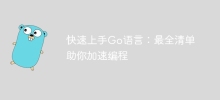
Quickly get started with Go language: the most comprehensive checklist to help you speed up programming
Quickly master the Go language: Getting started: Install the Go language, create a workspace, and use supported editors. Grammar basics: data types, variables, constants, control flow, functions. Concurrency: goroutines, channels. Practical case: Create a web server and execute tasks concurrently. Continuous exploration: Leverage documentation and community resources углубить to understand.
Apr 08, 2024 pm 04:06 PM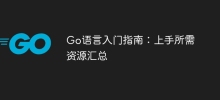
Getting Started Guide to Go Language: Summary of Resources Needed to Get Started
Resources required to get started with Go language: Installation: Download the tool chain from the official website. Introductory tutorial: To understand the basics of Go, we recommend "Official Tutorial" and "GoByExample". Tools: Use an editor or IDE that supports Go autocompletion, such as Visual Studio Code. Built-in packages: use the fmt package to format print output and the Debug package to debug applications. Practical case: Create a simple HTTP server to output the "Hello, World!" message.
Apr 08, 2024 pm 03:06 PM
How to compile notepad
Notepad cannot compile the code, you need a compiler. Alternatives include: 1. C/C++ compiler (Visual Studio Code, Clang, GCC); 2. Java compiler (Java Development Kit); 3. Python interpreter; 4. Web compiler (CodePen, JSFiddle). The compilation process is as follows: 1. Open the source code in the compiler; 2. Build the project (if necessary); 3. Run the compile command; 4. View the compilation output, including errors or warnings.
Apr 08, 2024 am 10:39 AM
What should I do if the notepad file is too large to open?
When Notepad files get too large, here are some solutions you can try: Use another text editor like Sublime Text as they don’t have file size limits. Split the file into smaller parts. Enable large file support via Registry Editor. Try using an alternative method such as Notepad++, WordPad, or Microsoft Word to open the file. Zip the file and open it with an archive tool.
Apr 08, 2024 am 03:15 AM
How to compile and run notepad
Notepad cannot directly compile and run the code, it needs to use an external compiler or online compiler to complete. Use an external compiler: Use the compiler command in the command line or terminal to compile the code, and then use the runtime command to run the code. Use the online compiler: Compile and run code directly in the online compiler without installing a local compiler. Alternative: Use an alternative that supports compiling and running code, such as an IDE, a scripting language, or a code editor that supports external compilers.
Apr 08, 2024 am 01:24 AM
Hot tools Tags

Undresser.AI Undress
AI-powered app for creating realistic nude photos

AI Clothes Remover
Online AI tool for removing clothes from photos.

Undress AI Tool
Undress images for free

Clothoff.io
AI clothes remover

Video Face Swap
Swap faces in any video effortlessly with our completely free AI face swap tool!

Hot Article
How to fix KB5055523 fails to install in Windows 11?
How to fix KB5055518 fails to install in Windows 10?
Roblox: Grow A Garden - Complete Mutation Guide
Roblox: Bubble Gum Simulator Infinity - How To Get And Use Royal Keys
How to fix KB5055612 fails to install in Windows 10?

Hot Tools

vc9-vc14 (32+64 bit) runtime library collection (link below)
Download the collection of runtime libraries required for phpStudy installation

VC9 32-bit
VC9 32-bit phpstudy integrated installation environment runtime library

PHP programmer toolbox full version
Programmer Toolbox v1.0 PHP Integrated Environment

VC11 32-bit
VC11 32-bit phpstudy integrated installation environment runtime library

SublimeText3 Chinese version
Chinese version, very easy to use







