 Article Tags
Article Tags

Encountering Schedule I Slow Motion on PC? Resolve It Here!
Solve the slow motion problem of "Schedule I" PC version and enjoy a smooth gaming experience! Many players encounter annoying slow motion problems while playing Schedule I on PC, and this article will provide the best solution. Quick navigation: Question: Schedule I Slow Motion Method 1: Disable Vertical Synchronization (VSync) Method 2: Run the game with a standalone graphics card Method 3: Update/uninstall the graphics card driver Method 4: Update DirectX Summarize Schedule I is a popular indie game where players make and sell drugs. Fans of Breaking Bad will especially like the game because it has a lot of tribute elements. The game is currently in the early stage of experience
Apr 19, 2025 pm 06:01 PM
RuneScape: Dragonwilds Fatal Error? Try Those Five Ways!
Encountering a fatal error in RuneScape: Dragonwilds? Many players experience this frustrating issue. This guide offers five potential solutions to get you back in the game! Troubleshooting RuneScape: Dragonwilds Fatal Errors RuneScape: Dragonwilds,
Apr 18, 2025 pm 08:06 PM
Secure Your PC While Malware Found in Schedule 1 Mods
The popular 2025 game, Schedule 1, recently faced a malware scare. Two popular mods, Froggyp’s Increased Stack Size Limit and Backpack Mod Reupload, were discovered to contain Trojan viruses. The Schedule 1 subreddit issued a warning and the mods w
Apr 18, 2025 pm 08:04 PM
How to fix Microsoft Office error 2147483661 (Error tag 7Q6ca) in Windows?
Microsoft Office remains to be among the most fundamental packages of software both for home and business use. From writing reports in Word, editing spreadsheet
Apr 18, 2025 pm 08:00 PM
RuneScape Dragonwilds Black Screen on PC: Resolve It Here!
RuneScape: Dragonwilds Black Screen Problem Solving Guide Many players encounter black screen problems when starting RuneScape: Dragonwilds, which causes the game to not run normally. Don't worry, this guide offers a variety of solutions to help you get back to the Dragon's Wilderness! RuneScape on PC: Dragonwilds black screen problem RuneScape: Dragonwilds is an open-world multiplayer online game spin-off that supports up to four-player teams, challenging dangerous environments full of dangerous creatures (especially dragons). Like other games, RuneScape: Dragonwilds has some malfunctions, such as black screen questions
Apr 18, 2025 pm 06:01 PM
How to fix Windows update error 0x80d02004?
Windows updates are designed to bring enhancements, new features, and critical security fixes to the system. Updates are regularly issued by Microsoft and are m
Apr 18, 2025 pm 06:00 PM
How to fix NVIDIA DSR is broken after Windows 11 24H2 update?
NVIDIAs Dynamic Super Resolution (DSR) is a sophisticated feature that runs games at higher resolutions and then scales them down to your monitors native resolu
Apr 17, 2025 pm 10:00 PM
Steps to Remove Trojan:Win32/Etset!rfn, Watch the Pro Guide
This guide explains how to remove the Trojan:Win32/Etset!rfn virus and protect your computer from future threats. Windows Security's warning about Trojan:Win32/Etset!rfn indicates a Trojan horse infection. This malware often disguises itself as legi
Apr 17, 2025 pm 08:10 PM
Solve RESULT_CODE_MISSING_DATA Error in Chrome or Edge
This MiniTool guide explains how to resolve the RESULT_CODE_MISSING_DATA error in Chrome or Edge browsers. This error prevents websites from loading due to missing or inaccessible data. The likely causes are corrupted browser data, outdated browser
Apr 17, 2025 pm 08:05 PM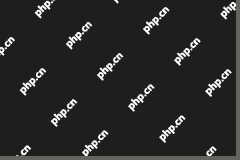
Gdrv2.sys Driver Cannot Load on This Device? Here're Some Fixes
Troubleshooting the "Gdrv2.sys Driver Cannot Load" Error Are you seeing the error message "Gdrv2.sys driver cannot load on this device"? This guide provides solutions to resolve this issue, often linked to GIGABYTE hardware and so
Apr 17, 2025 pm 08:03 PM
How to Fix RuneScape: Dragonwilds Crashing on Windows 11/10?
RuneScape: Dragonwilds Crash Issues Resolving Guide Since the release of RuneScape: Dragonwilds, players have encountered various problems, one of which is the game crashing on PC. The game may crash when it starts, or it may crash after running for a few minutes. This article provides a variety of solutions. Quick navigation: Method 1: Verify game files Method 2: Change the startup options Method 3: Update the graphics card driver Method 4: Close tasks that occupy more resources Method 5: Reinstall RuneScape: Dragonwilds Summarize RuneScape: Dragonwilds is a cooperative survival game. If Rune
Apr 17, 2025 pm 08:02 PM
Find Easy Fixes for Parts of PC Screen Not Refreshing Windows
Troubleshooting Computer Screen Refresh Issues: A Step-by-Step Guide Computer users occasionally encounter display problems, such as screen areas failing to refresh or freezing. This guide provides solutions to resolve this issue. Addressing Partial
Apr 17, 2025 pm 08:01 PM
How to disable Efficiency Mode in Windows?
Windows Efficiency Mode is a feature that has been incorporated to better handle system resources. It is meant to lower the CPU priority and power consumption o
Apr 17, 2025 pm 08:00 PM
Spotlight on How to Solve Steel Hunters Crashing Issue on PC
Encountering Steel Hunters crashes on your PC? This MiniTool guide offers effective solutions to get you back in the mech battle. We'll cover fixes for both crashing and launch failures. Steel Hunters Crashing: A Common Problem Steel Hunters, the ex
Apr 17, 2025 pm 06:01 PM
Hot tools Tags

Undresser.AI Undress
AI-powered app for creating realistic nude photos

AI Clothes Remover
Online AI tool for removing clothes from photos.

Undress AI Tool
Undress images for free

Clothoff.io
AI clothes remover

Video Face Swap
Swap faces in any video effortlessly with our completely free AI face swap tool!

Hot Article
How to fix KB5055523 fails to install in Windows 11?
How to fix KB5055518 fails to install in Windows 10?
Roblox: Grow A Garden - Complete Mutation Guide
Roblox: Bubble Gum Simulator Infinity - How To Get And Use Royal Keys
How to fix KB5055612 fails to install in Windows 10?

Hot Tools

vc9-vc14 (32+64 bit) runtime library collection (link below)
Download the collection of runtime libraries required for phpStudy installation

VC9 32-bit
VC9 32-bit phpstudy integrated installation environment runtime library

PHP programmer toolbox full version
Programmer Toolbox v1.0 PHP Integrated Environment

VC11 32-bit
VC11 32-bit phpstudy integrated installation environment runtime library

SublimeText3 Chinese version
Chinese version, very easy to use







