Home >Development Tools >VSCode >What to do if vscode outputs garbled characters
What to do if vscode outputs garbled characters
- 藏色散人Original
- 2019-12-16 11:18:196753browse

What should I do if vscode outputs garbled characters?
This place has been saved and compiled, and the garbled pictures cannot be displayed. It is a bit regretful. The main reason is that when browsing the web in the browser, all I see are garbled characters. OK, let’s get to the point
First The first step is to click the option in the corresponding position in the lower right corner of the vscode compiler

The second step is to select the save by encoding option
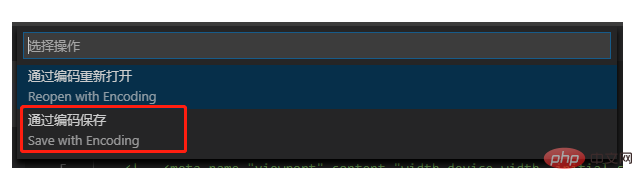
The third step is to select UTF-8 or GBK as needed. Here I choose UTF-8
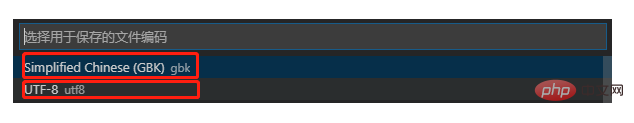
The above is the detailed content of What to do if vscode outputs garbled characters. For more information, please follow other related articles on the PHP Chinese website!

