 Article Tags
Article Tags

Here's how to turn off AirPlay on Apple devices
This guide explains how to easily disable AirPlay mirroring and streaming on your Apple devices. Turning off AirPlay isn't always intuitive, but these simple steps will help you control your screen sharing and audio output. Understanding AirPlay Ai
Mar 15, 2025 am 10:23 AM
A Comprehensive Guide to Using PuTTY for SSH into Linux
Securely connect to a remote Linux server with PuTTY, whether you are an experienced developer or a beginner, PuTTY is a reliable tool. This article will guide you on how to connect to a Linux server via Secure Shell Protocol (SSH) on a Windows operating system. Introduction to PuTTY PuTTY is an open source and free Windows SSH client. It allows users to remotely access the computer network and run commands as if they were sitting in front of a terminal. It is a multi-functional tool that is widely used in network management, software development and other IT-related fields. Download and install PuTTY Getting started with PuTTY is very easy. Visit PuTTY official download page,
Mar 15, 2025 am 10:22 AM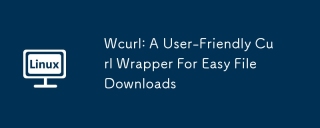
Wcurl: A User-Friendly Curl Wrapper For Easy File Downloads
Tired of wrestling with complex curl commands just to download files? wcurl is your solution. This streamlined tool simplifies the process, making file downloads a breeze. Forget memorizing intricate parameters. With wcurl, simply provide a list of
Mar 15, 2025 am 10:20 AM
How to Check CPU Usage on Mac? How to See How Much CPU is Being Used?
Monitoring Your Mac's CPU Usage: A Comprehensive Guide Understanding your Mac's CPU usage is crucial for maintaining optimal performance. Whether you've noticed sluggishness or are running demanding software, knowing how to check CPU usage can help
Mar 15, 2025 am 10:18 AM
5 Reasons To Choose Ubuntu Cinnamon Over Anything Else
Ubuntu Cinnamon: Five Reasons to Make You Fall in Love with It Ubuntu, this popular open source operating system based on Debian, is known for its ease of use and rich versions. Each version comes with a different desktop environment and features, and Ubuntu Cinnamon is one of the latest joiners. This article will explore five reasons why some users prefer Ubuntu Cinnamon over other Ubuntu versions, such as Ubuntu GNOME, Kubuntu, Xubuntu, etc. 1. User-friendly interface: Ubuntu Cinnamon uses a Cinnamon desktop environment, originally for Linux Min
Mar 15, 2025 am 10:17 AM
Mount Drives with Ease: A Guide to Automounting in Linux GUI and CLI
The Linux system automatically mounts the drive, making daily operations more convenient and efficient. This article will introduce in detail how to easily implement automatic drive mount in the GNOME desktop environment. Why automatically mount? Normally, storage drives connected to Linux systems are not immediately available and require manual mounts every time they boot. The automatic mount function eliminates this tedious step to ensure that the drive is automatically available when the system starts. Before you begin: Install the Disk Utility The GNOME desktop environment comes with a "disk" utility. If not, please install it as follows: Open the terminal. Enter the command: sudo apt-get install gnome-disk-utility. Enter your password
Mar 15, 2025 am 10:14 AM![Best Terminal alternatives for Mac [2025]](https://img.php.cn/upload/article/001/242/473/174200473043027.jpg?x-oss-process=image/resize,p_40)
Best Terminal alternatives for Mac [2025]
This article explores the best terminal emulators for macOS, offering alternatives to the built-in Terminal app. For users needing advanced features, several options are presented and compared. The article highlights the limitations of the default
Mar 15, 2025 am 10:12 AM
NVIDIA Shifts To Open-Source GPU Kernel Modules
NVIDIA fully moves to open source GPU core modules NVIDIA has taken an important step in its commitment to open source software. The company announced that its upcoming R560 driver will be fully switched to open source GPU core modules. This move marks a significant shift in NVIDIA's strategy for driver development and distribution. Table of contents - background Progress and improvements Supported GPUs Installer changes Package Manager using CUDA Metapackage Run file installation Install Assistant Script Package Manager Details Windows Subsystem for Linux CUDA toolkit installation in conclusion background 2022
Mar 15, 2025 am 10:11 AM
OpenSUSE Aeon Desktop Enhances Security With Full Disk Encryption
The upcoming Aeon Desktop Release Candidate 3 (RC3) will include a crucial security enhancement: Full Disk Encryption (FDE). This feature significantly improves data protection, safeguarding against unauthorized access resulting from device loss, the
Mar 15, 2025 am 10:06 AM
Proposed Change: Self-Encrypting Drive Support In Fedora 41 Anaconda Installer
Fedora 41 Anaconda Installer to Gain Optional Self-Encrypting Drive Support A proposal by three Red Hat engineers seeks to enhance Fedora Linux 41's disk encryption capabilities by adding optional support for native hardware encryption on TCG OPAL2 c
Mar 15, 2025 am 10:01 AM
Linux Containers Unleashed: A Comprehensive Guide to the Technology Revolutionizing Modern Computing
Linux Containers: A Comprehensive Guide This guide provides a detailed overview of Linux Containers (LXC), a lightweight virtualization technology transforming modern computing. We'll explore their architecture, features, popular tools, use cases, a
Mar 15, 2025 am 09:49 AM
How to remove people from photos using AI apps
Mar 15, 2025 am 09:48 AM
How To Manage Image Metadata Using ExifTool In Linux
This detailed guide explains what ExifTool is, how to install ExifTool on Linux, and how to use it to manage image metadata information with practical examples.At the end, we will briefly learn the difference between two types of metadata standards,
Mar 15, 2025 am 09:45 AM![Kernel Panic on Mac: What It Is? How to Stop & Fix It? [Troubleshooting Solution]](https://img.php.cn/upload/article/001/242/473/174200281257234.jpg?x-oss-process=image/resize,p_40)
Kernel Panic on Mac: What It Is? How to Stop & Fix It? [Troubleshooting Solution]
Mac system crash (Kernel Panic) is one of the most unwilling problems Mac users want to encounter. It causes the Mac to suddenly display an error message and restart, and the work in progress may be lost. This article will guide you on how to resolve and prevent Mac system crashes. Mac system crashes occur when there is a problem with the macOS kernel. The kernel is the core component of Unix-like operating systems including macOS. The most common cause is software errors, but it can also be hardware failures. What is a Mac system crash? Mac system crash refers to the situation where the Mac restarts due to a specific problem. It is usually caused by program conflicts, unlike the rainbow circles that occur when an application crashes. It only happens when the computer problem is so serious that it cannot run properly
Mar 15, 2025 am 09:40 AM
Hot tools Tags

Undresser.AI Undress
AI-powered app for creating realistic nude photos

AI Clothes Remover
Online AI tool for removing clothes from photos.

Undress AI Tool
Undress images for free

Clothoff.io
AI clothes remover

Video Face Swap
Swap faces in any video effortlessly with our completely free AI face swap tool!

Hot Article
What's New in Windows 11 KB5054979 & How to Fix Update Issues
How to fix KB5055523 fails to install in Windows 11?
How to fix KB5055518 fails to install in Windows 10?
Strength Levels for Every Enemy & Monster in R.E.P.O.
Blue Prince: How To Get To The Basement

Hot Tools

vc9-vc14 (32+64 bit) runtime library collection (link below)
Download the collection of runtime libraries required for phpStudy installation

VC9 32-bit
VC9 32-bit phpstudy integrated installation environment runtime library

PHP programmer toolbox full version
Programmer Toolbox v1.0 PHP Integrated Environment

VC11 32-bit
VC11 32-bit phpstudy integrated installation environment runtime library

SublimeText3 Chinese version
Chinese version, very easy to use







