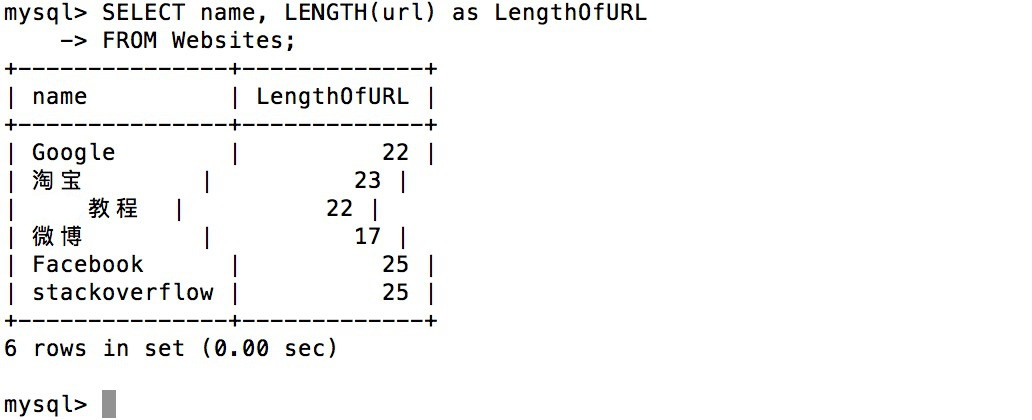SQL LEN()
SQL LEN() Function
LEN() Function
LEN() Function returns the length of the value in the text field .
SQL LEN() syntax
SELECT LEN(column_name) FROM table_name;
The function in MySQL is LENGTH():
SELECT LENGTH(column_name) FROM table_name;
Demo database
In this tutorial , we will use the php sample database.
The following is the data selected from the "Websites" table:
+----+--------------+--- ------------------------+------+---------+
| id | name | url --------+-------+---------+
| 1 | Google | https://www.google.cm/ | 1 | USA |
| 2 | Taobao | https://www.taobao.com/ | 13 | CN |
| 3 | php Chinese website | http://www.php.cn/ | 4689 | CN |
| 4 | Weibo | http://weibo.com/ | 20 | CN |
| 5 | Facebook | https://www.facebook.com/ | 3 | USA |
| 7 | stackoverflow | http://stackoverflow.com/ | 0 | IND |
+----+---------------+----------- ----------------+-------+---------+
| id | name | url --------+-------+---------+
| 1 | Google | https://www.google.cm/ | 1 | USA |
| 2 | Taobao | https://www.taobao.com/ | 13 | CN |
| 3 | php Chinese website | http://www.php.cn/ | 4689 | CN |
| 4 | Weibo | http://weibo.com/ | 20 | CN |
| 5 | Facebook | https://www.facebook.com/ | 3 | USA |
| 7 | stackoverflow | http://stackoverflow.com/ | 0 | IND |
+----+---------------+----------- ----------------+-------+---------+
SQL LEN( ) ExampleThe following SQL statement selects the length of the values in the "name" and "url" columns from the "Websites" table:
ExampleSELECT name , LENGTH(url) as LengthOfURL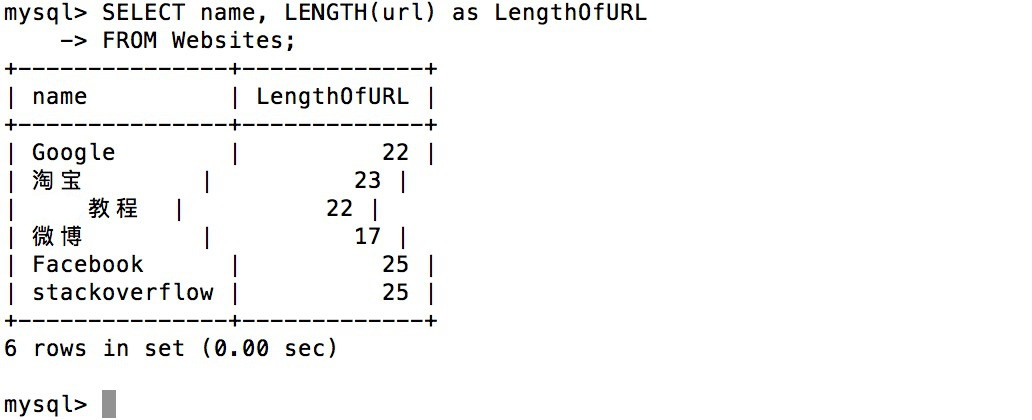
FROM Websites;
Execute the above SQL and the output result is as follows: