Python While循环语句
Python 编程中 while 语句用于循环执行程序,即在某条件下,循环执行某段程序,以处理需要重复处理的相同任务。其基本形式为:
while 判断条件:
执行语句……
执行语句……
执行语句可以是单个语句或语句块。判断条件可以是任何表达式,任何非零、或非空(null)的值均为true。
当判断条件假false时,循环结束。
执行流程图如下:
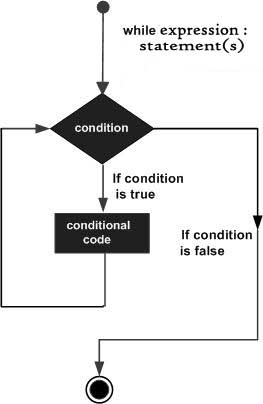
实例:
#!/usr/bin/python
count = 0
while (count < 9):
print 'The count is:', count
count = count + 1
count = 0
while (count < 9):
print 'The count is:', count
count = count + 1
print "Good bye!"
以上代码执行输出结果:
The count is: 0
The count is: 1
The count is: 2
The count is: 3
The count is: 4
The count is: 5
The count is: 6
The count is: 7
The count is: 8
Good bye!
The count is: 1
The count is: 2
The count is: 3
The count is: 4
The count is: 5
The count is: 6
The count is: 7
The count is: 8
Good bye!
while 语句时还有另外两个重要的命令 continue,break 来跳过循环,continue 用于跳过该次循环,break 则是用于退出循环,此外"判断条件"还可以是个常值,表示循环必定成立,具体用法如下:
# continue 和 break 用法
i = 1
while i < 10:
i += 1
if i%2 > 0: # 非双数时跳过输出
continue
print i # 输出双数2、4、6、8、10
i = 1
while 1: # 循环条件为1必定成立
print i # 输出1~10
i += 1
if i > 10: # 当i大于10时跳出循环
break
i = 1
while i < 10:
i += 1
if i%2 > 0: # 非双数时跳过输出
continue
print i # 输出双数2、4、6、8、10
i = 1
while 1: # 循环条件为1必定成立
print i # 输出1~10
i += 1
if i > 10: # 当i大于10时跳出循环
break
无限循环
如果条件判断语句永远为 true,循环将会无限的执行下去,如下实例:
#!/usr/bin/python
# -*- coding: UTF-8 -*-
var = 1
while var == 1 : # 该条件永远为true,循环将无限执行下去
num = raw_input("Enter a number :")
print "You entered: ", num
print "Good bye!"
以上实例输出结果:
Enter a number :20
You entered: 20
Enter a number :29
You entered: 29
Enter a number :3
You entered: 3
Enter a number between :Traceback (most recent call last):
File "test.py", line 5, in <module>
num = raw_input("Enter a number :")
KeyboardInterrupt
# -*- coding: UTF-8 -*-
var = 1
while var == 1 : # 该条件永远为true,循环将无限执行下去
num = raw_input("Enter a number :")
print "You entered: ", num
print "Good bye!"
以上实例输出结果:
Enter a number :20
You entered: 20
Enter a number :29
You entered: 29
Enter a number :3
You entered: 3
Enter a number between :Traceback (most recent call last):
File "test.py", line 5, in <module>
num = raw_input("Enter a number :")
KeyboardInterrupt
注意:以上的无限循环你可以使用 CTRL+C 来中断循环。
循环使用 else 语句
在 python 中,for … else 表示这样的意思,for 中的语句和普通的没有区别,else 中的语句会在循环正常执行完(即 for 不是通过 break 跳出而中断的)的情况下执行,while … else 也是一样。
#!/usr/bin/python
count = 0
while count < 5:
print count, " is less than 5"
count = count + 1
else:
print count, " is not less than 5"
count = 0
while count < 5:
print count, " is less than 5"
count = count + 1
else:
print count, " is not less than 5"
以上实例输出结果为:
0 is less than 5
1 is less than 5
2 is less than 5
3 is less than 5
4 is less than 5
5 is not less than 5
1 is less than 5
2 is less than 5
3 is less than 5
4 is less than 5
5 is not less than 5
简单语句组
类似if语句的语法,如果你的while循环体中只有一条语句,你可以将该语句与while写在同一行中, 如下所示:
#!/usr/bin/python
flag = 1
while (flag): print 'Given flag is really true!'
print "Good bye!"
flag = 1
while (flag): print 'Given flag is really true!'
print "Good bye!"
注意:以上的无限循环你可以使用 CTRL+C 来中断循环。









