 Article Tags
Article Tags

How to export PDF on PS to meet different printing needs
When exporting PS files as PDFs, multiple settings need to be considered to meet different printing needs. Color Space: Select CMYK (print) or RGB (screen or home printer) space according to the printing medium. Resolution: Adjust image sharpness and select 300dpi according to printer performance to meet most needs. Compression: Balances file size and image quality and selects the compression level as needed. Page size and bleeding: Check the page size and bleeding settings to avoid incomplete screen after printing and cropping.
Apr 06, 2025 pm 03:27 PM
Photoshop Automation: Scripting and Actions for Efficiency
Photoshop's scripts and actions can significantly improve image processing efficiency. 1) The script automatically performs complex tasks through programming languages, such as adjusting brightness and contrast. 2) Actions are batch processed through recording and playback operations, such as adjusting the image size. Combined use can simplify workflow and increase productivity.
Apr 06, 2025 am 12:18 AM
Photoshop for Professionals: Advanced Editing & Workflow Techniques
Photoshop's advanced editing skills include frequency separation and HDR synthesis, and optimized workflows can be automated. 1) Frequency separation technology separates the texture and color details of images. 2) HDR synthesis enhances the dynamic range of images. 3) Automate workflows to improve efficiency and ensure consistency.
Apr 05, 2025 am 12:15 AM
Photoshop Deep Dive: Mastering Layers, Masks, and Blend Modes
How to use layers, masks, and blending modes in Photoshop to achieve complex image processing effects? This can be achieved through the following steps: 1. Create a new layer and draw the shape; 2. Add a layer mask and use the brush tool to control the visible parts; 3. Change the blending mode of the layer to achieve different effects. The combination of these tools makes Photoshop an extremely flexible image processing platform that can help you achieve rich visual effects and creative expression.
Apr 04, 2025 am 12:17 AM
Photoshop Compositing Secrets: Create Stunning Visual Effects
Create amazing visuals in Photoshop by following steps: 1. Place image elements on different layers, adjust order and transparency; 2. Use masks for non-destructive editing to hide or display specific areas; 3. Apply blend mode to change layer interactions to produce unique effects. Through these techniques, ordinary images can be transformed into a compelling visual feast.
Apr 03, 2025 am 12:08 AM
Photoshop Interview Prep: Ace Your Creative Job Application
How to prepare for a Photoshop interview? 1. Be familiar with the basic operations of Photoshop, such as layer management, mask usage, and filter effects. 2. Master Photoshop's advanced features, such as complex masking technology and custom filter effects. 3. Prepare a carefully selected portfolio to showcase design abilities and creativity. Through these steps, you will be able to handle Photoshop interviews with confidence.
Apr 02, 2025 pm 02:05 PM
Photoshop Retouching Mastery: From Basic Edits to High-End Results
Photoshop's photo editing skills include: 1. Use layers, masks and adjustment layers for non-destructive editing; 2. Use the "liquefaction" tool to adjust image elements; 3. Use the "color level" to adjust the layer to improve brightness and contrast; 4. Use the "frequency separation" technology to separate the texture and color information of the image to achieve fine photo editing effects.
Mar 31, 2025 pm 04:12 PM
How do I use Photoshop for creating social media graphics?
The article details using Photoshop for social media graphics, covering setup, design tools, and optimization techniques. It emphasizes efficiency and quality in graphic creation.
Mar 18, 2025 pm 01:41 PM
How do I use Photoshop for UI/UX design?
The article discusses using Photoshop for UI/UX design, focusing on setting up documents, designing layouts, creating UI elements, and optimizing workflow for efficiency.
Mar 18, 2025 pm 01:39 PM
How do I create animated GIFs in Photoshop?
Article discusses creating and optimizing animated GIFs in Photoshop, including adding frames to existing GIFs. Main focus is on balancing quality and file size.
Mar 18, 2025 pm 01:38 PM
How do I use Photoshop's video editing capabilities?
The article explains how to use Photoshop for video editing, detailing steps to import, edit, and export videos, and highlighting key features like the Timeline panel, video layers, and effects.
Mar 18, 2025 pm 01:37 PM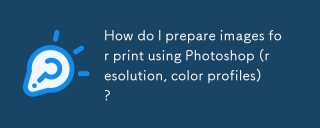
How do I prepare images for print using Photoshop (resolution, color profiles)?
The article guides on preparing images for print in Photoshop, focusing on resolution, color profiles, and sharpness. It argues that 300 PPI and CMYK profiles are essential for quality prints.
Mar 18, 2025 pm 01:36 PM
How do I prepare images for web using Photoshop (optimize file size, resolution)?
Article discusses optimizing images for web using Photoshop, focusing on file size and resolution. Main issue is balancing quality and load times.
Mar 18, 2025 pm 01:35 PM
How do I use Photoshop's Liquify filter for advanced portrait retouching?
The article discusses using Photoshop's Liquify filter for advanced portrait retouching, focusing on enhancing facial features and correcting asymmetry with specific tools and techniques.
Mar 18, 2025 pm 01:32 PM
Hot tools Tags

Undresser.AI Undress
AI-powered app for creating realistic nude photos

AI Clothes Remover
Online AI tool for removing clothes from photos.

Undress AI Tool
Undress images for free

Clothoff.io
AI clothes remover

Video Face Swap
Swap faces in any video effortlessly with our completely free AI face swap tool!

Hot Article
How to fix KB5055523 fails to install in Windows 11?
How to fix KB5055518 fails to install in Windows 10?
Roblox: Dead Rails - How To Tame Wolves
Roblox: Grow A Garden - Complete Mutation Guide
Strength Levels for Every Enemy & Monster in R.E.P.O.

Hot Tools

vc9-vc14 (32+64 bit) runtime library collection (link below)
Download the collection of runtime libraries required for phpStudy installation

VC9 32-bit
VC9 32-bit phpstudy integrated installation environment runtime library

PHP programmer toolbox full version
Programmer Toolbox v1.0 PHP Integrated Environment

VC11 32-bit
VC11 32-bit phpstudy integrated installation environment runtime library

SublimeText3 Chinese version
Chinese version, very easy to use







