WeChat scan access guide
Interface capability overview
WeChat public platform opens the "scan" function, and also opens relevant interfaces for authorized brand owners to call. The interface supports the creation, management and publication of product information of brand owners. Brand owners can choose to publish it in two ways: barcode and QR code. WeChat also provides a variety of event push to help brand owners achieve precise operations, data analysis and other capabilities.
In addition, [One Item, One Code Zone] provides a set of WeChat QR code solutions, which can use different QR codes to uniquely identify each different product, thereby meeting the requirements for product anti-counterfeiting , user points, red envelopes, anti-counterfeiting and other needs.
The main calling process of the scan interface is as follows:
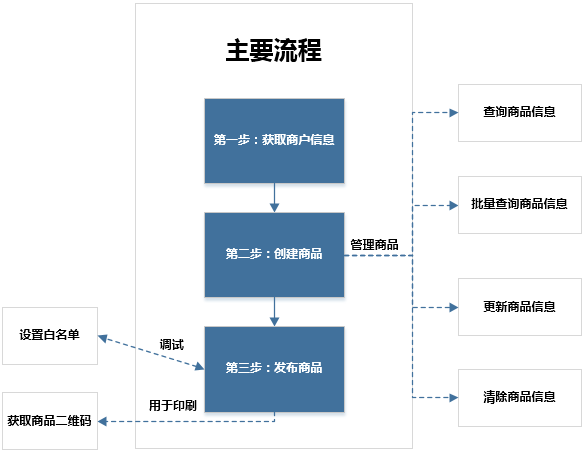
Permission acquisition
Scan function application can only be completed on the public platform. After the function application is activated, the interface will be obtained directly permissions. Permissions include: product business category permissions and product barcode number segment permissions. When creating products, only categories with permissions can be used.
Term meaning explanation
| Meaning | |
|---|---|
| , also known as merchants and merchants, refers to enterprises that legally own brands. You can apply for the "scan" function. | |
| Use WeChat "Scan" to scan the barcode and QR code. | |
| The barcode types supported by scanning are EAN13 and EAN8. The common EAN13 barcode in China is a 13-digit barcode starting with 69, with the first 7~9 The digits marking the manufacturer of the barcode are called segment numbers; the last digit is the check digit, which is calculated from the previous 12 digits. The coding method can refer to the national standard GB-12094-1998. | |
| The barcode number segment is the first 7~9 digits of the EAN13 code, which is used to confirm manufacturer information and protect brand-related rights and interests. When applying for "scan" permission, you need to provide the corresponding qualifications. In particular, the number segment of the ENA8 code is itself. | |
| is generated based on the WeChat format. It can uniquely identify each product through the internal product ID, achieving "one item, one code" and providing more information. In-depth product services.Suitable for products that do not have barcodes or are inconvenient to circulate. | |
| Product homepage | "Scan" through WeChat to open the product information page defined by the brand owner in the WeChat client. |
| Product details | By clicking the "Product Homepage" header area, the product details set by the brand owner will be displayed on the page after the jump. Including multiple sets of product pictures and multiple sets of text descriptions. |
| Purchase area entrance | is located at the top of the product homepage. After clicking, the "recommended retail price", "WeChat store" and "e-commerce link" set by the brand owner will be displayed. ” as well as the matched “e-commerce channel” and other entrances and their corresponding prices. |
| Promotional service area | is located in the middle of the product homepage and provides multimedia display, text introduction, jump to external links, follow public accounts, receive WeChat cards and coupons, etc. Define capabilities. |
| Component area | includes the pop-up page displayed before the "Product Home Page" is opened, as well as the area located at the lower part of the "Product Home Page". Used to quickly highlight the core information of the homepage, such as anti-counterfeiting information. |
| Related product recommendations | is located at the bottom of the product homepage and displays other product homepages recommended by the brand owner. |
"Product Home Page" terminology concept comparison chart:

##Developer test account application
Scan WeChat to support developers to apply for a test account. The test account can obtain "one item, one code (QR code)" Code)" related interface calling permissions for debugging before or during the process of connecting to the brand.
For specific applications, please see.
contact us
Developers of the scan function can join [Developer QQ Communication Group] 452473629. For verification, please be sure to indicate the company name, service brand and personal position.








