WordPress Moderation Comments
In this chapter, we will learn about moderate comments in WordPress. Comment moderation is a process whereby when a visitor comments on a post, the comment is not published directly unless it is approved for publication by a moderator. It manages your comments so there are no comment spam.
Step (1) - Click Settings → Discussion in WordPress.
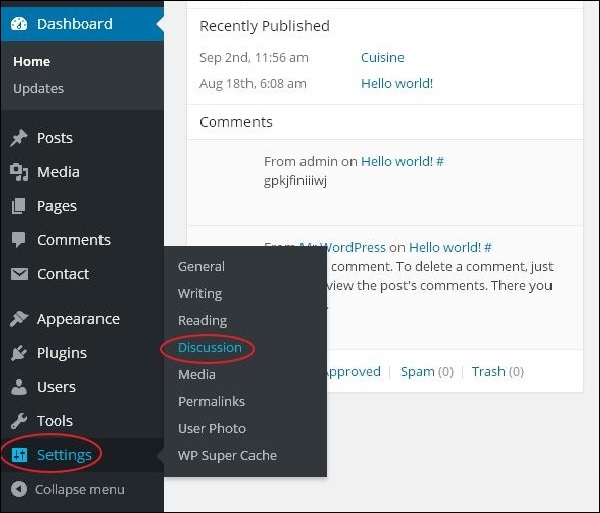
#Step (2) - Display the discussion settings page.
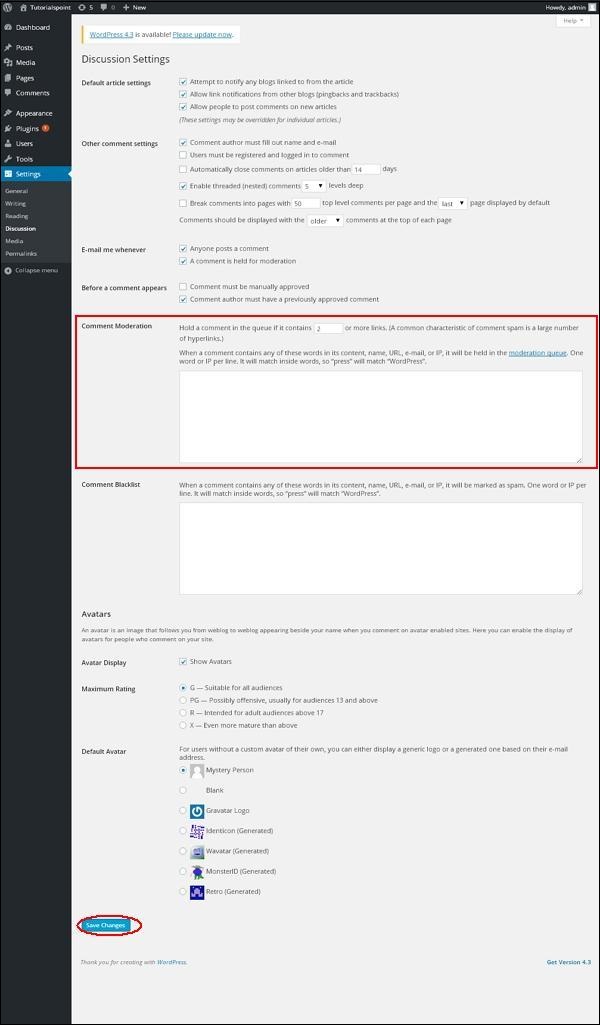
In the "Comment moderation" field, enter words or URLs that you don't want any visitors to comment on. Whenever a visitor provides any comment, it will be first moderated by the administrators and then published.
Step (3) - Click Save Changes.








