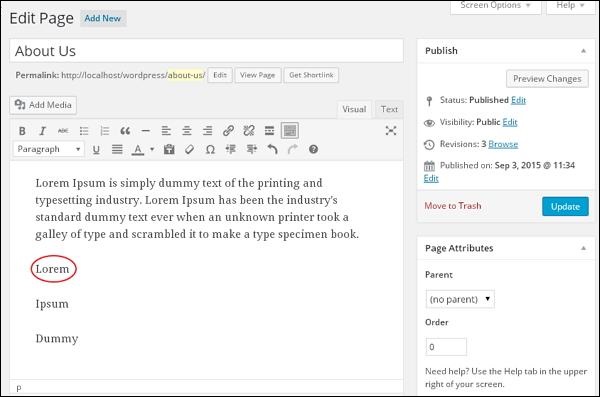WordPress remove link
In this chapter, we will learn to remove links from WordPress. You can remove unwanted links that you don't need for your website or article.
The following are the steps to delete a link in WordPress
Step (1) - Click on Pages in WordPress → All Pages.
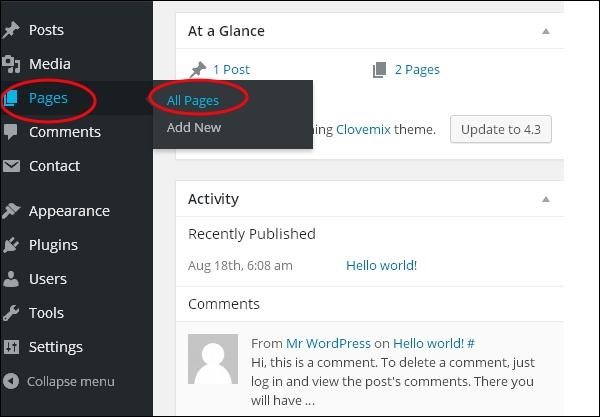
Step (2) - You can view the list of web pages. When your cursor hovers over the About Us page, several options will appear. Click on the Edit button as shown in the screen below.

Step (3) - Select the word you have already linked, i.e. Lorem (the link for the word Lorem is created in the section WordPress - Add a link) , and then click Remove Link Symbol as shown in the screen below.
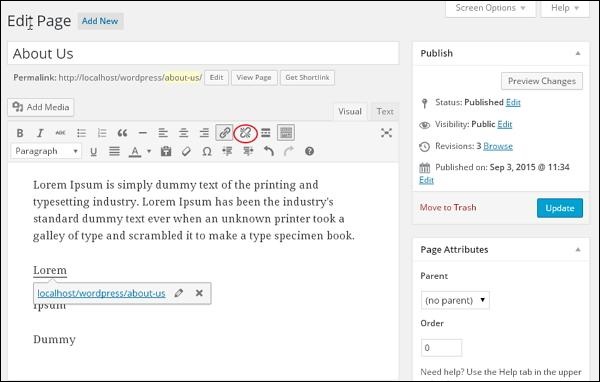
Step (4) - Existing URLs will not be displayed when you hover over Lorem tooltip. The screenshot below shows that the link has been removed.