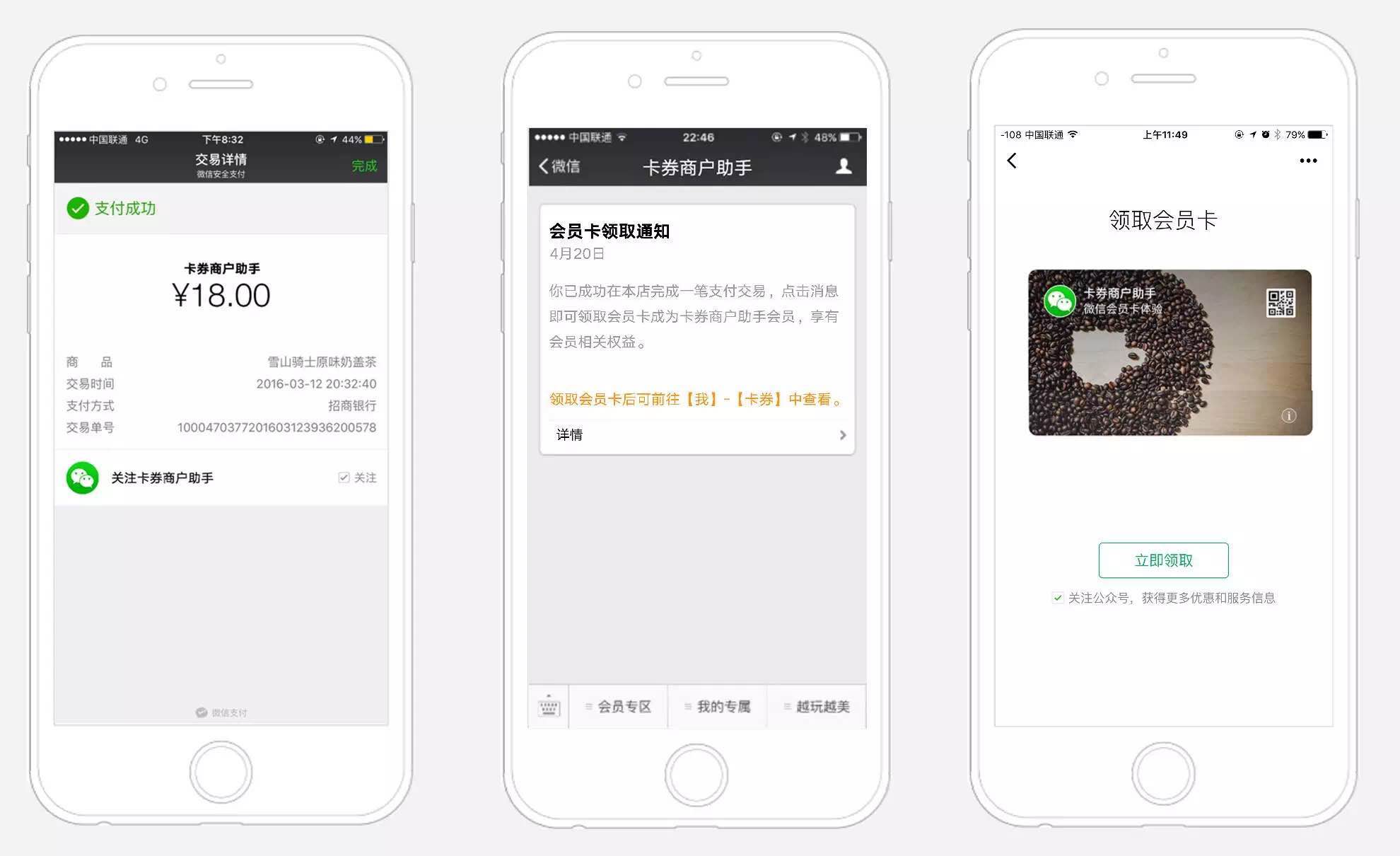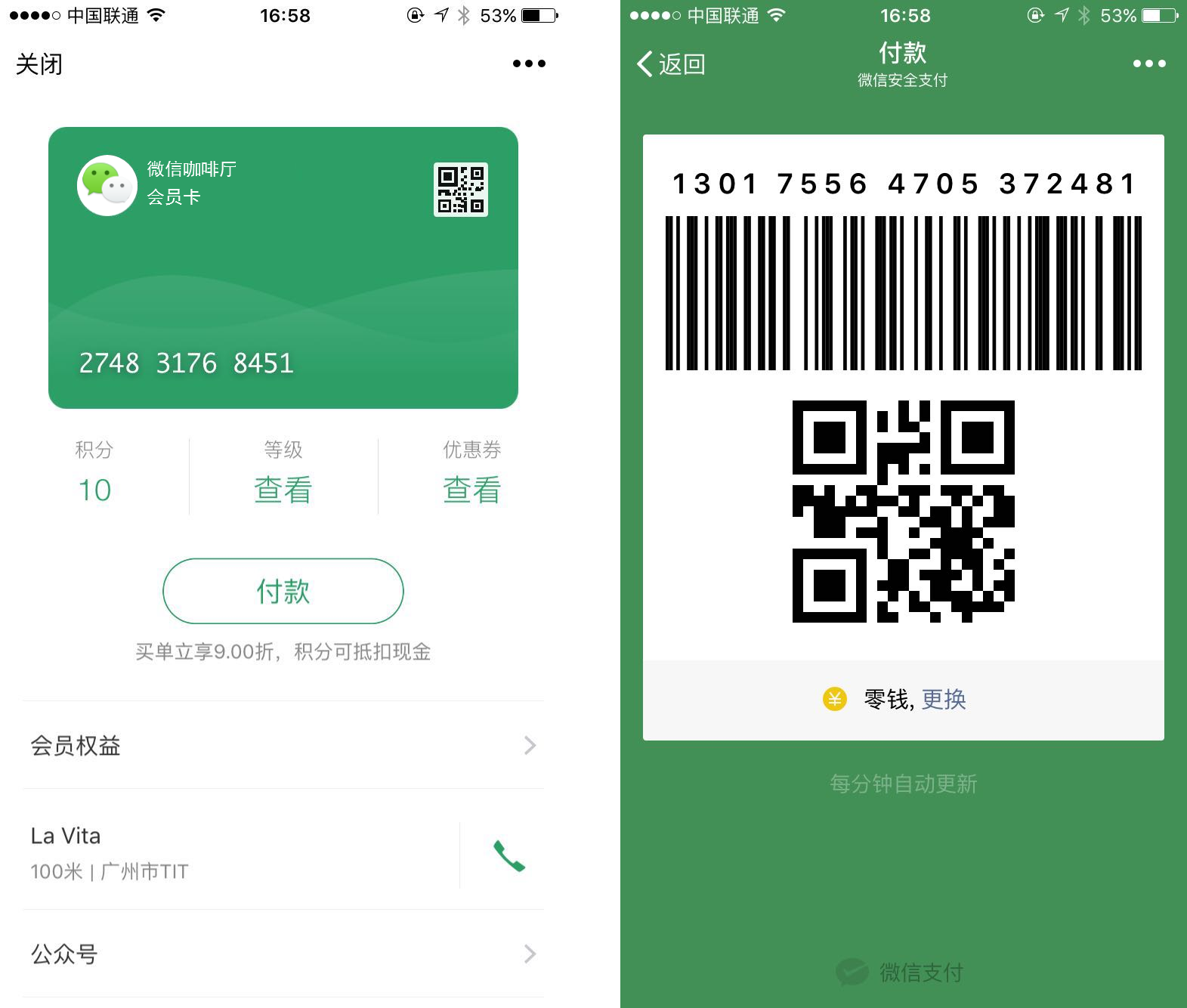Member Card Area (2)
8 Managing membership cards
8.1 Pulling member information (points query) interface
Interface description
Support developers to query member information based on card_id and Code, including activation information, points information, balance and other information.
Interface call request description
HTTP请求方式: POSTURL:https://api.weixin.qq.com/card/membercard/userinfo/get?access_token=TOKEN
Parameter description
##Parameter JSON data #Return data
{ "card_id": "pbLatjtZ7v1BG_ZnTjbW85GYc_E8", "code": "916679873278"}| ##POST data | is | |
|---|---|---|
| Call interface credentials Required | Description ## Code | is the code value received by the user from |
{
"errcode": 0,
"errmsg": "ok",
"openid": "obLatjjwDolFjRRd3doGIdwNqRXw",
"nickname": "Fourier",
"membership_number": "316510891298",
"bonus": 460,
"sex": "MALE",
"user_info": {
"common_field_list": [
{
"name": "USER_FORM_INFO_FLAG_MOBILE",
"value": "15521328888"
},
{
"name": "USER_FORM_INFO_FLAG_NAME",
"value": "微信"
}
],
"custom_field_list": []
},
"user_card_status": "NORMAL"
}Parameter description##POST data is Json data | Parameter name code, 0 is normal | errmsg |
|---|---|
| nickname | |
| ## user gender | |
| 8.2 Change membership card information interface | |
| Supports changing membership card surface information and card information Voucher attribute information. | Interface call request description |
| ##Parameter | |
is
Call interface credentialsPOST data
HTTP请求方式: POSTURL:https://api.weixin.qq.com/card/update?access_token=TOKEN
Support modification fields:
base_info field:
Usage reminder, the maximum number of characters is 16 Chinese characters. ##service_phone ’ ’ ’ 1 1 to to 1 t t in boolThe name of the jump button in the middle of the membership card is , which is recommended for use.##center_sub_title No Explanation wording The button in the middle of the card corresponds to the url that jumps to custom_url_name ##Customize the name of the jump entrance. custom_url The redirected URL. custom_url_sub_title prompt. Custom entry name of marketing scenario. ##get_limit Begin_timestamp No unsigned into The date range is special and indicates the start time. (The unit is seconds) ## End_timestamp No unsigned into , indicating the end time. The end time can only be extended later.Modification of exclusive fields for membership cards:
Special note that the following fields that support updating are not in the structure of basic information base_info.
| Parameter name | Type 128) | notice Verify cards and coupons. | |||
|---|---|---|---|---|---|
| ##description | is | string (3072) | cannot be used in conjunction with other offers Enjoy | Instructions for use. | |
| ##location_id_list No . | use_all_locations | No | |||
| #true | Supports all stores, fill in the coupon store Updated following merchant store updates | center_title | |||
| ##promotion_url_name | No | string(16) - | Product introduction. | ||
| promotion_url The address link to the external link. | # String (18) | . | The prompt displayed on the right side of the marketing entrance. | ||
| Code code display type, “CODE_TYPE_TEXT” text “CODE_TYPE_BARCODE” one-dimensional code | ”CODE_TYPE_QRCODE two-dimensional code | "CODE_TYPE_ONLY_QRCODE" | Only the QR code is displayed "CODE_TYPE_ONLY_BARCODE"Only the 1D code is displayed | "CODE_TYPE_NONE" No Show any pattern | |
| ain_share | 否 | # Bool | False | ||
| #can_give_friend | bool No No Time stamp, does not support filling in 2 | ||||
Developer Notes
1. After changing some fields of the card and coupon, it will be resubmitted for review. For details, see the field description. After the update is successful, you can check the update result by calling the interface to view card and coupon details. ;
2. Only fill in the fields that need to be updated. Many developers will fill in fields such as brandname that do not support modification when calling this interface, causing the update to be unsuccessful.
3. After calling this interface to change the card and coupon information, be sure to call the View card and coupon details interface to verify whether the change has been successful.
8.3 Set follow recommendations
Function introduction
Support developers to configure cards or set up jumps at the bottom of the points change message Chain URL, the specific form is as shown below, it can be a URL or a coupon.
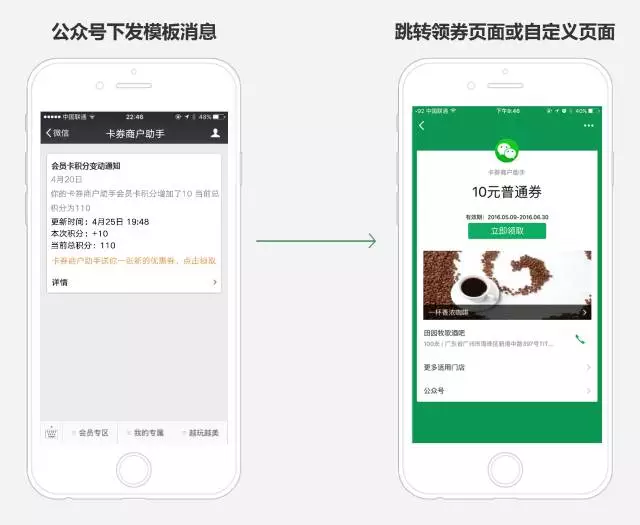
Developer Notes
1. Support two types of following recommended configurations
1. Advertising slogan URL supports merchants to configure copywriting with a length of 16 Chinese characters and click-to-jump links.
2. Recommend cards and coupons, allowing merchants to configure a card and coupon under this official account.
2. Recommendation position validity period control
1. Advertising slogan URL type supports merchants to customize the display time according to the activity period.
2. Recommended card and coupon types. The validity of the cards and coupons will be determined by the WeChat backend. When the cards and coupons have expired, been collected, or have been set as invalid, they will be automatically removed from the shelves for display. .
8.3.1 Set up the following recommendation interface
Interface description
Calling the update card and coupon information interface will add The recommendation field is updated to the cards and coupons that have successfully passed the review. It also supports filling in the corresponding fields when creating cards and coupons.
Interface details
Interface call request description
{ "errcode":0, "errmsg":"ok", "send_check":true}Parameter description
| # Parameter name | whether to pilit #background_pic_url | No - ##is | string(3072) | |||
|---|---|---|---|---|---|---|
| ##balance_rules | is | string(3072) | ||||
| One-click card opening | ||||||
| Automatic activation | ||||||
| activate_url | No | string(128) | Activate link | |||
| custom_field1 . | ||||||
| url | custom_cell1 ## Bonus_rule | 否 | JSON Structure | |||
| int | ||||||
| ## every 5 points. | #least_money_to_use_bonus No | #int | Discount, the discount benefit enjoyed by this membership card {
"card_id": "ph_gmt7cUVrlRk8swPwx7aDyF-pg",
"member_card": {
"background_pic_url": "https://mmbiz.qlogo.cn/mmbiz/0?wx_fmt=jpeg",
"base_info": {
"logo_url": "http:\/\/www.supadmin.cn\/uploads\/allimg\/120216\/1_120216214725_1.jpg",
"color": "Color010",
"notice": "使用时向服务员出示此券",
"service_phone": "020-88888888",
"description": "不可与其他优惠同享\n如需团购券发票,请在消费时向商户提出\n店内均可使用,仅限堂食\n餐前不可打包,餐后未吃完,可打包\n本团购券不限人数,建议2人使用,超过建议人数须另收酱料费5元/位\n本单谢绝自带酒水饮料",
"location_id_list": [
123,
12321,
345345
]
},
"bonus_cleared": "aaaaaaaaaaaaaa",
"bonus_rules": "aaaaaaaaaaaaaa",
"prerogative": "",
"auto_activate": true,
//也可以填写wx_activate"activate_url":""
}
} | |||
| ##errcode to be taken. | errmsg | |||||
| send_check | Whether this update needs to be reviewed, true means it is required, false means it is not needed. |
| Parameters ##Is it necessary ##POST data Use messages to configure coupons http请求方式: POSThttps://api.weixin.qq.com/card/update?access_token=TOKEN
{
"card_id": "ph_gmt7cUVrlRk8swPwx7aDyF-pg",
"member_card": {
"modify_msg_operation": {
"card_cell": {
"end_time": 1452724561,
"card_id": "p1Pj9jr90_SQRaVqYI239Ka1erkI"
}
}
}
}Field description ##Field name Note Card_id URL_CELL ## Links Recommended Bit. Json structure reference example. card_id deadline. text Text content. url Jump link. Return data{
"card_id": "ph_gmt7cUVrlRk8swPwx7aDyF-pg",
"member_card": {
"modify_msg_operation": {
"url_cell": {
"end_time": 1452724561,
"text": "更多优惠",
"url": "www.qq.com"
}
}
}
}Field descriptionField name # error code # #errmsg
8.4 Set up payment as a member8.4.1 Add payment as a member rule interfaceMerchants who have opened WeChat payment can set it. After WeChat payment, a card collection message is automatically sent to the user, and the user can receive the membership card by clicking on the message.
Interface Description Supports merchants to set payment-as-membership rules, and can issue membership cards based on time periods and amount ranges. Interface call request description { "errcode":0, "errmsg":"ok" }Parameter description ##Parameter Json data ##access_token is Call interface credentialsHTTP请求方式: POST URL:https://api.weixin.qq.com/card/paygiftmembercard/add?access_token=TOKEN
Field Name Description card_id jump_url ## List of merchant accounts that support coupon rules end_time Max_cost This rule Effective Payment amount is limited, and it is divided into unit ##Q The set merchant number, the default is trueReturn data description Data example: {
"card_id": "xxxxxxxxa",
"jump_url": "mp.weixin.qq.com/wiki",
"mchid_list": [
"123",
"1234",
"12345"
],
"begin_time": 146324567,
"end_time": 147234567,
"min_cost": 1000,
"max_cost": 10000000,
"is_locked": true
}
Developer Notes 1. The membership card collection message is only sent once to a single new user. If the user has already received or received the membership card, it will not be sent repeatedly; 2. The coupon appid of card_id set by this rule must be consistent with the subject appid of the current mch_id, otherwise error 72001 will be reported; 3. Only membership card type coupons are supported, otherwise an error will be reported: 72003; 4. When setting up payment as a membership, you must confirm that the appid of the calling interface is consistent with the current card_id body, and that the appid is consistent with mchid There is a binding relationship, otherwise an error will be reported: 72002; 5. It must be ensured that mchid has not been set by other appid before, otherwise an error 72004 will be reported; 6. Only 100 mchids can be set at a time. If the number exceeds 100, please call this interface multiple times. 8.4.2 Delete payment as membership rule interfaceDelete the payment as membership rule that has been set before. Interface Description Supports merchants to set payment-as-membership rules, and can issue membership cards based on time periods and amount ranges. Interface call request description {
"errcode": 0,
"errmsg": "ok",
"succ_list":[
"134xxxxxx"
],
"fail_list":[
{
"mchid": "xxxxx",
"errcode": 0,
"errmsg": "ok",
"occupy_appid": "wxxxxxxxxxxx"
},
{
"mchid": "xxxxx",
"errcode": 0,
"errmsg": "ok",
"occupy_appid": "wxxxxxxxxxxx"
}
]
}Parameter description
HTTP请求方式: POST URL:https://api.weixin.qq.com/card/paygiftmembercard/delete?access_token=TOKEN
Field Name Note ## Card_id ## counter ID ID.Return data description Data example: {
"card_id": "xxxxxxxxa",
"mchid_list": [
123,
1234,
12345
]
}
is ’ ’ ’ s ’ s ’ s with ’s ’ s ’ s ‐ ‐ ‐ ‐ ‐ POST dataHTTP请求方式: POST URL:https://api.weixin.qq.com/card/paygiftmembercard/get?access_token=TOKEN Field description ##Field name . Return data description Data example: {"mchid":"xxxxxxxx"}8.5 Set the member card to exit the WeChat payment card swiping interfacePassed The interface creates a membership card that supports the card swiping type. After the user clicks on the quick payment, the card swiping interface can be pulled out for payment. The following is a schematic diagram:
#8.5.1 Create a membership card to support WeChat payment card paymentMerchants can create a membership card to support WeChat payment swiping, and must add the following fields to the JSON of the membership card creation interface:{
"errcode": 0,
"errmsg": ok,
"card_id": "xxxxxxxxxxxxxxxxxx",
"occupy_appid": "wxxxxxxxxxxx",
"is_locked": true
}8.5.2 Update membership card to support WeChat payment swipingMerchant can update existing membership cards to support WeChat payment card swiping, and must add the following fields to the JSON of the membership card update interface:{
"card": {
"card_type": "MEMBER_CARD",
"member_card": {
"base_info": {
"pay_info":
{
"swipe_card":
{
"is_swipe_card":true
}
}
}
}
}
} |
|---|