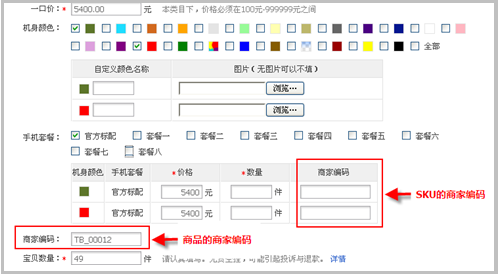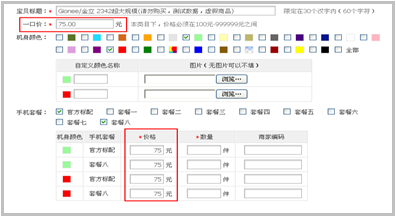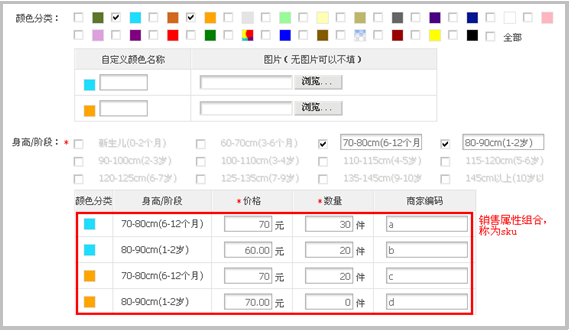| One-price products are now available
| Logic and rules
Full download:
All products in the store can be obtained through taobao.items.onsale.get (obtaining product information for sale in the store) and taobao.items.inventory.get (obtaining product information in the store warehouse). API supports according to the seller Nickname, category, keywords and other fields to search for products.
For product downloads:
For existing products Sellers who manage product data (such as barcodes) in a unified manner can correspond to Taobao products/SKUs through merchant codes (codes for sellers to customize their input).
As shown below:
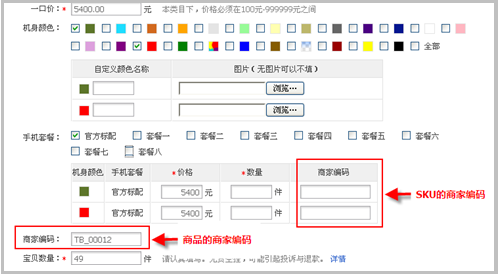
For products with sku, obtain the sku through taobao.skus.custom.get (get the product sku according to the merchant code of the sku); for products without sku, obtain the sku through taobao .items.custom.get (get the product based on the merchant code) to get the product.
##Number of updates:
When the product contains sku, updating the total quantity of the product is invalid and is always equal to the sum of the quantities of each sku.
Since the goods on the shelf cannot be 0, when you want to update the quantity of goods without sku or the last sku quantity of goods with sku to 0, you need to update the goods To perform the delisting operation first, you can use taobao.item.update.delisting (product delisting)
Update price:
Products with sku have two prices: fixed price and sku price, as shown in the red box below:
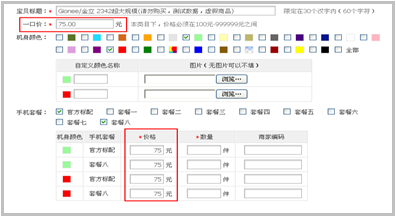
Basic rules: The fixed price of the product must be within the price range of the valid sku.
Effective sku: A quantity greater than 0 is called a valid sku.
Taobao For example, calling .item.sku.update:
When effective sku = 0, the price of updating sku is not limited. In addition to the required parameters, The parameters that need to be passed in are: price (sku price)
When effective sku = 1, the product price must be equal to the sku price. In this case, the Taobao system will Automatically update the product price. In addition to the required parameters, the parameters that need to be passed in are: price (sku price)
##When the valid sku>=2, the product The price is between valid skus. In addition to the required parameters, the parameters that need to be passed in are: price (sku price), item_price (item price), otherwise "exception that the price is not within the range" will be returned
New sales attributes:
When you publish or edit a product on the Taobao page, the complete SKU will be automatically combined according to the sales attributes of the product, as shown in the figure:
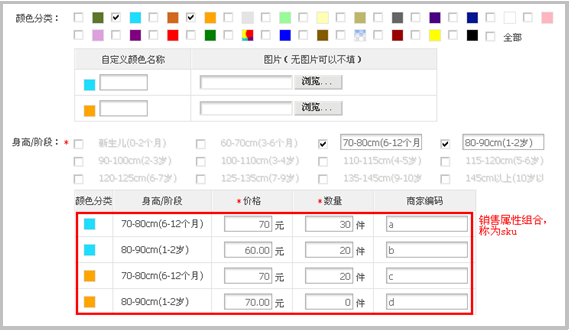
##When it is first put into storage, there are only three skus: a, b, c. If the product is released through the Taobao page, the system will automatically save four sku filling matrices, such as: d. The quantity defaults to 0, and the price equal to the commodity price.
However, in the local system, only three skus a, b, and c may be saved. When d is added to the library again, it will be judged as newly added to the library. Perform the operation of adding sku, so that the API will return an error and add the sku attribute repeatedly
In response to this situation, three solutions are temporarily given
Option One: Using the same logic as Taobao, the matrix will be automatically completed as long as there are existing sales attributes when entering the warehouse.
Option II:
Using the API to publish or modify products will not cause the above problems, but after editing the product on the Taobao page, the matrix will still be filled.
third solution:
Before adding a new sku, compare the sku data of the product on Taobao. If the sku exists, modify it, and if it does not exist, add it.
##Incremental update:
Option 1:
Use message service In this way, Taobao actively pushes product inventory, price and other change messages. After the application receives the message, it calls the API to update inventory or price.
##Option 2:
## Each product information has a modification time field modified, through the interface taobao.items.onsale.get and taobao.items.inventory.get specify the time period (start_modified, end_modified), and you can obtain the list of products with changed information within this time period
Usage scenario:
When editing products in a Taobao store After receiving the information, use this method to obtain the modified product information and synchronize it locally to keep the product data consistent, similar to the function of the incremental API. Changes in the quantity of goods caused by normal commodity transactions will also update this modification time. FAQ
- There is no FAQ about this document