Platform functions-multi-store management
1. Scenario
A member has multiple stores, and multiple stores need to be managed through a system. In this case, only one store needs to apply for the application, and another store needs to be managed. One store can be bound to the application applied for by another store. If there are 2 stores, namely XX flagship store and xx specialty store, XX flagship store has created an application (assuming appkey=888, appsecret=test), Now you need to download the orders of store xx franchise store to the system for management. The method is as follows.
2. Steps
1. Log in to the open platform console, enter the application list page, select the applied application, click Application Management, and enter the application management page.
Click [Application Management]-[Authorization Management] to enter the authorization management page
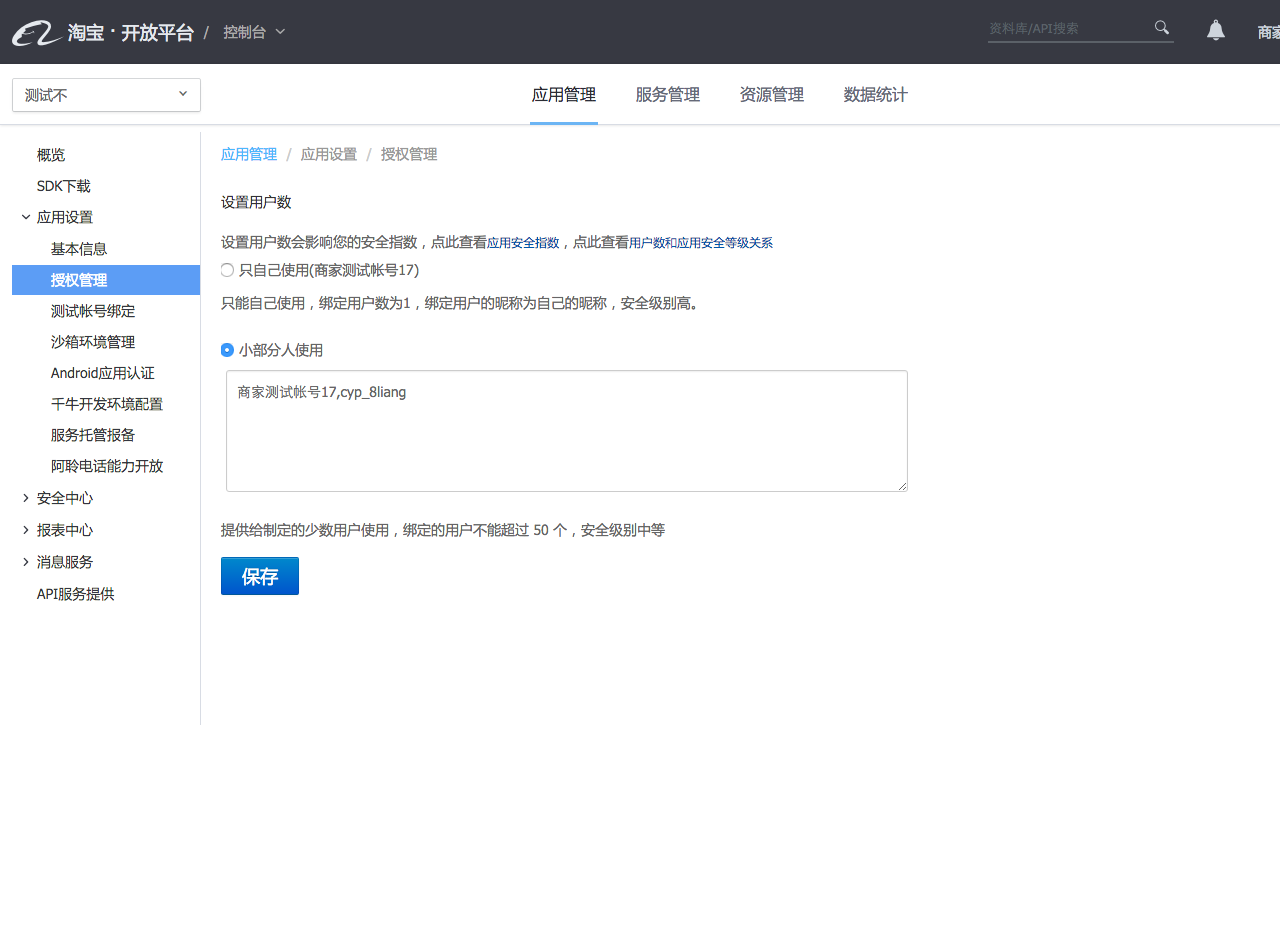
#2. Bind the store account to be managed on the authorization management page, as follows Please directly fill in the store account number in the text box, separate multiple stores with commas, and then save.
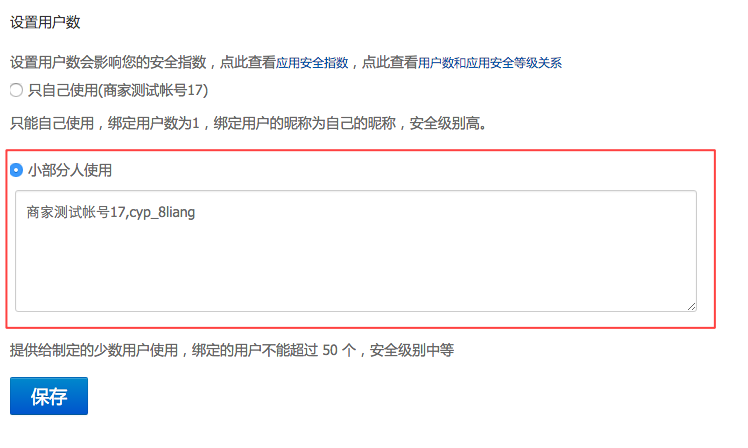
3. Refer to the authorization method at //open.taobao.com/docs/doc.htm.htm?articleId=102635&docType=1&treeId=1 to log in to the account that requires authorization (such as xx franchise store), obtain the access_token (sessionkey) corresponding to the store account, and manage the products, inventory, orders, etc. of each store through the store's sessionkey.
Note:
If the order is not synchronized through the api, but the order is synchronized through the Jushita order synchronization service, in addition to the above operations, you also need to refer to //open.taobao .com/doc/detail.htm?id=101587 ( Just refer to the steps of adding users ) to enable the order synchronization service function for newly opened stores.
FAQ
- There is no FAQ about this document








