Menu management
Description:
1. This function is used to set up various function menus in the background. operate.
2. Assign permissions to the system to call all functions used by the system Methods need to be added to menu management.
Common operations
| Operation name | Description |
| Add Menu | Add background management menu |
| Menu management | none |
Adding a menu is divided into newly added and adding a submenu to an existing menu. The two methods only differ in the default value of the upper-level menu, and the others are the same.

Newly added:
When adding a function menu, first select the upper-level menu directory. Fill in the corresponding menu name in Chinese and English, the name of the module, and the name of the corresponding file and processing method. If there are parameters, please fill in the parameter information below. As shown below

If you choose to display the menu, it will be displayed in the navigation, otherwise it will not be displayed. Take the above picture as an example, choose not to display it, the icon is as follows
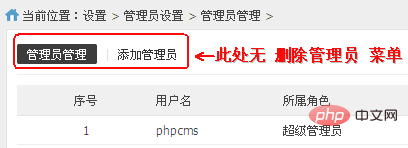
Menu management only involves editing, and operations such as modification and sorting will not be described in detail here.








