Platform Function - Polystone Tower External Test Method
1. Jushi Tower Test
The current api calls are all made within Jushi Tower. If you need to call the test outside the tower, you can set the test account through the page. The operation is as follows:
1. Log in to the open platform open.taobao.com and enter the application page
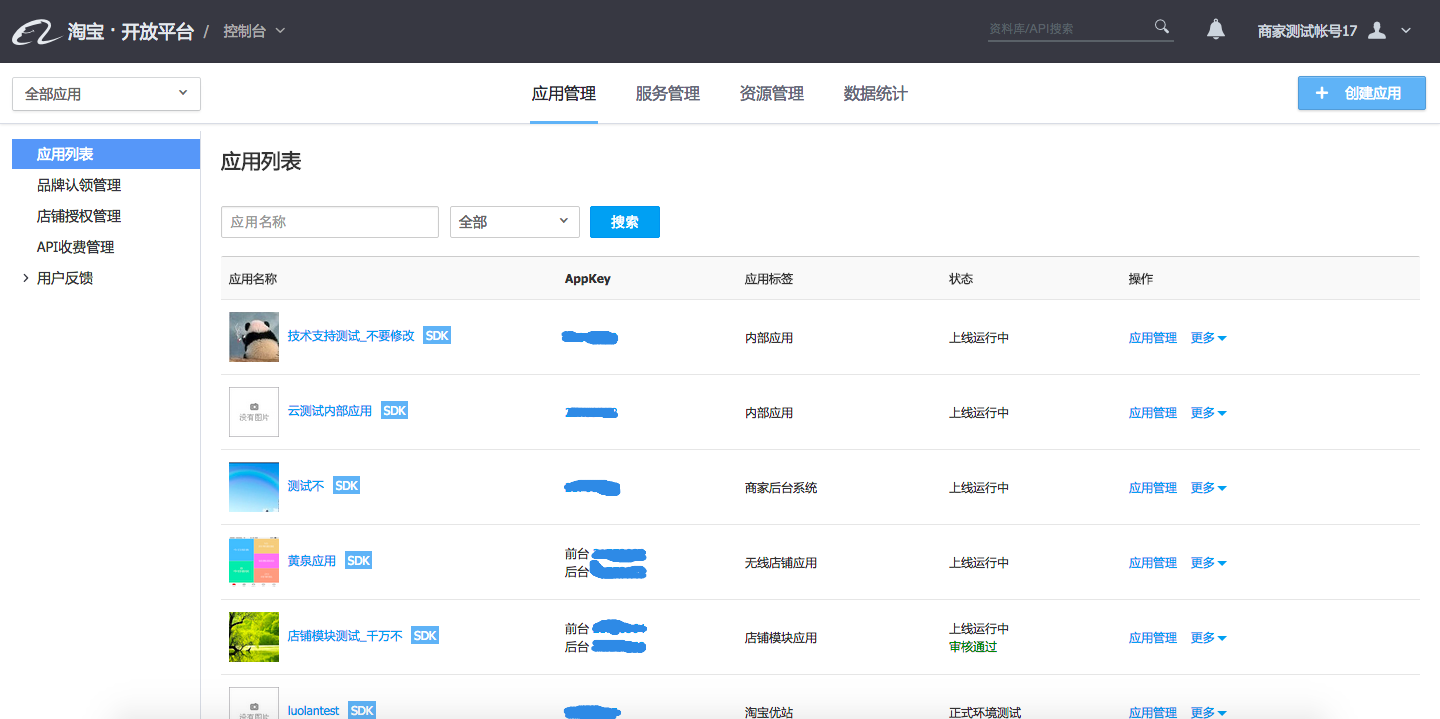
2. Find the application to be set up and enter the application Manage the "Jushi Tower Test" page
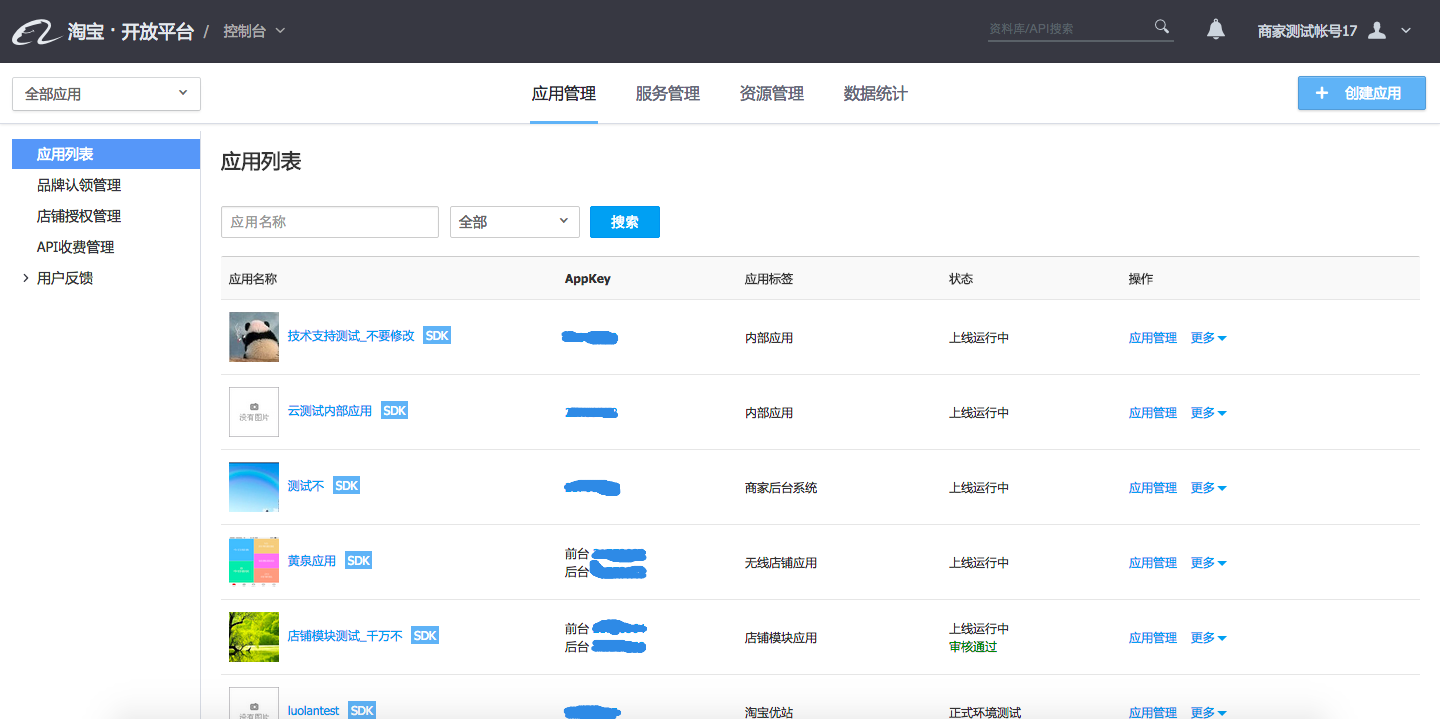
3. Set up a test account outside the tower and click Submit to complete the setting
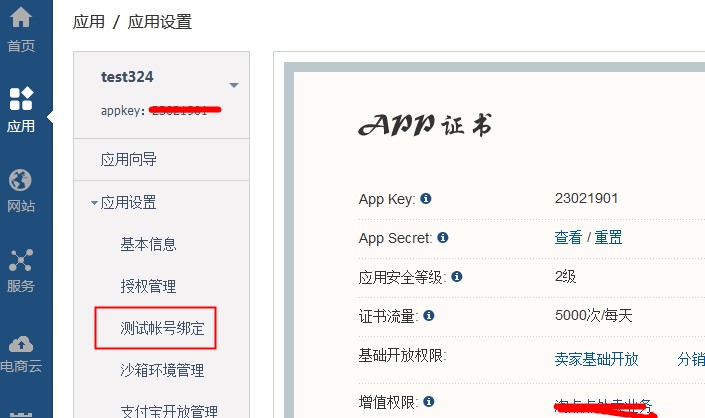
2. IP whitelist settings
Enter the "Application--Security Center" page and enter After specifying the IP address, click Submit to complete the settings. As follows:
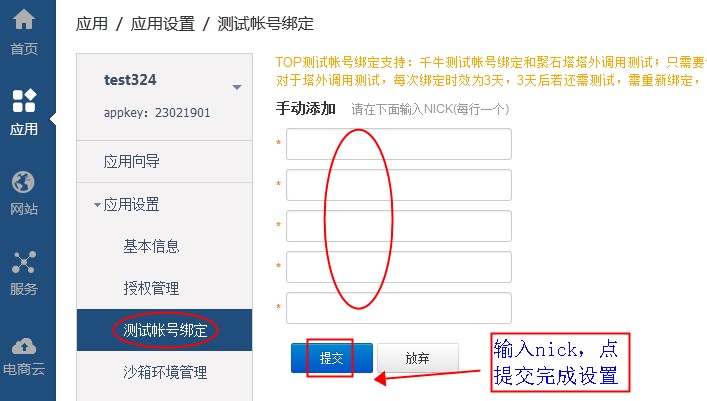
3. Server hosting
Log in to the open platform and enter the application management page, click on service hosting report, Click Confirm Hosting on the right side of the page to complete.
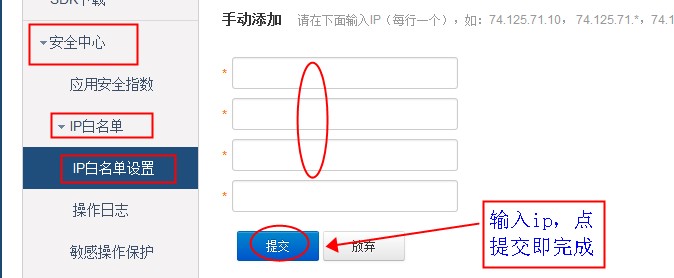
FAQ
- There is no FAQ about this document








