Service provider identity change
The following situations require the change of service provider identity:
1. Change of personal Alipay account to company Alipay account (service provider identity changes from individual to company);
2. Personal Alipay account change (the service provider identity is still an individual);
3. Company Alipay account change (the service provider identity is still a company);
Change steps:
1 , please first try to unbind Alipay from the main Taobao website and rebind the new Alipay, Click here to enter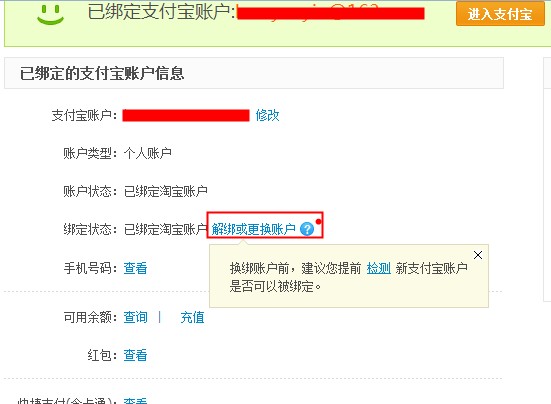
If the Alipay change bound to the above Taobao account is successful, you can go to the console ISV identity change Synchronize identity change information
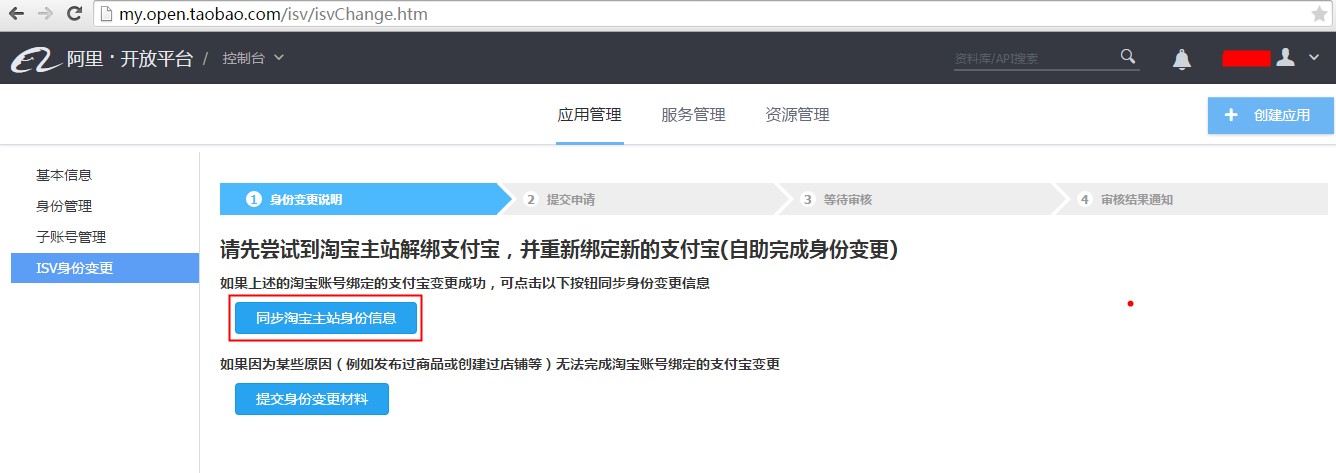
2. If the Taobao account binding cannot be completed due to some reasons (such as releasing products or creating a store, etc.) For changes to Alipay, please go to the console to submit the change information.

#Note: If you are in the accounting room If there is no default API invoice information in the account, please go to the account first and add 3. Those submitted before the 20th of the month will be reviewed and completed on the 1st of the next month. Those submitted after the 20th will be reviewed and completed on the next month. Effective on the 1st of next month. 4. The identity change review is passed, the service provider’s Alipay change on the open platform takes effect successfully, and the Taobao main website binding Alipay will not change and remain the original information. 5. The service provider identity change is a change to the Alipay bound to the Taobao account. The logged-in Taobao account remains unchanged and cannot be changed. 6. If you have any questions, you can submit a work order to the support center: //open.taobao.com/support/index.htm
| Follow us1. Service Provider Message Center, Service Provider Help Center2. Join the Service Provider Customer Voice Gang |
- There is no FAQ about this document








